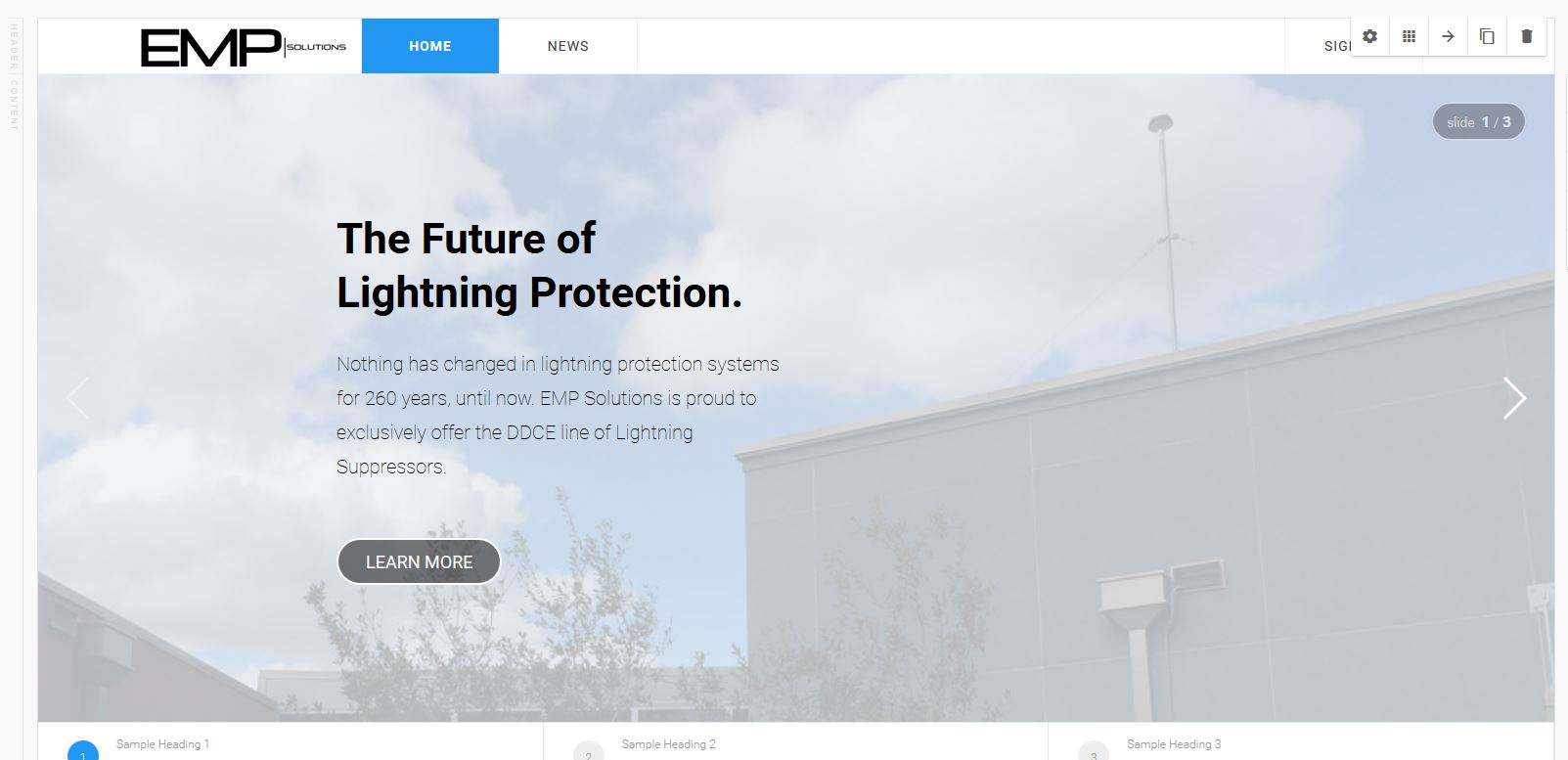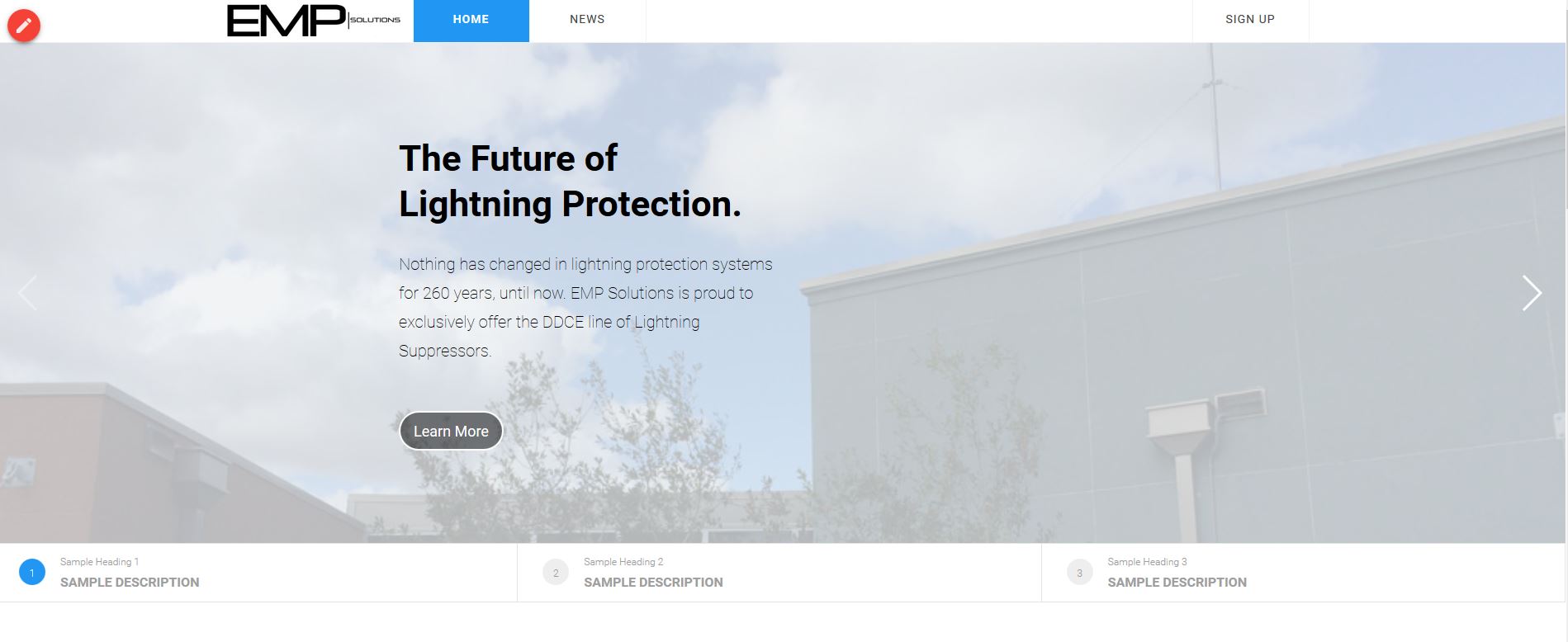Tagged: builder
-
AuthorPosts
-
billrust Friend
billrust
- Join date:
- March 2011
- Posts:
- 121
- Downloads:
- 35
- Uploads:
- 13
- Thanks:
- 15
- Thanked:
- 3 times in 1 posts
December 22, 2016 at 5:18 pm #996727When I add an image in builder to s slider container it looks correct for dimensions.
However when I publish the page, the image size changes and scales the image to a bigger size. See attachments for example.
How can I prevent this so that the image I crop to the correct dimensions actually looks correct when published?
Thanks,
Bill-
Arvind Chauhan Moderator
Arvind Chauhan
- Join date:
- September 2014
- Posts:
- 3835
- Downloads:
- 74
- Uploads:
- 92
- Thanks:
- 1240
- Thanked:
- 1334 times in 848 posts
December 27, 2016 at 4:23 am #997537Hi @billrust,
In the Advanced setting, there is fields to configure background image, please attached files. In order to preventing crop image, if want to make the image to resize based on the screen size, you can select "cover" background size, if you want the image to be as its original size, empty the field, in this case, you have to make the image size fit the content section size.
In the edit view, the panel is smaller than the published view. To check the real size of a section, you have to check in published view.
Let me know if you have any question.
Regards.
-
AuthorPosts
Viewing 2 posts - 1 through 2 (of 2 total)This topic contains 1 reply, has 2 voices, and was last updated by
Arvind Chauhan 7 years, 12 months ago.
We moved to new unified forum. Please post all new support queries in our New Forum
Jump to forum