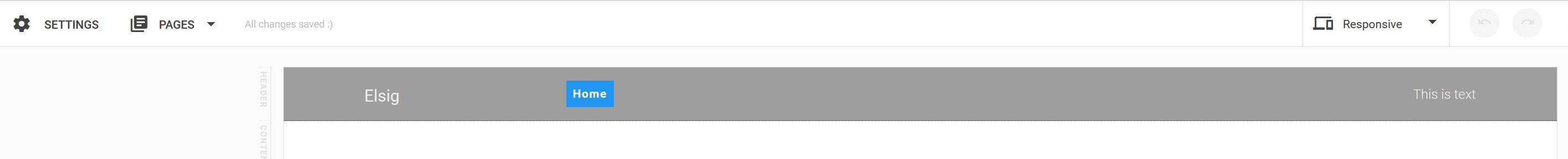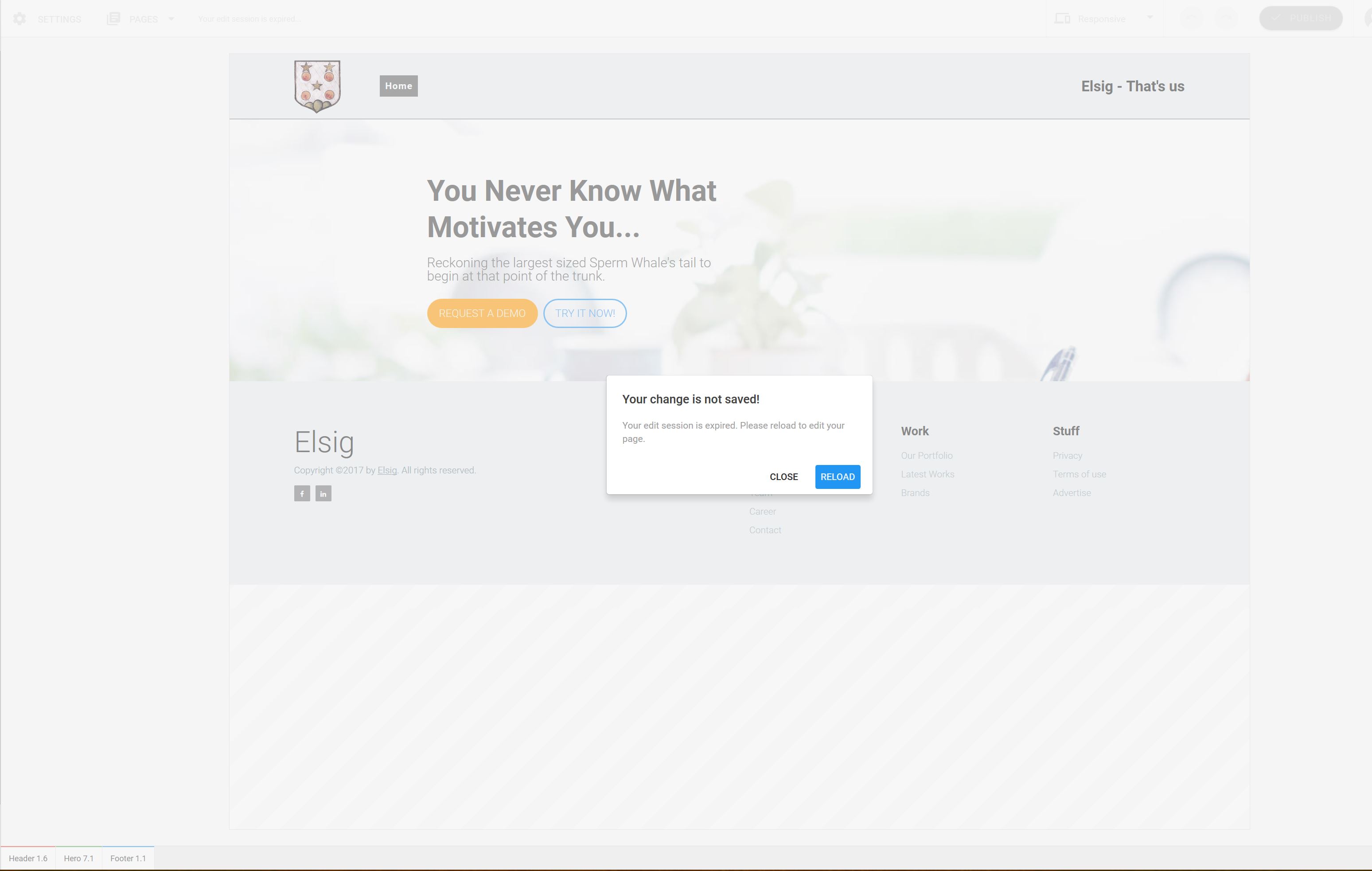-
AuthorPosts
-
relsig Friend
relsig
- Join date:
- October 2007
- Posts:
- 218
- Downloads:
- 22
- Uploads:
- 61
- Thanks:
- 16
- Thanked:
- 10 times in 3 posts
September 10, 2017 at 9:37 am #1061289Hello
I have the same issue. Changing the settings in JA Builder, making sure that no elements are selected. Like that everything seems to be saved. Looking at the page it looks like this: see filename saved.jpg
Going back into the editor it looks like this: see filename editor mode.jpg
I’m on Joomla 3.7.5, JA Builder is the latest version available. Admin Tool from Akeeba is running. Akeeba Backup is installed as well as the watchful client, but nothing else. No additional templates except the standard Joomla ones.
Thanks for your help
Roger
-
This topic was modified 7 years, 4 months ago by
relsig. Reason: saved.jpg picture was the wrong one
-
This topic was modified 7 years, 4 months ago by
 JA Developer.
JA Developer.
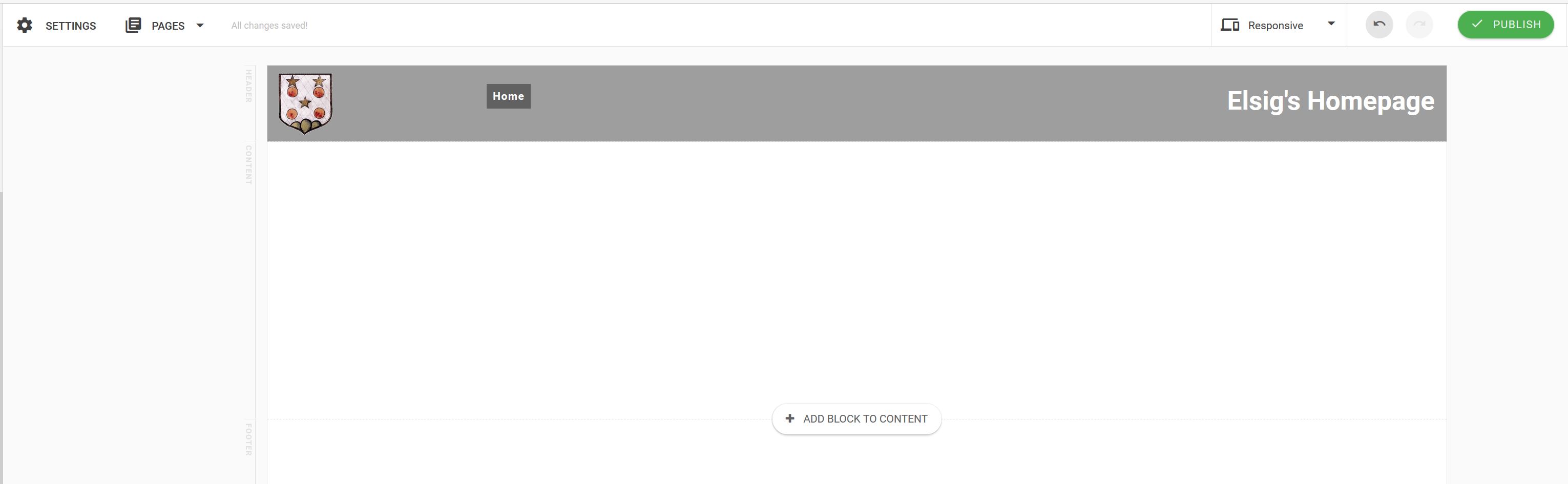
Saguaros Moderator
Saguaros
- Join date:
- September 2014
- Posts:
- 31405
- Downloads:
- 237
- Uploads:
- 471
- Thanks:
- 845
- Thanked:
- 5346 times in 4964 posts
September 11, 2017 at 7:53 am #1061399Hi Roger, You can share the credentials of your site so I will take a look (you can reach me via skype in my profile)
relsig Friend
relsig
- Join date:
- October 2007
- Posts:
- 218
- Downloads:
- 22
- Uploads:
- 61
- Thanks:
- 16
- Thanked:
- 10 times in 3 posts
September 12, 2017 at 1:23 pm #1061631This reply has been marked as private.relsig Friend
relsig
- Join date:
- October 2007
- Posts:
- 218
- Downloads:
- 22
- Uploads:
- 61
- Thanks:
- 16
- Thanked:
- 10 times in 3 posts
September 13, 2017 at 12:22 pm #1061793Sent you the credentials, did you find anything out?
Saguaros Moderator
Saguaros
- Join date:
- September 2014
- Posts:
- 31405
- Downloads:
- 237
- Uploads:
- 471
- Thanks:
- 845
- Thanked:
- 5346 times in 4964 posts
September 14, 2017 at 3:28 am #1061989Hi,
The homepage looks the same as Edit mode now, kindly check again.
And let me know if you need further helps.
Regards
relsig Friend
relsig
- Join date:
- October 2007
- Posts:
- 218
- Downloads:
- 22
- Uploads:
- 61
- Thanks:
- 16
- Thanked:
- 10 times in 3 posts
September 14, 2017 at 7:35 am #1062031Hello
There is a problem with the forum. Everytime I click on my post: https://www.joomlart.com/forums/topic/builder-edit/ I’m automatically logged out. So I can’t give you an answer there.
Anyway, deleted all chaches. Tried on my cell phone without WLAN. I still see the same. It is not working. The homepage shows something different as the JA Builder Editor. See pictures in the other thread.
Roger
relsig Friend
relsig
- Join date:
- October 2007
- Posts:
- 218
- Downloads:
- 22
- Uploads:
- 61
- Thanks:
- 16
- Thanked:
- 10 times in 3 posts
September 17, 2017 at 5:31 pm #1062480Any news, there is still the same problem
Saguaros Moderator
Saguaros
- Join date:
- September 2014
- Posts:
- 31405
- Downloads:
- 237
- Uploads:
- 471
- Thanks:
- 845
- Thanked:
- 5346 times in 4964 posts
September 19, 2017 at 4:29 am #1062795This is a weird issue. I’ve passed to the developer for further checking, pls give us more time.
Saguaros Moderator
Saguaros
- Join date:
- September 2014
- Posts:
- 31405
- Downloads:
- 237
- Uploads:
- 471
- Thanks:
- 845
- Thanked:
- 5346 times in 4964 posts
September 20, 2017 at 6:48 am #1063058It seems to be ok now, could you take a look?
relsig Friend
relsig
- Join date:
- October 2007
- Posts:
- 218
- Downloads:
- 22
- Uploads:
- 61
- Thanks:
- 16
- Thanked:
- 10 times in 3 posts
September 20, 2017 at 7:23 am #1063069Hi Saguaros
In deed it seems to work. Added a logo etc. and it stays now. Could you just in a few words tell me what the problem was, so that I know how to address the problem in the future?
Thank you
Roger
Saguaros Moderator
Saguaros
- Join date:
- September 2014
- Posts:
- 31405
- Downloads:
- 237
- Uploads:
- 471
- Thanks:
- 845
- Thanked:
- 5346 times in 4964 posts
September 20, 2017 at 8:18 am #1063084Hi Roger,
The issue is weird and there is not much content on header block so I just tried to re-create the header block on your site and it works.
Cheers!
relsig Friend
relsig
- Join date:
- October 2007
- Posts:
- 218
- Downloads:
- 22
- Uploads:
- 61
- Thanks:
- 16
- Thanked:
- 10 times in 3 posts
September 24, 2017 at 9:20 am #1063662Hello
I’m back at another problem. It worked about a day and now this.
It tells me that the session is expired no matter what I do. It is not dependend on the type of element.
The session can’t be saved and so it is not possible to make any changes.Can you please have a look at that?
Thanks
Saguaros Moderator
Saguaros
- Join date:
- September 2014
- Posts:
- 31405
- Downloads:
- 237
- Uploads:
- 471
- Thanks:
- 845
- Thanked:
- 5346 times in 4964 posts
September 25, 2017 at 2:07 am #1063742Hi,
I can’t access admin panel of your site with this URL again: http://elsig.info/administrator/index.php?Holzji
Could you check again?
And also tell me the detailed steps to replicate this issue, I will check for you.
Regards
relsig Friend
relsig
- Join date:
- October 2007
- Posts:
- 218
- Downloads:
- 22
- Uploads:
- 61
- Thanks:
- 16
- Thanked:
- 10 times in 3 posts
September 25, 2017 at 7:57 pm #1064006Can you please try again, now it is online. Just try to add a block, it will then tell you the message I added with the picture.
Thanks
Roger
Saguaros Moderator
Saguaros
- Join date:
- September 2014
- Posts:
- 31405
- Downloads:
- 237
- Uploads:
- 471
- Thanks:
- 845
- Thanked:
- 5346 times in 4964 posts
September 26, 2017 at 4:11 am #1064084Hi Roger,
Pls wait for the new version released today, it will fix the issue.
Thank you!
AuthorPostsThis topic contains 16 replies, has 2 voices, and was last updated by
Saguaros 7 years, 3 months ago.
We moved to new unified forum. Please post all new support queries in our New Forum
Jump to forum