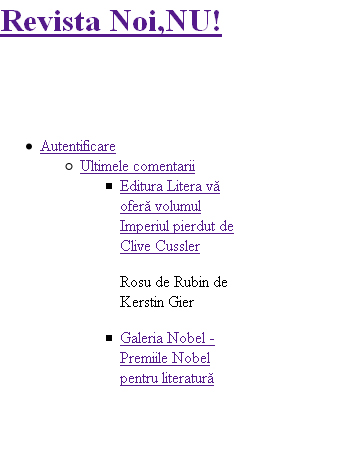-
AuthorPosts
-
May 29, 2011 at 5:05 pm #164583
Often the first page is not displayed properly and do not know why. You have below a catch. All the contents of the first page is displayed below each other without any order. The only solution is to clean the cache but can not always be watching the site to see if it works or not
My website: http://www.revistanoinu.com
pritam Friend
pritam
- Join date:
- April 2011
- Posts:
- 609
- Downloads:
- 0
- Uploads:
- 29
- Thanks:
- 11
- Thanked:
- 125 times in 113 posts
May 30, 2011 at 9:54 am #393576Hello,
I have seen your website http://www.revistanoinu.com , It working Fine with the Mozila Firefox and Chrome. It has no problem to cache.
May 30, 2011 at 5:55 pm #393672Yes works fine now. But occasionally there are problems with cache. Last week at least four times the problem occurs.
Phill Moderator
Phill
- Join date:
- February 2014
- Posts:
- 7013
- Downloads:
- 40
- Uploads:
- 77
- Thanks:
- 917
- Thanked:
- 2206 times in 1818 posts
May 30, 2011 at 6:14 pm #393674I have raised the question as a few people have reported the same. I have seen it myself on one of my sites too.
Arvind Chauhan Moderator
Arvind Chauhan
- Join date:
- September 2014
- Posts:
- 3835
- Downloads:
- 74
- Uploads:
- 92
- Thanks:
- 1240
- Thanked:
- 1334 times in 848 posts
May 31, 2011 at 4:11 am #393747Yes,
I confirm the occurrence of the issue, have encountered it few times but it goes off on refresh of page and root cause is not yet identified as it is difficult to reproduce the error. any help in steps for reproduction of the above error would be highly helpful in confirming and fixing the issue.
Arvind
1 user says Thank You to Arvind Chauhan for this useful post
June 4, 2011 at 12:17 pm #394669in my case I noticed that the error occurs when more comments are added consecutively to an article or at the same time. The cause may be the last comments module ?
perdu Friend
perdu
- Join date:
- June 2007
- Posts:
- 227
- Downloads:
- 0
- Uploads:
- 26
- Thanks:
- 10
- Thanked:
- 20 times in 1 posts
June 8, 2011 at 10:18 am #395247Hi,
Got the same problem with the JA Portfolio template, under Joomla’s global configuration cache is on, joomla system cache plugin is off. I’m using the latest JA T3 Framework plugin 1.2.3 that comes with the JA Portfolio template. This is happening very frequently on busy site, it seems to occur when someone visits using a mobile device.Phill Moderator
Phill
- Join date:
- February 2014
- Posts:
- 7013
- Downloads:
- 40
- Uploads:
- 77
- Thanks:
- 917
- Thanked:
- 2206 times in 1818 posts
June 8, 2011 at 10:52 am #395252Please try updating the JAT3 framework using the JA Extension manager. We are currently on version 1.2.5
perdu Friend
perdu
- Join date:
- June 2007
- Posts:
- 227
- Downloads:
- 0
- Uploads:
- 26
- Thanks:
- 10
- Thanked:
- 20 times in 1 posts
June 8, 2011 at 11:32 am #395261Hi Phil, Where do I download it from? ( I don’t use the extension manager) the one on the portfolio download page is 1.2.3
Phill Moderator
Phill
- Join date:
- February 2014
- Posts:
- 7013
- Downloads:
- 40
- Uploads:
- 77
- Thanks:
- 917
- Thanked:
- 2206 times in 1818 posts
June 8, 2011 at 12:14 pm #395276Use the JA Extension Manager so you can roll back should things fail in any way. Make a backup of your site first. I would also suggest going into your cache folder via ftp and deleting the T3 folder you will find there and also delete the T3-assets folder from the Joomla root.
perdu Friend
perdu
- Join date:
- June 2007
- Posts:
- 227
- Downloads:
- 0
- Uploads:
- 26
- Thanks:
- 10
- Thanked:
- 20 times in 1 posts
June 8, 2011 at 12:39 pm #395281Hi Phil,
I really don’t like the JA extension manager and uninstalled it ages ago, I just want to download 1.25 of the plugin and install it my self but the latest version I can find on JA is 1.24Phill Moderator
Phill
- Join date:
- February 2014
- Posts:
- 7013
- Downloads:
- 40
- Uploads:
- 77
- Thanks:
- 917
- Thanked:
- 2206 times in 1818 posts
June 8, 2011 at 12:48 pm #395284The plugins are in the process of being updated Arvind informs me. The Extension manager is the best way to update with this regard. The JA Social download has the 1.2.5 version of the plugin included.
perdu Friend
perdu
- Join date:
- June 2007
- Posts:
- 227
- Downloads:
- 0
- Uploads:
- 26
- Thanks:
- 10
- Thanked:
- 20 times in 1 posts
June 9, 2011 at 12:26 am #395374Hi again,
Updated the plugin to 1.2.5 and deleted the folders as you said, cleared all caches and checked they were clear via ftp but it’s still doing it and it coincides with a visit from a mobile device – been testing it all afternoon. I’ve had to disable the handheld / iphone versions for now as it just happens too many times a day and the site gets left unusable until the cache clears itself or someone does it manually. Can this be escalated to the developers to look into, I can see there are others affected by this too, I suspect it’s busier sites that will see it happen more.
Phill Moderator
Phill
- Join date:
- February 2014
- Posts:
- 7013
- Downloads:
- 40
- Uploads:
- 77
- Thanks:
- 917
- Thanked:
- 2206 times in 1818 posts
June 9, 2011 at 6:31 am #395420Are you saying that the files are still deleting?
This problem was escalated to the developers a coupe of weeks back and I was hoping that a fix in either 1.2.4 or 1.2.5 had done the trick. I certainly have not noticed a problem on sites I have upgraded but it is early days.
June 12, 2011 at 5:58 pm #395965<em>@perdu 245785 wrote:</em><blockquote>Hi again,
Updated the plugin to 1.2.5 and deleted the folders as you said, cleared all caches and checked they were clear via ftp but it’s still doing it and it coincides with a visit from a mobile device – been testing it all afternoon. I’ve had to disable the handheld / iphone versions for now as it just happens too many times a day and the site gets left unusable until the cache clears itself or someone does it manually. Can this be escalated to the developers to look into, I can see there are others affected by this too, I suspect it’s busier sites that will see it happen more.</blockquote>
In my case too the problem still persists after the update to 1.2.5 and certainly now not because latest comments module.
AuthorPostsThis topic contains 25 replies, has 8 voices, and was last updated by
perdu 13 years, 5 months ago.
We moved to new unified forum. Please post all new support queries in our New Forum