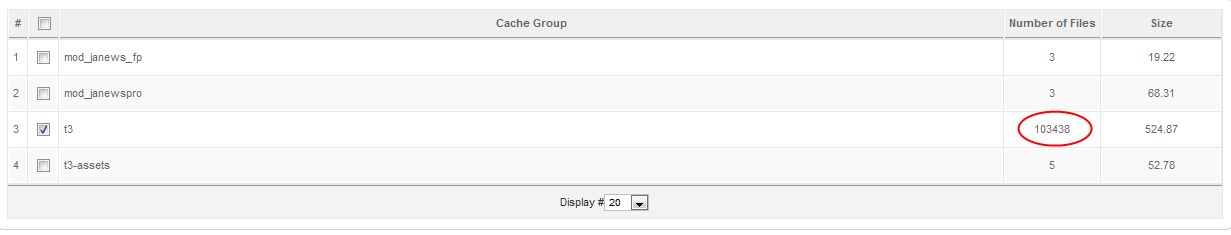-
AuthorPosts
-
sharpdome Friend
sharpdome
- Join date:
- December 2010
- Posts:
- 247
- Downloads:
- 6
- Uploads:
- 4
- Thanks:
- 62
- Thanked:
- 5 times in 1 posts
June 28, 2011 at 2:17 am #398741That’s my development site, and does not get a lot of traffic. My production site shows the following:
t3 4499
t3-assets 24080I manually cleared the cache a few days ago. t3-assets already has over 24,000 files.
Why is the cache not being purged?
Sherlock Friend
Sherlock
- Join date:
- September 2014
- Posts:
- 11453
- Downloads:
- 0
- Uploads:
- 88
- Thanks:
- 221
- Thanked:
- 2478 times in 2162 posts
June 29, 2011 at 1:43 am #398961Hi sharpdome,
This may be a bug and needs further investigation, I created an issue in our jira system for our developers to check it.
You can also tracking this issue in here http://pm.joomlart.com/browse/JAECPLGTIII-152 to see when it is solved.
Thanks!
1 user says Thank You to Sherlock for this useful post
sharpdome Friend
sharpdome
- Join date:
- December 2010
- Posts:
- 247
- Downloads:
- 6
- Uploads:
- 4
- Thanks:
- 62
- Thanked:
- 5 times in 1 posts
June 29, 2011 at 7:25 pm #399184Thanks, I’ll track the bug in JIRA.
Any idea when the developers will be able to take a look at the issue?
Phill Moderator
Phill
- Join date:
- February 2014
- Posts:
- 7013
- Downloads:
- 40
- Uploads:
- 77
- Thanks:
- 917
- Thanked:
- 2206 times in 1818 posts
June 29, 2011 at 9:13 pm #399211I have just checked my cache>t3 folder and todaye there are 18,313 files with a size of 480MB and I only emptied it a couple of days ago so I also think there may be a problem. Interestingly my cache>t3-assets folder is tiny and the standard t3-assets folder only has 84 files.
The bug report has been raised in the JIRA with a level of “Major”. Normally bugs of this level are fixed quite quickly but sometimes it can tak a little while if they are of a complex nature as this one appears to be.
1 user says Thank You to Phill for this useful post
sharpdome Friend
sharpdome
- Join date:
- December 2010
- Posts:
- 247
- Downloads:
- 6
- Uploads:
- 4
- Thanks:
- 62
- Thanked:
- 5 times in 1 posts
July 4, 2011 at 2:59 am #399732Any update? 🙂
thatcomputerdude Friend
thatcomputerdude
- Join date:
- December 2008
- Posts:
- 280
- Downloads:
- 0
- Uploads:
- 9
- Thanks:
- 67
- Thanked:
- 32 times in 1 posts
July 6, 2011 at 7:07 pm #400155Any updates?
sharpdome Friend
sharpdome
- Join date:
- December 2010
- Posts:
- 247
- Downloads:
- 6
- Uploads:
- 4
- Thanks:
- 62
- Thanked:
- 5 times in 1 posts
July 8, 2011 at 1:24 pm #400320Any update? This is still a problem.
July 20, 2011 at 9:07 am #402049I have the same problem. The JAT3 version is 1.2.5. Looking in the code, I’ve found this line (427) in the file core/head.php, function optimizejs:
$file = fopen($cachepath . DS . session_id() . “txt”, “a”);
but $file isn’t used in this function, and the line isn’t present in the almost identical optimizecss function. Could this be the origin of the problem?
Sherlock Friend
Sherlock
- Join date:
- September 2014
- Posts:
- 11453
- Downloads:
- 0
- Uploads:
- 88
- Thanks:
- 221
- Thanked:
- 2478 times in 2162 posts
July 21, 2011 at 2:36 am #402176Hi Faeton,
Yes,that could be a problem,you can comment out that line,I think it will help,also the developers are checking on this and maybe the problem will be fixed in the Jat3 plugin next version.
September 20, 2011 at 7:22 pm #413972I have JAT3 v1.3.1 and the problem still exists. All caching disabled but still t3 and t3-assets appear in the cache list. Very annoying!
Do you have any idea when it will be fixed? K Schneider
Friend
K Schneider
Friend
K Schneider
- Join date:
- September 2014
- Posts:
- 170
- Downloads:
- 70
- Uploads:
- 11
- Thanks:
- 16
- Thanked:
- 11 times in 1 posts
November 14, 2011 at 3:42 pm #424604I have also this problem
also after everything is up to date
so is there already a solutionNovember 17, 2011 at 2:27 pm #425063I have exactly the same issue, now i cannot clear cache because of a server timeout. I have to contact my Host and ask them to manually empty the folder on my behalf. Why does it get to this stage ?
103,000 + Files and it will continue to grow, I have had it at 140,000+ when I last contacted my Host, they will soon get fed up with me!
Really do need a fix for this.
chavan Friend
chavan
- Join date:
- October 2014
- Posts:
- 4612
- Downloads:
- 0
- Uploads:
- 110
- Thanked:
- 1440 times in 1290 posts
November 18, 2011 at 1:08 am #425153Hi gr00vytunes
Did you upgrade to latest version of T3 framework? If not, please upgrade it to fix your issue.
November 30, 2011 at 11:20 am #427317<em>@Do Ha 283342 wrote:</em><blockquote>Hi gr00vytunes
Did you upgrade to latest version of T3 framework? If not, please upgrade it to fix your issue.</blockquote>
How can I find out which version is installed and which version I need to use to upgrade ?
I’m running Joomla 1.5 with Teline IV – Heavily modified on a very busy website… hence the 100,000’s cache files – so need to be really sure an update won’t cause any issues 🙂
Phill Moderator
Phill
- Join date:
- February 2014
- Posts:
- 7013
- Downloads:
- 40
- Uploads:
- 77
- Thanks:
- 917
- Thanked:
- 2206 times in 1818 posts
November 30, 2011 at 7:45 pm #427367If you use the JA Extension Manager it will tell you what version you are running and what versions are available. It also allows you to rollback should things not go as expected. However, before any major update it is always work using Akeeba Backup to take a full backup of you site just in case.
AuthorPostsThis topic contains 45 replies, has 21 voices, and was last updated by
 flying_scot 11 years ago.
flying_scot 11 years ago.We moved to new unified forum. Please post all new support queries in our New Forum