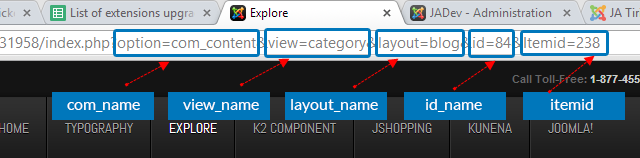-
AuthorPosts
-
Jeancarlos Rodriguez Friend
Jeancarlos Rodriguez
- Join date:
- September 2014
- Posts:
- 252
- Downloads:
- 46
- Uploads:
- 29
- Thanks:
- 21
- Thanked:
- 3 times in 1 posts
August 18, 2014 at 4:08 pm #200618Can i change the masshead to a different image for every different article?
I was able to change the masshead but the same image show in all the articles.Thanks.
 TomC
Moderator
TomC
Moderator
TomC
- Join date:
- October 2014
- Posts:
- 14077
- Downloads:
- 58
- Uploads:
- 137
- Thanks:
- 948
- Thanked:
- 3155 times in 2495 posts
August 18, 2014 at 4:14 pm #546408I am thinking that you can duplicate the Masshead module (multiple times), create a new module class for each instance, and then assign each respective instance to it’s respective article.
palos Friend
palos
- Join date:
- January 2013
- Posts:
- 369
- Downloads:
- 37
- Uploads:
- 8
- Thanks:
- 125
- Thanked:
- 27 times in 7 posts
August 18, 2014 at 5:28 pm #546419Hi,
Also found this issue but… am I wrong when I remember at JA DECOR just gave the image url
[PHP][Masshead Itemid=”page_id” title=”Title” background=”image url“]Description[/Masshead] [/PHP]…and used different images by every masshead defined by page_id?
:-[ Ninja Lead
Moderator
Ninja Lead
Moderator
Ninja Lead
- Join date:
- November 2014
- Posts:
- 16064
- Downloads:
- 310
- Uploads:
- 2864
- Thanks:
- 341
- Thanked:
- 3854 times in 3563 posts
palos Friend
palos
- Join date:
- January 2013
- Posts:
- 369
- Downloads:
- 37
- Uploads:
- 8
- Thanks:
- 125
- Thanked:
- 27 times in 7 posts
August 19, 2014 at 4:57 pm #546558Thank you Ninja,
Hmmm, in this case why can I give the background image url at the modul’s setting?
Now I checked and found that it is really not working. :((It seemed logical to give
-Title
-Description
-Background image
-etc
for each itemid without overwritting module layout in template[Masshead Itemid=”page_id” title=”Title” background=”image url”]Description[/Masshead]
palos Friend
palos
- Join date:
- January 2013
- Posts:
- 369
- Downloads:
- 37
- Uploads:
- 8
- Thanks:
- 125
- Thanked:
- 27 times in 7 posts
August 20, 2014 at 6:55 am #546647Ok, I am closer, this post helped a lot:
You simply create the new file “default.php” within file path –> templates/ja_nuevo/html/mod_jamasshead/
We should also create the missing mod_jamasshead folder!Finally we can add masshead background individually by page_id but somehow the full styling gone…
– background is only 62px tall what is the height (26+12+24) of the title text with the description.
– the title text with the description also lost its stilyng and went left:-[
palos Friend
palos
- Join date:
- January 2013
- Posts:
- 369
- Downloads:
- 37
- Uploads:
- 8
- Thanks:
- 125
- Thanked:
- 27 times in 7 posts
August 20, 2014 at 7:20 am #546649Here is the working code:
[PHP]<?php defined(‘_JEXEC’) or die(‘Restricted access’);
?>
<div class=”jamasshead” <?php if(isset($masshead[‘params’][‘background’])): ?> style=”background-image: url(<?php echo $masshead[‘params’][‘background’] ?>)” <?php endif; ?>>
<h3 class=”jamasshead-title”><span><?php echo $masshead[‘title’]; ?></span></h3>
<div class=”jamasshead-desc”><span><?php echo $masshead[‘description’]; ?></span></div>
</div>[/PHP]
🙂1 user says Thank You to palos for this useful post
nbiaux Friend
nbiaux
- Join date:
- October 2013
- Posts:
- 31
- Downloads:
- 20
- Uploads:
- 4
- Thanks:
- 6
- Thanked:
- 3 times in 1 posts
September 25, 2014 at 9:12 pm #550783Hi,
This code doesn’t work with IE8 (image is linked to this image : http://static.joomlart.com/images/templates/ja_nuevo/bg-masthead.jpg)… i think because of parameter filter and -ms-filter…
I tried to adapt the code but it didn’t work.Can you help me ?
Thanks.———-
.jamasshead {
filter: progid:DXImageTransform.Microsoft.AlphaImageLoader(src=’http://static.joomlart.com/images/templates/ja_nuevo/bg-masthead.jpg’,sizingMethod=’scale’);
-ms-filter: “progid:DXImageTransform.Microsoft.AlphaImageLoader(src=’http://static.joomlart.com/images/templates/ja_nuevo/bg-masthead.jpg’,sizingMethod=’scale’)”;
} Ninja Lead
Moderator
Ninja Lead
Moderator
Ninja Lead
- Join date:
- November 2014
- Posts:
- 16064
- Downloads:
- 310
- Uploads:
- 2864
- Thanks:
- 341
- Thanked:
- 3854 times in 3563 posts
-
AuthorPosts
This topic contains 9 replies, has 5 voices, and was last updated by ![]() Ninja Lead 10 years, 2 months ago.
Ninja Lead 10 years, 2 months ago.
We moved to new unified forum. Please post all new support queries in our New Forum