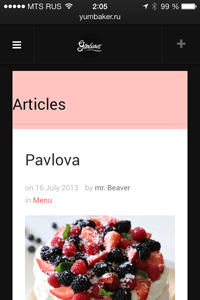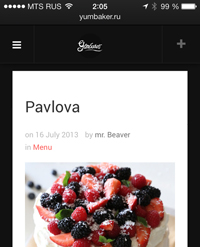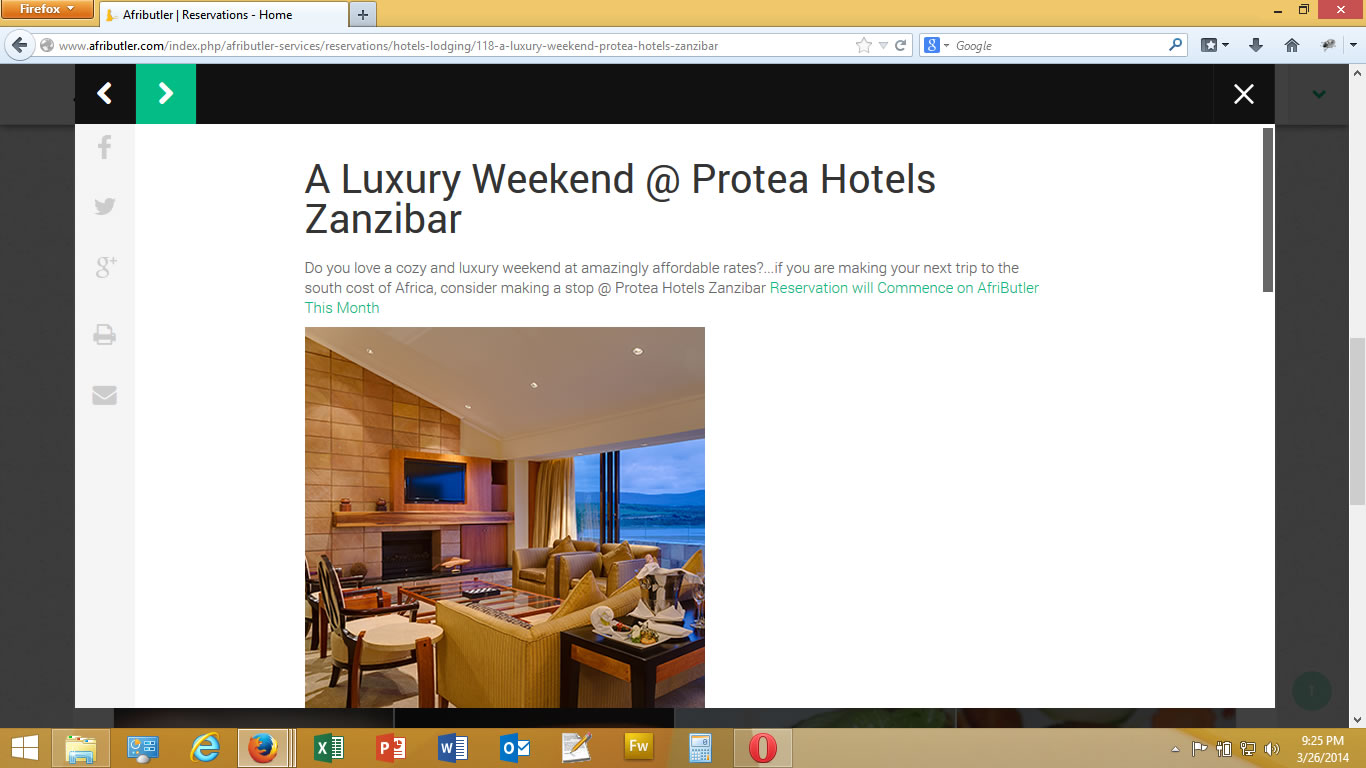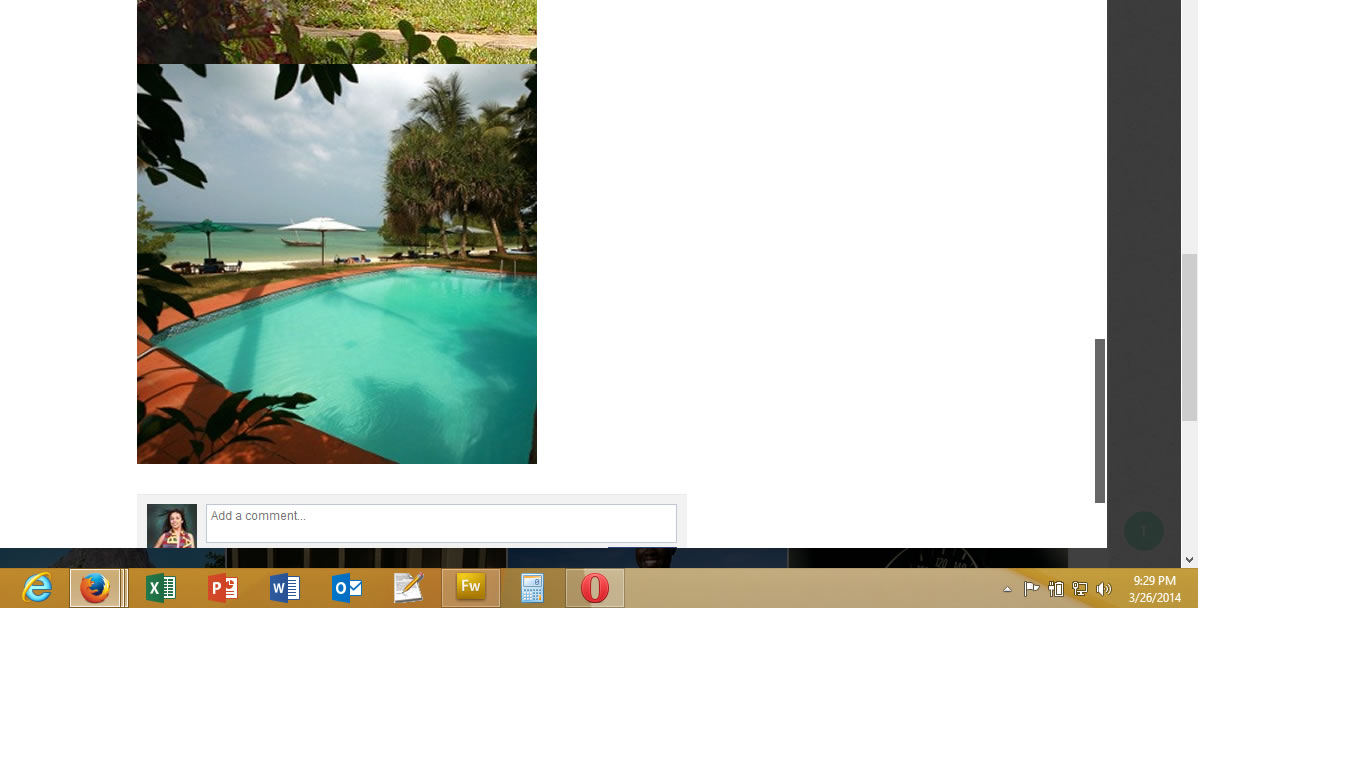-
AuthorPosts
-
fmfame Friend
fmfame
- Join date:
- October 2013
- Posts:
- 228
- Downloads:
- 4
- Uploads:
- 39
- Thanks:
- 8
- Thanked:
- 25 times in 1 posts
October 28, 2013 at 5:43 pm #191776Hello,
in ‘home’ popup in articles with configured as “images” i will shown text if i have one.. Where can i edit or shown this? Ninja Lead
Moderator
Ninja Lead
Moderator
Ninja Lead
- Join date:
- November 2014
- Posts:
- 16064
- Downloads:
- 310
- Uploads:
- 2864
- Thanks:
- 341
- Thanked:
- 3854 times in 3563 posts
October 30, 2013 at 1:38 am #510594Yes, you can do that by customizing “view layout” details in content “image” and “video“. I have helped you to customize it and you can check the same in my attached files.
1) Download and extract my attached files.
2) Copy them into templates/ja_fixel/html/com_content/article/ folder
3) Remember to back-up old files
Hope it helps
11 users say Thank You to Ninja Lead for this useful post
zdmdesignz Friend
zdmdesignz
- Join date:
- October 2009
- Posts:
- 122
- Downloads:
- 0
- Uploads:
- 25
- Thanks:
- 54
- Thanked:
- 11 times in 1 posts
December 17, 2013 at 2:19 am #515656Great post Ninja Lead. This was incredibly helpful to me, as it’s exactly what I was trying to do!
1 user says Thank You to zdmdesignz for this useful post
January 6, 2014 at 9:28 pm #517574That is great! 🙂
ffspace Friend
ffspace
- Join date:
- January 2014
- Posts:
- 9
- Downloads:
- 0
- Uploads:
- 2
- Thanks:
- 7
- Thanked:
- 1 times in 1 posts
January 28, 2014 at 10:07 pm #520288thank you – really usefull for my task too
<em>@Ninja Lead 395735 wrote:</em><blockquote>Yes, you can do that by customizing “view layout” details in content “image” and “video“. I have helped you to customize it and you can check the same in my attached files.
1) Download and extract my attached files.
2) Copy them into templates/ja_fixel/html/com_content/article/ folder
3) Remember to back-up old files
Hope it helps</blockquote>
February 2, 2014 at 9:30 pm #520865one more question: how can I turn-off sign “Article” at the top of pop-up window? Thank you in advance!
 Ninja Lead
Moderator
Ninja Lead
Moderator
Ninja Lead
- Join date:
- November 2014
- Posts:
- 16064
- Downloads:
- 310
- Uploads:
- 2864
- Thanks:
- 341
- Thanked:
- 3854 times in 3563 posts
February 3, 2014 at 2:54 am #520884<em>@imarjukha 409042 wrote:</em><blockquote>one more question: how can I turn-off sign “Article” at the top of pop-up window? Thank you in advance!</blockquote>
Just for better clarification, please include screenshot for illustration and your site URL here, I will have a closer look.
February 11, 2014 at 8:54 pm #522263<em>@Ninja Lead 409066 wrote:</em><blockquote>Just for better clarification, please include screenshot for illustration and your site URL here, I will have a closer look.</blockquote>
Hi Ninja! I mean how can I hide the section with sign “Articles” (marked red on screenshot) and start from an article title (like on 2nd screenshot)
-
 Ninja Lead
Moderator
Ninja Lead
Moderator
Ninja Lead
- Join date:
- November 2014
- Posts:
- 16064
- Downloads:
- 310
- Uploads:
- 2864
- Thanks:
- 341
- Thanked:
- 3854 times in 3563 posts
February 12, 2014 at 4:47 am #522311You need to customize it from php file
Open templates/ja_fixel/html/com_content/article/default.php and default_detail.php files, find and remove this code snippet
<?php if ($this->params->get('show_page_heading', 1)) : ?>
<div class="page-header clearfix">
<h1 class="page-title"><?php echo $this->escape($this->params->get('page_heading')); ?></h1>
</div>
<?php endif; ?>Please backup old files first before making changes
1 user says Thank You to Ninja Lead for this useful post
 Ninja Lead
Moderator
Ninja Lead
Moderator
Ninja Lead
- Join date:
- November 2014
- Posts:
- 16064
- Downloads:
- 310
- Uploads:
- 2864
- Thanks:
- 341
- Thanked:
- 3854 times in 3563 posts
February 13, 2014 at 7:52 am #522504The details in Content type: gallery is showing without text, it only loads title and alt from image included in the content
Please have look at this templates/ja_fixel/html/com_content/article/default_gallery.php file and you should customize it as you wish.
 fchuks
Friend
fchuks
Friend
fchuks
- Join date:
- May 2010
- Posts:
- 9
- Downloads:
- 24
- Uploads:
- 2
- Thanks:
- 2
- Thanked:
- 3 times in 2 posts
March 15, 2014 at 1:49 pm #526821Thank You very Much Ninja Lead for this post. It was very Useful. I can see that it did not affect the articles that are gallery. Please how do i do the same for the articles that are gallery type. Thanks.
<em>@Ninja Lead 395735 wrote:</em><blockquote>Yes, you can do that by customizing “view layout” details in content “image” and “video“. I have helped you to customize it and you can check the same in my attached files.
1) Download and extract my attached files.
2) Copy them into templates/ja_fixel/html/com_content/article/ folder
3) Remember to back-up old files
Hope it helps</blockquote>
 Ninja Lead
Moderator
Ninja Lead
Moderator
Ninja Lead
- Join date:
- November 2014
- Posts:
- 16064
- Downloads:
- 310
- Uploads:
- 2864
- Thanks:
- 341
- Thanked:
- 3854 times in 3563 posts
 fchuks
Friend
fchuks
Friend
fchuks
- Join date:
- May 2010
- Posts:
- 9
- Downloads:
- 24
- Uploads:
- 2
- Thanks:
- 2
- Thanked:
- 3 times in 2 posts
March 26, 2014 at 8:44 pm #528285Hi Ninja Lead,
Thanks for responding to my request. I really appreciated it. I made the change but the slide show and thumb nails disappeared. The pictures were just place on top of each other. I have attached a screen shot.
I believe it is something that can be fixed. Looking forward to the fix. Cheers
-
 Ninja Lead
Moderator
Ninja Lead
Moderator
Ninja Lead
- Join date:
- November 2014
- Posts:
- 16064
- Downloads:
- 310
- Uploads:
- 2864
- Thanks:
- 341
- Thanked:
- 3854 times in 3563 posts
March 27, 2014 at 10:42 am #528342I found the problem on your site, please follow the tweak again.
First, rollback the default_gallery.php file to original file. Then, customise the default_detail.php file using my attached file.
Remember to backup old file.
-
AuthorPosts
This topic contains 27 replies, has 10 voices, and was last updated by
Saguaros 8 years, 2 months ago.
We moved to new unified forum. Please post all new support queries in our New Forum
Jump to forum