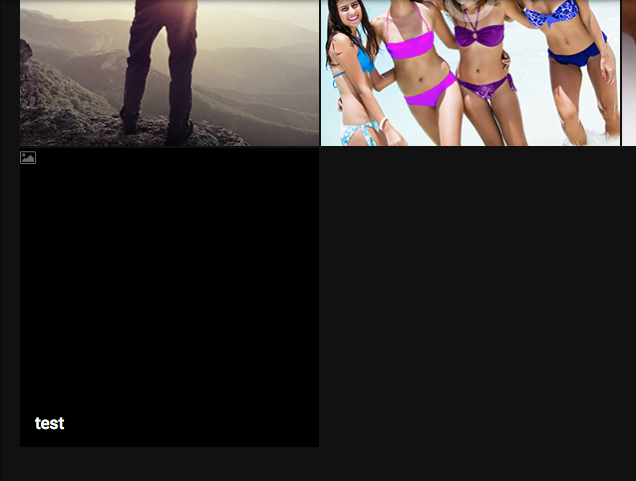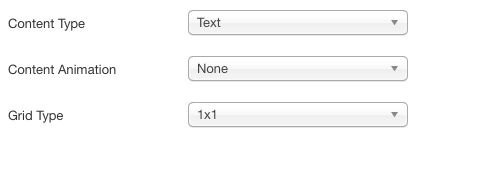-
AuthorPosts
-
fmfame Friend
fmfame
- Join date:
- October 2013
- Posts:
- 228
- Downloads:
- 4
- Uploads:
- 39
- Thanks:
- 8
- Thanked:
- 25 times in 1 posts
March 31, 2014 at 10:18 am #528760<em>@imarjukha 410785 wrote:</em><blockquote>Hi Ninja! I mean how can I hide the section with sign “Articles” (marked red on screenshot) and start from an article title (like on 2nd screenshot) </blockquote>
yes, you can do it by php and destroy your template or you can
inactivate in this specific menu-item or topmenu item “show page header” and remove page title and dont forget, that you have to set masshead module to the specific site which you are using massheads, not set “show on all pages”, because masshead also causes showing of titles.Ivan Friend
Ivan
- Join date:
- March 2011
- Posts:
- 124
- Downloads:
- 234
- Uploads:
- 27
- Thanks:
- 14
- Thanked:
- 1 times in 1 posts
September 8, 2015 at 4:59 pm #682475<em>@Ninja Lead 418443 wrote:</em><blockquote>I found the problem on your site, please follow the tweak again.
First, rollback the default_gallery.php file to original file. Then, customise the default_detail.php file using my attached file.
Remember to backup old file.</blockquote>
Please tell me how to add text material in the gallery ?
I try to replace the files that you have corrected , but I get errors with Content Type
Image and Text
I have previously adjusted the image to add photos to the material – Content Type (Text).
But now we need to once and gallery could leave the text !Ivan Friend
Ivan
- Join date:
- March 2011
- Posts:
- 124
- Downloads:
- 234
- Uploads:
- 27
- Thanks:
- 14
- Thanked:
- 1 times in 1 posts
September 8, 2015 at 4:59 pm #747880<em>@Ninja Lead 418443 wrote:</em><blockquote>I found the problem on your site, please follow the tweak again.
First, rollback the default_gallery.php file to original file. Then, customise the default_detail.php file using my attached file.
Remember to backup old file.</blockquote>
Please tell me how to add text material in the gallery ?
I try to replace the files that you have corrected , but I get errors with Content Type
Image and Text
I have previously adjusted the image to add photos to the material – Content Type (Text).
But now we need to once and gallery could leave the text !Saguaros Moderator
Saguaros
- Join date:
- September 2014
- Posts:
- 31405
- Downloads:
- 237
- Uploads:
- 471
- Thanks:
- 845
- Thanked:
- 5346 times in 4964 posts
September 9, 2015 at 9:02 am #682587Hi
May I know how you want to show the text? as you can see in our demo site (in some articles – Gallery type), it displays Image and text already which you add inside content of article: http://prntscr.com/8eaymo
Saguaros Moderator
Saguaros
- Join date:
- September 2014
- Posts:
- 31405
- Downloads:
- 237
- Uploads:
- 471
- Thanks:
- 845
- Thanked:
- 5346 times in 4964 posts
September 9, 2015 at 9:02 am #747966Hi
May I know how you want to show the text? as you can see in our demo site (in some articles – Gallery type), it displays Image and text already which you add inside content of article: http://prntscr.com/8eaymo
May 11, 2016 at 6:41 am #929282Hi Ninja Lead,
I really appreciated your solution.
but the issue with me is that it is shown only the first page of my text. I mean i cann scroll down on my text.any proposiiton?
Saguaros Moderator
Saguaros
- Join date:
- September 2014
- Posts:
- 31405
- Downloads:
- 237
- Uploads:
- 471
- Thanks:
- 845
- Thanked:
- 5346 times in 4964 posts
May 12, 2016 at 4:16 am #929752Any URL?
Also provide the login credentials so we can have a look (you can send via PRIVATE reply)
Ivan Friend
Ivan
- Join date:
- March 2011
- Posts:
- 124
- Downloads:
- 234
- Uploads:
- 27
- Thanks:
- 14
- Thanked:
- 1 times in 1 posts
October 18, 2016 at 10:20 pm #977826Help!
After upgrading to 1.1.5, some files have been affected in the /html/content/article and the site is no longer possible to edit articles and materials.
Do not change the parameters in the tab "JA Fixel options"
Please see on screenshot – material name test:
JA Fixel options – see screenshot #2You could fix a new template version ?!
-
Saguaros Moderator
Saguaros
- Join date:
- September 2014
- Posts:
- 31405
- Downloads:
- 237
- Uploads:
- 471
- Thanks:
- 845
- Thanked:
- 5346 times in 4964 posts
Ivan Friend
Ivan
- Join date:
- March 2011
- Posts:
- 124
- Downloads:
- 234
- Uploads:
- 27
- Thanks:
- 14
- Thanked:
- 1 times in 1 posts
October 21, 2016 at 7:28 pm #979163Please help deal with this issue.
After updating to 1.1.5 all new materials take the standard form, without the possibility of editing the parameter JA Fixel options
Chances are your achievements somehow in conflict with the new version of the template.Saguaros Moderator
Saguaros
- Join date:
- September 2014
- Posts:
- 31405
- Downloads:
- 237
- Uploads:
- 471
- Thanks:
- 845
- Thanked:
- 5346 times in 4964 posts
October 24, 2016 at 4:12 am #979564I’ve passed this issue to the team for further checking on this, you can track its progress here: http://pm.joomlart.com/browse/JATCFIXEL-348
-
AuthorPosts
This topic contains 27 replies, has 10 voices, and was last updated by
Saguaros 8 years ago.
We moved to new unified forum. Please post all new support queries in our New Forum
Jump to forum