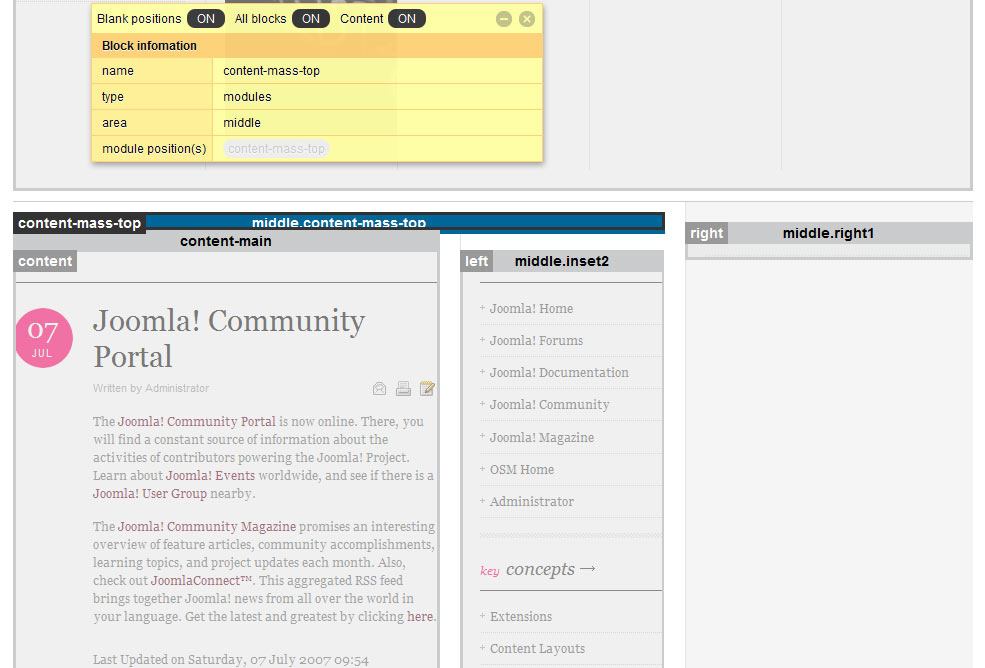-
AuthorPosts
-
idhla Friend
idhla
- Join date:
- February 2011
- Posts:
- 72
- Downloads:
- 23
- Uploads:
- 30
- Thanks:
- 9
- Thanked:
- 1 times in 1 posts
May 16, 2011 at 12:11 am #164044I am trying to turn on or activate the module positions in the JA Methys template. When I check the template positions within the template demo they all all in place. But looking at the positions within my installation of the template, the position is greyed out. I am trying to turn these positions (especially content-mass-top) on so that I can place modules and actually use this template to it’s fullest advantages. I’ve scoured the T3 wiki and these forums but can not find an answer.
Can anyone PLEASE help?!
pritam Friend
pritam
- Join date:
- April 2011
- Posts:
- 609
- Downloads:
- 0
- Uploads:
- 29
- Thanks:
- 11
- Thanked:
- 125 times in 113 posts
May 16, 2011 at 6:46 am #391365Hi,
– Edit default layout (login backend–>goto Extensions–>Template manager–>your template–>layout tab–> default layout), add this code
Code:<block name=”content-mass-top” type=”modules”>content-mass-top</block>
into
Code:<block name=”content-mass-top”>content-mass-top</block>
– Set position of module is content-mass-top
For More Info On Ja Methys Template use this url:- http://www.joomlart.com/forums/topic/userguide-ja-methys-template-for-joomla-1-5/
idhla Friend
idhla
- Join date:
- February 2011
- Posts:
- 72
- Downloads:
- 23
- Uploads:
- 30
- Thanks:
- 9
- Thanked:
- 1 times in 1 posts
May 16, 2011 at 12:57 pm #391463Thanks for your response, but I have already done this. This is a look at my code (which has been set back to default):
<?xml version="1.0" encoding="utf-8"?>
<layout name="desktop">
<!--Extra css load for this layout-->
<stylesheets>
</stylesheets>
<scripts>
<file>js/ja.more.js</file>
</scripts>
<blocks name="top" style="xhtml">
<block name="absolute" type="modules" style="raw">absolute</block>
<block name="top-panel" type="modules" style="raw">top-panel</block>
<block name="header" type="header" main-inner="1"></block>
<block name="slideshow" type="modules" no-main="1" >slideshow</block>
<block name="video" type="modules" >video</block>
<block name="cpanel" type="usertools/cpanel"></block>
<block name="topsl" type="spotlight" main-inner="1">user1,user2,user3,user4,user5</block>
</blocks>
<blocks name="middle" colwidth="22" fixheight="1">
<block name="content-mass-top" type="modules">content-mass-top</block>
<block name="inset2">left</block>
<block name="right1" width="30">right</block>
</blocks>
<blocks name="bottom" style="xhtml">
<block name="botsl" type="spotlight" main-inner="1" specialwidth="30">user6,user7,user8,user9,user10</block>
<block name="navhelper" type="navhelper" main-inner="1"></block>
<block name="footer" type="footer"></block>
</blocks>
</layout>
I would post this in the template forum, but I can’t access it anymore.
thangnn1510 Friend
thangnn1510
- Join date:
- October 2014
- Posts:
- 1608
- Downloads:
- 0
- Uploads:
- 80
- Thanks:
- 73
- Thanked:
- 278 times in 256 posts
May 18, 2011 at 4:37 am #391732Could you give us the login information FTP/Admin account to your support ticket YQE-111-48335. I’ll check for you.
AuthorPostsViewing 4 posts - 1 through 4 (of 4 total)This topic contains 4 replies, has 3 voices, and was last updated by
thangnn1510 13 years, 8 months ago.
We moved to new unified forum. Please post all new support queries in our New Forum
Can not add module position
Viewing 4 posts - 1 through 4 (of 4 total)