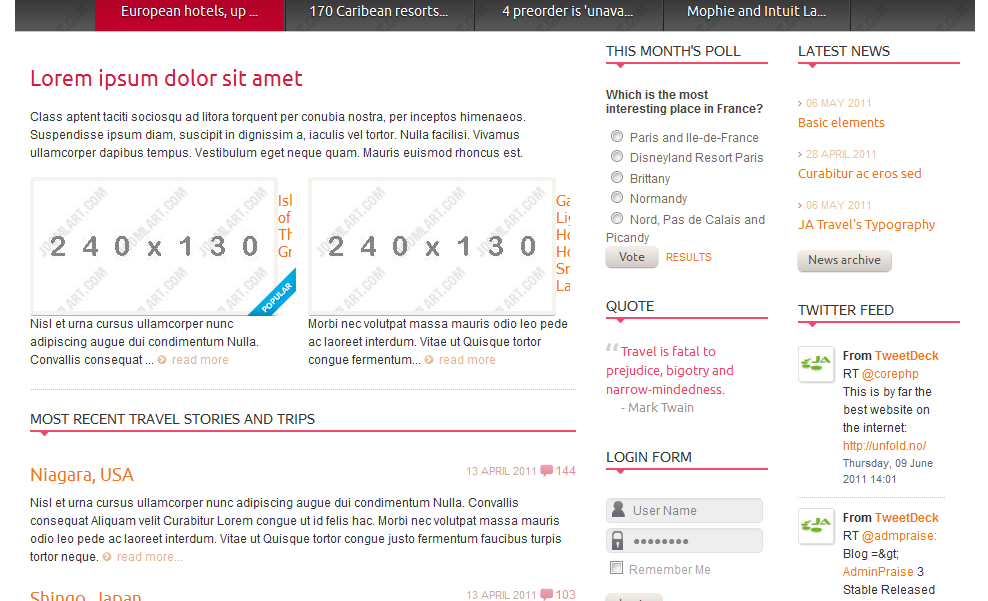-
AuthorPosts
-
pamelaj99 Friend
pamelaj99
- Join date:
- March 2009
- Posts:
- 22
- Downloads:
- 0
- Uploads:
- 0
- Thanks:
- 5
- Thanked:
- 1 times in 1 posts
June 5, 2011 at 8:12 pm #164849This template has a lot of great things in it. Great features and I really like the slideshow.
Can the LEFT sidebar be switched to the RIGHT side? I would prefer it be in the right side and not the left.
I am not making a travel site and would like to use it for something else.
Thanks.
pamela TomC
Moderator
TomC
Moderator
TomC
- Join date:
- October 2014
- Posts:
- 14077
- Downloads:
- 58
- Uploads:
- 137
- Thanks:
- 948
- Thanked:
- 3155 times in 2495 posts
June 5, 2011 at 8:30 pm #394790Which left sidebar position are you referring to? – left-mass-top? middle-left1? middle-left2?
pamelaj99 Friend
pamelaj99
- Join date:
- March 2009
- Posts:
- 22
- Downloads:
- 0
- Uploads:
- 0
- Thanks:
- 5
- Thanked:
- 1 times in 1 posts
June 5, 2011 at 9:53 pm #394793<em>@tcraw1010 245029 wrote:</em><blockquote>Which left sidebar position are you referring to? – left-mass-top? middle-left1? middle-left2?</blockquote>
left-mass-top
middle-left1
middle-left2So they are all on the right side. I don’t like them on the left side.
Just wanted to know if I can go into a file and move them like the php file. I would assume that a css file might need to be changed as well.
thanks
pamelaJune 6, 2011 at 11:49 am #394908Hi
Following steps are follow for change the position of left sidebar to right side.1. Go to template manager in your joomla admin.
2.Go to LAYOUTS option.Choose your layout & edit it as following :
Replace this
<blocks name=”middle” colwidth=”22″ fixheight=”1″>
<block name=”content-mass-top”>content-mass-top</block>
<block name=”content-top” type=”modules”>content-top</block>
<block name=”content-bottom” type=”modules” style=”raw”>content-bot</block>
<block name=”left-mass-top”>left-mass-top</block>
<block name=”left1″>left</block>
<block name=”left2″>right</block>
</blocks>With this code :
<blocks name=”middle” colwidth=”20″ fixheight=”1″>
<block name=”right-mass-top”>right-mass-top</block>
<block name=”content-mass-top”>content-mass-top</block>
<block name=”right1″>left</block>
<block name=”right2″>right</block>
</blocks>Save this & Apply it.Refresh your page.
This code change your sidebar position left to right.Also you don’t required to changes in php file.
I hope this will helpful for you1 user says Thank You to amita for this useful post
pamelaj99 Friend
pamelaj99
- Join date:
- March 2009
- Posts:
- 22
- Downloads:
- 0
- Uploads:
- 0
- Thanks:
- 5
- Thanked:
- 1 times in 1 posts
June 6, 2011 at 9:36 pm #394993Can I move the left sidebar to the right side of the content by using the T3 framework? I don’t know if anyone will answer this question. I will try to figure it out myself and if I am successful I will post how I did it.
June 7, 2011 at 6:22 am #395026Hi
Did you tried solution which is previously posted by me ? Let me know if problem is solved.alemao59 Friend
alemao59
- Join date:
- August 2010
- Posts:
- 41
- Downloads:
- 1
- Uploads:
- 8
- Thanks:
- 3
- Thanked:
- 2 times in 1 posts
June 10, 2011 at 4:59 pm #395746Hi amita,
i have tried your suggestion, but it only works for this blocks:
<block name=”right1″>left</block>
<block name=”right2″>right</block>the other blocks do not display at all.
And it seems to me it needs more alteration than just this, because the the border doesnt appear anymore, which is on the dafault template on the right .. should be when you stwisch the position on the left… means the css files need to be edited too.
And for sure also the images files for the border…-
1 user says Thank You to alemao59 for this useful post
pamelaj99 Friend
pamelaj99
- Join date:
- March 2009
- Posts:
- 22
- Downloads:
- 0
- Uploads:
- 0
- Thanks:
- 5
- Thanked:
- 1 times in 1 posts
June 12, 2011 at 7:21 pm #395979Thank you very much for the suggestions amita. I truly appreciate your time. Since alemo59 has tried it and it doesn’t work well it probably is best I choose another template.
Thank you.
June 13, 2011 at 1:51 pm #396107Hi pamelaj99
You have not required to change template. I have suggested another layout as per following :
1. Go to template manager in your joomla admin.
2.Go to LAYOUTS option.Choose your layout & edit it as following :<blocks name=”middle” colwidth=”22″ fixheight=”1″>
<block name=”content-mass-top”>content-mass-top</block>
<block name=”content-top” type=”modules”>content-top</block>
<block name=”content-bottom” type=”modules” style=”raw”>content-bot</block>
<block name=”right-mass-top”>right-mass-top</block>
<block name=”right1″>left</block>
<block name=”right2″>right</block>
</blocks>Save this & Apply it.Refresh your page.
This code change your sidebar position left to right.3. Then for achieving border on that column, you can change template.css as :
#ja-mainbody
{
background: url(“../templates/ja_travel/images/left-bg.png”) repeat-y scroll left top transparent;
float:left;
}AuthorPostsViewing 9 posts - 1 through 9 (of 9 total)This topic contains 9 replies, has 4 voices, and was last updated by
amita 13 years, 7 months ago.
We moved to new unified forum. Please post all new support queries in our New Forum
Can the LEFT SIDEBAR be switched to RIGHT SIDE?
Viewing 9 posts - 1 through 9 (of 9 total)