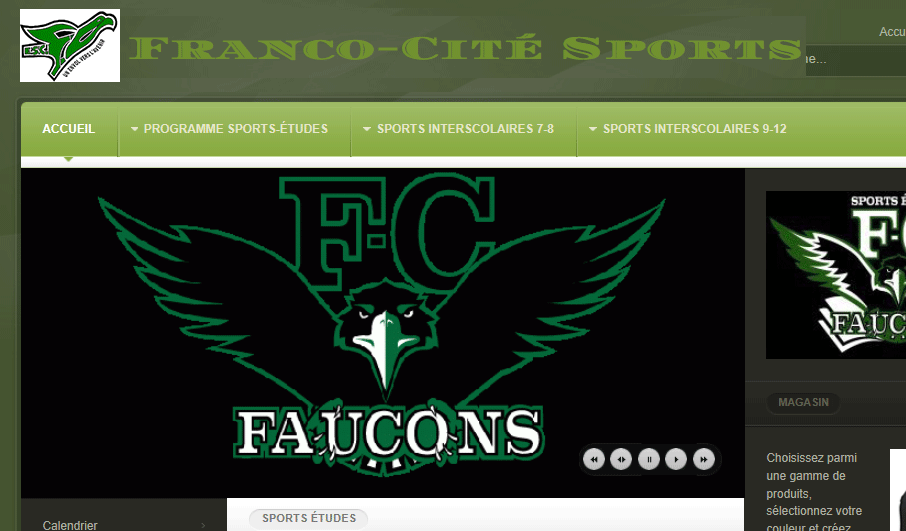-
AuthorPosts
-
sebbs Friend
sebbs
- Join date:
- February 2006
- Posts:
- 529
- Downloads:
- 0
- Uploads:
- 62
- Thanks:
- 164
- Thanked:
- 6 times in 2 posts
February 11, 2014 at 10:25 pm #194705Would it be possible for me to add an image beside my Google font logo?
http://sports.dev.dnsnetworks.ca/index.php TomC
Moderator
TomC
Moderator
TomC
- Join date:
- October 2014
- Posts:
- 14077
- Downloads:
- 58
- Uploads:
- 137
- Thanks:
- 948
- Thanked:
- 3155 times in 2495 posts
February 11, 2014 at 10:51 pm #522269Might you be able to throw together a mock-up screenshot of what it is you are envisioning?
sebbs Friend
sebbs
- Join date:
- February 2006
- Posts:
- 529
- Downloads:
- 0
- Uploads:
- 62
- Thanks:
- 164
- Thanked:
- 6 times in 2 posts
February 11, 2014 at 11:38 pm #522272Something like this? (obviously the logo with a transparent background)
p.s. Is that you … in the avatar?
 TomC
Moderator
TomC
Moderator
TomC
- Join date:
- October 2014
- Posts:
- 14077
- Downloads:
- 58
- Uploads:
- 137
- Thanks:
- 948
- Thanked:
- 3155 times in 2495 posts
February 11, 2014 at 11:45 pm #522273Can you do me a favor and (temporarily) set “Optimize CSS” to “No” within your Template Manager–General settings? (It helps me to be able to view the appropriate CSS rules online).
And YES, that is me in my avatar. 😎
phong nam Friend
phong nam
- Join date:
- May 2015
- Posts:
- 3779
- Downloads:
- 1
- Uploads:
- 587
- Thanks:
- 499
- Thanked:
- 974 times in 888 posts
February 12, 2014 at 4:42 am #522308@sebbs: By default, we always suggest JA Members to display either logo image or logo text, not both at the same time. However, in this case, you can try to put below css rules into the end of templates/ja_anion/css/template.css file:
div.logo-text h1 a {
background: url("/images/banners/logo.png") no-repeat;
display: inline-block;
}Change to your logo image and clear JAT3 cache after updating changes.
1 user says Thank You to phong nam for this useful post
AuthorPostsViewing 5 posts - 1 through 5 (of 5 total)This topic contains 5 replies, has 3 voices, and was last updated by
phong nam 10 years, 11 months ago.
We moved to new unified forum. Please post all new support queries in our New Forum
Can you have image & text in your logo?
Viewing 5 posts - 1 through 5 (of 5 total)