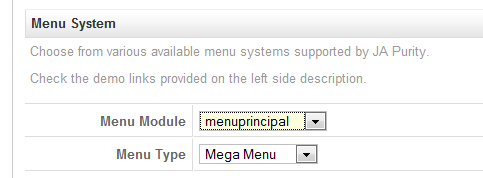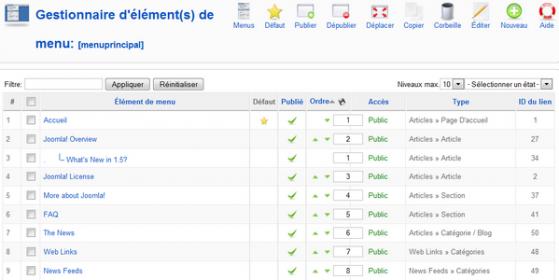-
AuthorPosts
-
November 10, 2009 at 9:12 pm #145918
With lot`s of pleasure i have read about the Mega Menu inside the Purity 2 template. I have installed it, works fine. But now i want to select Mega Menu and all i see is one drop down box under the header of the Joomla picture.
I have tried to select another menu like Moo Menu or something like that, but nothing changed. I have google a lot if there is some module i have to install for these menu`s but can not find them. In the template directory i see those .js files with moo.js, mega.js et cetera…
It`s realy frustrating, and hope there will be somebody who know`s what to do fo me.
Thanks a lot!November 10, 2009 at 9:59 pm #323148I am installing now the whole Joomla again. Maybe there is something wrong with installation.
November 10, 2009 at 10:10 pm #323149<em>@wweerdenburg 152311 wrote:</em><blockquote>I am installing now the whole Joomla again. Maybe there is something wrong with installation.</blockquote>
After installation i have the same issue, and i have done it following the movie in the userguide…
November 10, 2009 at 10:21 pm #323153This is the problem:

Maybe this problem is because i use a DutchJoomla install?
I go to install the file in de zip from this site, hope that will work.November 10, 2009 at 11:44 pm #323160Also, after installing again Joomla with package provided by JoomlArt, the same problem appears.
I going to use now another template, but hope somebody can help me with an answhere.
thierrym Friend
thierrym
- Join date:
- November 2009
- Posts:
- 10
- Downloads:
- 4
- Uploads:
- 2
- Thanks:
- 5
- Thanked:
- 1 times in 2 posts
November 11, 2009 at 3:11 pm #323270Hi,
Did you install Joomla with the example base ?Regards,
Thierry
November 11, 2009 at 3:14 pm #323271Yes i did, but first time without examples data.
thierrym Friend
thierrym
- Join date:
- November 2009
- Posts:
- 10
- Downloads:
- 4
- Uploads:
- 2
- Thanks:
- 5
- Thanked:
- 1 times in 2 posts
November 11, 2009 at 3:43 pm #323274In the administration of the template have you choose one ? See the screenshot above (the “menuprincipal” is mine, it’s in fact the main menu) :
November 11, 2009 at 3:48 pm #323276Yes shure i did that, i followed the whole video instruction for this template… Also the other menu`s won`t show in the way they should be (Moo, CSS et cetera).
thierrym Friend
thierrym
- Join date:
- November 2009
- Posts:
- 10
- Downloads:
- 4
- Uploads:
- 2
- Thanks:
- 5
- Thanked:
- 1 times in 2 posts
November 11, 2009 at 4:07 pm #323282Did you try with an another template (like ja_purity) ?
November 11, 2009 at 6:57 pm #323315Do you mean if i activate the Mega Menu for another template? Is that possible? I don`t see any Mega Menu style i can select in another template…
thierrym Friend
thierrym
- Join date:
- November 2009
- Posts:
- 10
- Downloads:
- 4
- Uploads:
- 2
- Thanks:
- 5
- Thanked:
- 1 times in 2 posts
November 11, 2009 at 8:26 pm #323326No, the Mega Menu is a new menu which isn’t in ja_purity. But it was to know if your main menu were displayed normally. Perhaps, the solution is in the “menu” configuration and not with the template ?
Sorry, I have no more idea for your problem (for me, it sounds like a bad installation with a problem with the ftp transfert but as you had made an other installation…).
Regards,Thierry
November 12, 2009 at 6:29 pm #323426It`s very weard, i have installed Joomla in a new database in a sub path /1/ and in that installation the menu`s works fine!
Because i want Joomla installed in the root dir i am going to copy and paste everything in the root including the database. Because now i know it has to work…but why it wont work in the root dir is very very weard.
Somebody got an idea about this?
November 13, 2009 at 6:57 pm #323516I have long been waiting for this stable release, since the beta released produced some sort of errors on my site, the error code generated was:
Fatal error: Call to a member function get() on a non-object in /home2/…./public_html/…/templates/ja_purity_ii/libs/menu/base.class.php on line 149
and only after disabling lines 149 to 150 around… helped me see the site run but without mega menu. So, my site http://ekendraonline.com is running but without mega menu – the great feature out by your great guys. So, Im missing the full romance of this template.
Here, is where ( http://ekendraonline.com/tech/webguide/joomla-troubleshooting-errors-encountered-in-joomla.html ) you can see the errors and all codes.
Hope, people will address this issue soon.
November 13, 2009 at 9:15 pm #323520After i have copy the /1/ directory tot the / (root) directory on the server, and installed it, and after that i copied the database from /1/ to the root site…
The mega menu works fine !
Why and how this is happens, i don`t know, there where no error`s reported or scripts eddited, just a clean install from another path on the server…
Case closed;
AuthorPostsViewing 15 posts - 1 through 15 (of 15 total)This topic contains 15 replies, has 3 voices, and was last updated by
wweerdenburg 15 years ago.
We moved to new unified forum. Please post all new support queries in our New Forum
Jump to forum