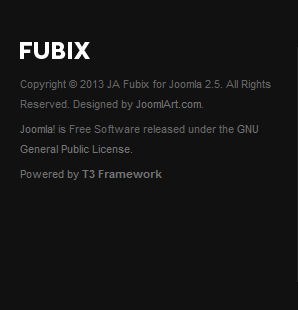-
AuthorPosts
-
webmasterslda Friend
webmasterslda
- Join date:
- February 2013
- Posts:
- 23
- Downloads:
- 0
- Uploads:
- 11
- Thanks:
- 11
- Thanked:
- 1 times in 1 posts
April 17, 2013 at 12:26 am #186829Hi,
Upon using the demo builder for the Fubix template, I was not able to find what module, presumably in the MAST-COL position are those 2 articles about Chelsea defender David Luiz: I… and Leeds United 1-1 Peterborough (see picture)
In under what name can I find it?
Thanks
Saguaros Moderator
Saguaros
- Join date:
- September 2014
- Posts:
- 31405
- Downloads:
- 237
- Uploads:
- 471
- Thanks:
- 845
- Thanked:
- 5346 times in 4964 posts
April 17, 2013 at 10:06 am #490158Hi,
That’s JA Side News module, you can find out how we configure for it in our user guide: http://www.joomlart.com/forums/topic/ja-fubix-template-userguide/, section 2. Position : sidenews
Regards
1 user says Thank You to Saguaros for this useful post
webmasterslda Friend
webmasterslda
- Join date:
- February 2013
- Posts:
- 23
- Downloads:
- 0
- Uploads:
- 11
- Thanks:
- 11
- Thanked:
- 1 times in 1 posts
April 18, 2013 at 9:39 pm #490357Thank you for the response. It helped a lot!
And the link you provided… well… Fantastic.One more thing, though… That link shows backend settings for J2.5, therefore, in the JA_TABS configurations I can see this:
http://static.joomlart.com/images/userguide/ja_templates/ja_fubix/ca4.pngBut I installed Joomla 3.0 and in my backend settings, what I got is this:
So, how can I configure it?
webmasterslda Friend
webmasterslda
- Join date:
- February 2013
- Posts:
- 23
- Downloads:
- 0
- Uploads:
- 11
- Thanks:
- 11
- Thanked:
- 1 times in 1 posts
April 20, 2013 at 11:14 pm #490563Saguaros Moderator
Saguaros
- Join date:
- September 2014
- Posts:
- 31405
- Downloads:
- 237
- Uploads:
- 471
- Thanks:
- 845
- Thanked:
- 5346 times in 4964 posts
April 21, 2013 at 2:51 pm #490587Hi,
In the same user guide above, kindly check out the: 11. Position : footer section, it’s a footer module show copyright information 🙂
Regards
webmasterslda Friend
webmasterslda
- Join date:
- February 2013
- Posts:
- 23
- Downloads:
- 0
- Uploads:
- 11
- Thanks:
- 11
- Thanked:
- 1 times in 1 posts
April 23, 2013 at 11:09 am #490820<em>@webmasterslda 369579 wrote:</em><blockquote>One more thing, though… That link shows backend settings for J2.5, therefore, in the JA_TABS configurations I can see this:
http://static.joomlart.com/images/userguide/ja_templates/ja_fubix/ca4.pngBut I installed Joomla 3.0 and in my backend settings, what I got is this:
So, how can I configure it?</blockquote>
Thanks you Saguaros, but what about this one??Saguaros Moderator
Saguaros
- Join date:
- September 2014
- Posts:
- 31405
- Downloads:
- 237
- Uploads:
- 471
- Thanks:
- 845
- Thanked:
- 5346 times in 4964 posts
April 25, 2013 at 8:19 am #491015Hi,
I’m afraid that I’m not so clear with your question, The first image screenshot is Articles category module, while your attached image is a custom HTML module. Pls tell me which module you are wanting to achieve like demo.
Regards
1 user says Thank You to Saguaros for this useful post
webmasterslda Friend
webmasterslda
- Join date:
- February 2013
- Posts:
- 23
- Downloads:
- 0
- Uploads:
- 11
- Thanks:
- 11
- Thanked:
- 1 times in 1 posts
April 26, 2013 at 2:54 pm #491157Saguaros,
I am sorry I could not explain myself. I already managed to find out how it works…
You just have to position the JA TABS Module in the desired position. Then, any other module you create, can be displayed as a tab by assigning it to the JA_TABS module position.The problem was that, in the documentation available, the joomla 2.5 Bluestork administrator template was being used, and it is a totally different history in the new Joomla 3.x administrator template.
But everything is fixed now.
AuthorPostsViewing 8 posts - 1 through 8 (of 8 total)This topic contains 8 replies, has 2 voices, and was last updated by
webmasterslda 11 years, 8 months ago.
We moved to new unified forum. Please post all new support queries in our New Forum
Jump to forum