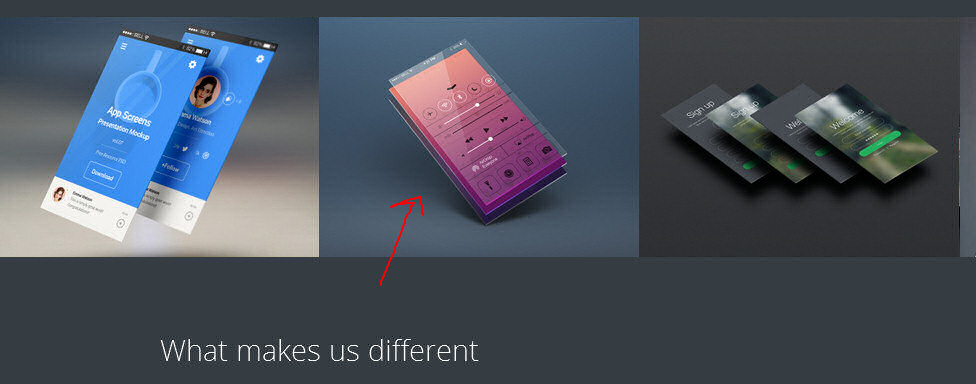-
AuthorPosts
-
 7of9
Friend
7of9
Friend
7of9
- Join date:
- December 2010
- Posts:
- 579
- Downloads:
- 81
- Uploads:
- 66
- Thanks:
- 162
- Thanked:
- 25 times in 3 posts
February 3, 2016 at 9:48 pm #875802Hi @pavit ,
I cannot find certain pictures in the source psds. Please check my attachment. I can only find the pictures from the first portfolio tab, not the rest.
Thanks in advance.
Saguaros Moderator
Saguaros
- Join date:
- September 2014
- Posts:
- 31405
- Downloads:
- 237
- Uploads:
- 471
- Thanks:
- 845
- Thanked:
- 5346 times in 4964 posts
February 4, 2016 at 3:43 am #875946Hi
The source files include PSD for some pages in template, you can find all of images in that section under directory: ROOT/images/joomlart/project/
 7of9
Friend
7of9
Friend
7of9
- Join date:
- December 2010
- Posts:
- 579
- Downloads:
- 81
- Uploads:
- 66
- Thanks:
- 162
- Thanked:
- 25 times in 3 posts
Saguaros Moderator
Saguaros
- Join date:
- September 2014
- Posts:
- 31405
- Downloads:
- 237
- Uploads:
- 471
- Thanks:
- 845
- Thanked:
- 5346 times in 4964 posts
February 4, 2016 at 4:11 am #875967It’s the same image, I’m not sure how you will modify them.
https://www.dropbox.com/s/oz13ugwj6se0cwi/portfolio.psd.zip?dl=0
 7of9
Friend
7of9
Friend
7of9
- Join date:
- December 2010
- Posts:
- 579
- Downloads:
- 81
- Uploads:
- 66
- Thanks:
- 162
- Thanked:
- 25 times in 3 posts
February 4, 2016 at 5:10 am #876003Hi @saguaros ,
Thanks for the file. That is not in the source files when you download the template.
I took a quick look at it, but I did not manage to find a way to modify the pictures. They seem single layer to me, plus I did not see all the pictures, just the pictures of the first tab. Maybe @pavit could help here. 7of9
Friend
7of9
Friend
7of9
- Join date:
- December 2010
- Posts:
- 579
- Downloads:
- 81
- Uploads:
- 66
- Thanks:
- 162
- Thanked:
- 25 times in 3 posts
 7of9
Friend
7of9
Friend
7of9
- Join date:
- December 2010
- Posts:
- 579
- Downloads:
- 81
- Uploads:
- 66
- Thanks:
- 162
- Thanked:
- 25 times in 3 posts
Saguaros Moderator
Saguaros
- Join date:
- September 2014
- Posts:
- 31405
- Downloads:
- 237
- Uploads:
- 471
- Thanks:
- 845
- Thanked:
- 5346 times in 4964 posts
February 9, 2016 at 3:41 am #879682As I mentioned above, the source files package in download section of template include PSD files for some pages of template, it’s also included the PSD file for homepage and that’s ONLY file for home with some sample images for that slide section.
When the team implement the template (HTML, CSS, demo), they will add more images (in the folder I mentioned above), there is no PSD files with these additional images.
I do hope this makes senses.
 7of9
Friend
7of9
Friend
7of9
- Join date:
- December 2010
- Posts:
- 579
- Downloads:
- 81
- Uploads:
- 66
- Thanks:
- 162
- Thanked:
- 25 times in 3 posts
AuthorPostsViewing 9 posts - 1 through 9 (of 9 total)This topic contains 8 replies, has 2 voices, and was last updated by
 7of9 8 years, 10 months ago.
7of9 8 years, 10 months ago.We moved to new unified forum. Please post all new support queries in our New Forum
Cannot find certain pictures in source psds
Viewing 9 posts - 1 through 9 (of 9 total)