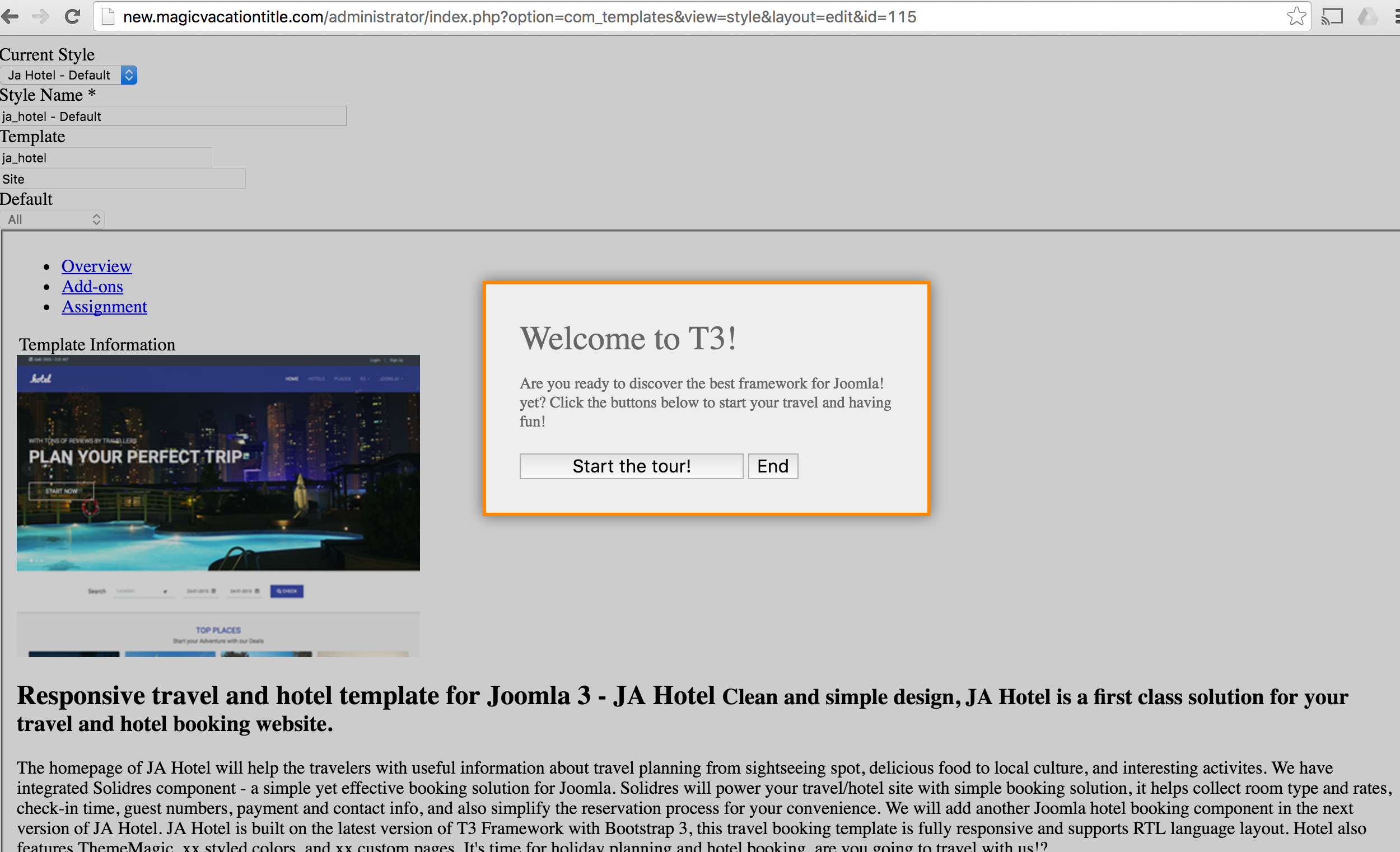-
AuthorPosts
-
Jeancarlos Rodriguez Friend
Jeancarlos Rodriguez
- Join date:
- September 2014
- Posts:
- 252
- Downloads:
- 46
- Uploads:
- 29
- Thanks:
- 21
- Thanked:
- 3 times in 1 posts
July 26, 2016 at 2:47 am #953148Hi i cant access the template settings so that i can change the logo text.
It say welcome to T3!
gives me the option to start the tour or end But every time I click either option it doesn’t do anything.Please look at the screen shot.
Thanks.
Jeancarlos Rodriguez Friend
Jeancarlos Rodriguez
- Join date:
- September 2014
- Posts:
- 252
- Downloads:
- 46
- Uploads:
- 29
- Thanks:
- 21
- Thanked:
- 3 times in 1 posts
July 26, 2016 at 9:57 pm #953579can someone tell me what file to edit to change the .hotel text? I cant seem to change it thought the administration side.
thanks
 Pankaj Sharma
Moderator
Pankaj Sharma
Moderator
Pankaj Sharma
- Join date:
- February 2015
- Posts:
- 24589
- Downloads:
- 144
- Uploads:
- 202
- Thanks:
- 127
- Thanked:
- 4196 times in 4019 posts
July 27, 2016 at 2:07 am #953925Hi
its the site name that you can found in the template options > Themes tab .
Kindly Check this topic to change the .hotel .
RegardsJeancarlos Rodriguez Friend
Jeancarlos Rodriguez
- Join date:
- September 2014
- Posts:
- 252
- Downloads:
- 46
- Uploads:
- 29
- Thanks:
- 21
- Thanked:
- 3 times in 1 posts
July 27, 2016 at 8:32 pm #954604Pankaj,
Did you even read the issues? I can’t access the template settings from the back panel. Can I edit this from files? Pankaj Sharma
Moderator
Pankaj Sharma
Moderator
Pankaj Sharma
- Join date:
- February 2015
- Posts:
- 24589
- Downloads:
- 144
- Uploads:
- 202
- Thanks:
- 127
- Thanked:
- 4196 times in 4019 posts
July 28, 2016 at 12:40 am #954611Hi yes I read your reply it seems the problem is solved in your last reply since you haven’t said anything about the problem .
If still same issue send me site temp super user details via Private reply .
I will check it .Jeancarlos Rodriguez Friend
Jeancarlos Rodriguez
- Join date:
- September 2014
- Posts:
- 252
- Downloads:
- 46
- Uploads:
- 29
- Thanks:
- 21
- Thanked:
- 3 times in 1 posts
July 28, 2016 at 5:52 pm #954887This reply has been marked as private. Pankaj Sharma
Moderator
Pankaj Sharma
Moderator
Pankaj Sharma
- Join date:
- February 2015
- Posts:
- 24589
- Downloads:
- 144
- Uploads:
- 202
- Thanks:
- 127
- Thanked:
- 4196 times in 4019 posts
July 29, 2016 at 1:16 am #954931Hi
You are using older version of T3 plugin , that is not ready for latest Joomla .. Kindly download the latest version and install it .
This will solve the issue .Jeancarlos Rodriguez Friend
Jeancarlos Rodriguez
- Join date:
- September 2014
- Posts:
- 252
- Downloads:
- 46
- Uploads:
- 29
- Thanks:
- 21
- Thanked:
- 3 times in 1 posts
July 29, 2016 at 2:46 am #954957This reply has been marked as private. Pankaj Sharma
Moderator
Pankaj Sharma
Moderator
Pankaj Sharma
- Join date:
- February 2015
- Posts:
- 24589
- Downloads:
- 144
- Uploads:
- 202
- Thanks:
- 127
- Thanked:
- 4196 times in 4019 posts
AuthorPostsViewing 9 posts - 1 through 9 (of 9 total)This topic contains 9 replies, has 2 voices, and was last updated by
 Pankaj Sharma 8 years, 5 months ago.
Pankaj Sharma 8 years, 5 months ago.We moved to new unified forum. Please post all new support queries in our New Forum
Can't access template settings to change logo text
Viewing 9 posts - 1 through 9 (of 9 total)