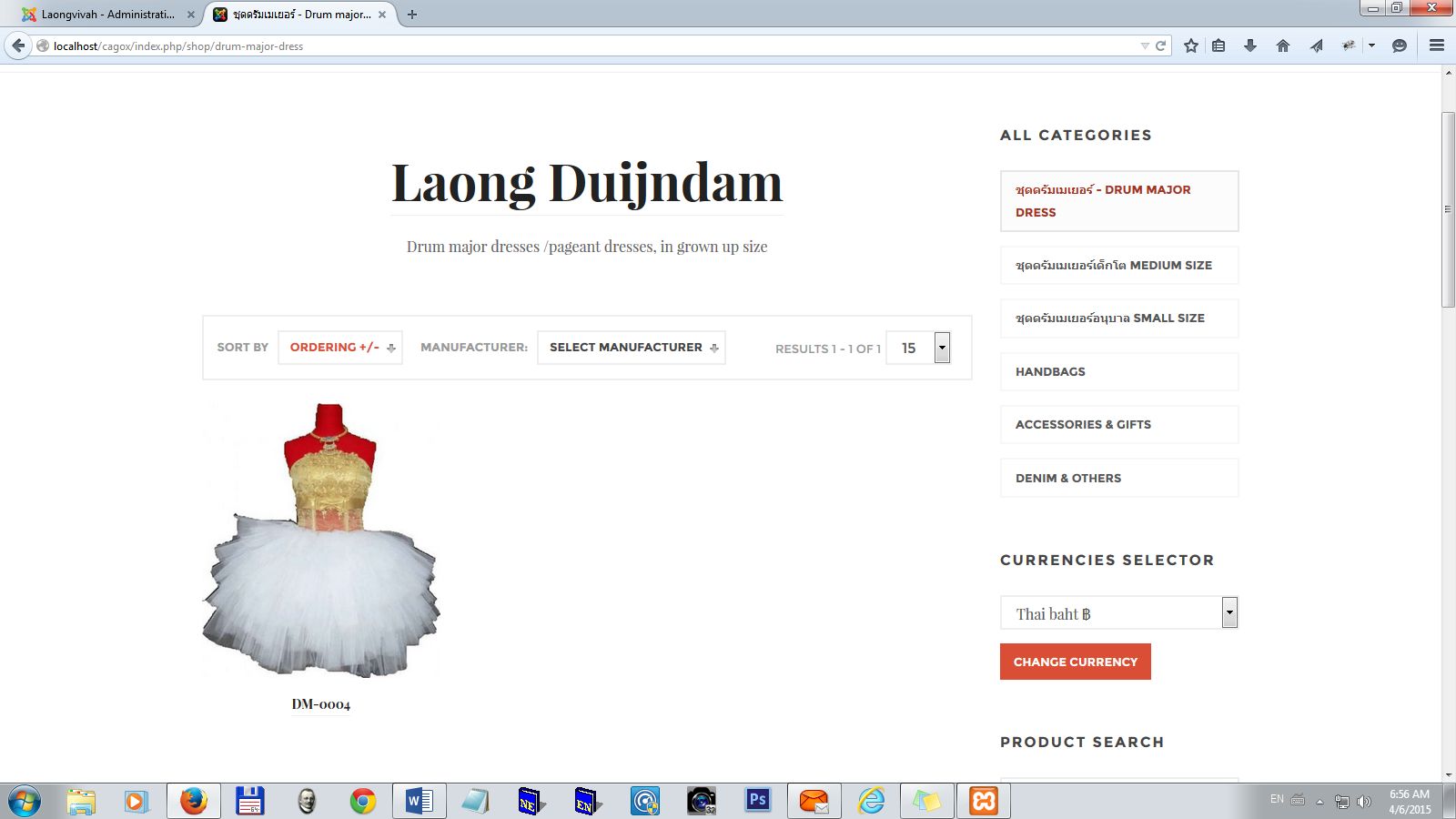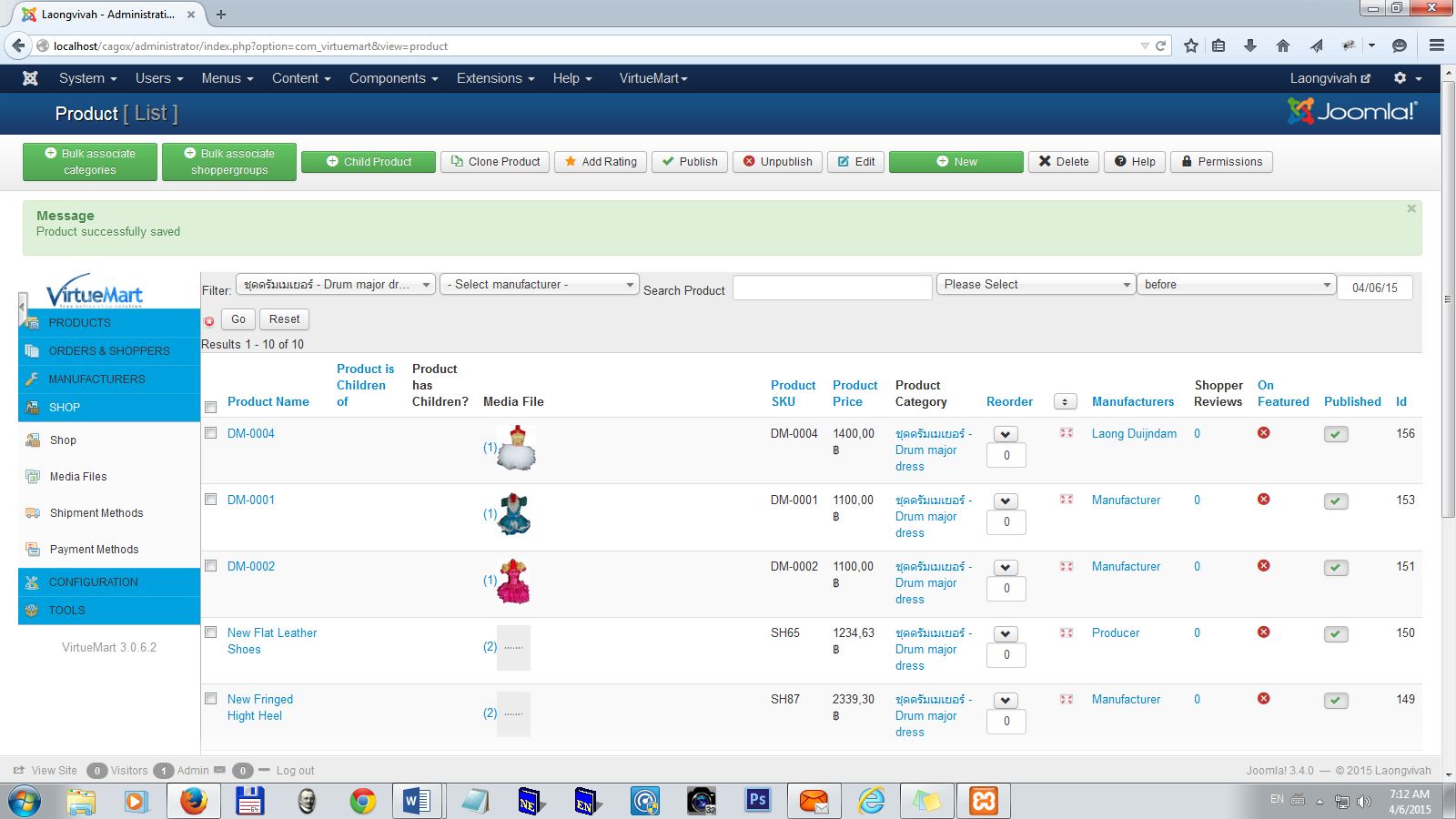-
AuthorPosts
-
 Laong Duijndam
Friend
Laong Duijndam
Friend
Laong Duijndam
- Join date:
- November 2010
- Posts:
- 226
- Downloads:
- 20
- Uploads:
- 91
- Thanks:
- 65
- Thanked:
- 3 times in 1 posts
March 27, 2015 at 5:21 am #205056Hi,
After installing the quick start package CAGOX in XAMP, I get a problem when I will change the currency from Dollar to Thai Bath. I have nothing changed in this version, and have tried 4 times with every time a fresh install same results see screendump.
Best regards Cees
jooservices Friend
jooservices
- Join date:
- October 2014
- Posts:
- 8556
- Downloads:
- 0
- Uploads:
- 130
- Thanked:
- 1245 times in 1121 posts
March 27, 2015 at 5:33 am #564799Hi there
It’s VM. Please contact them for support.
In basic it’s because that user id is not exists. You need change it via db.
Thank you,
Viet Vu Laong Duijndam
Friend
Laong Duijndam
Friend
Laong Duijndam
- Join date:
- November 2010
- Posts:
- 226
- Downloads:
- 20
- Uploads:
- 91
- Thanks:
- 65
- Thanked:
- 3 times in 1 posts
April 1, 2015 at 1:36 am #565261Hi Viet Vu,
About your answer, that Ifor the problem in Virtuemart must go to their forum.
You forget that Joomlart brings a new Stable template CAGOX and directly there are problems than Joomlart have to solve or advise that. Not Virtuemart. I’m really disappointed in the service.
Best regards Cees.jooservices Friend
jooservices
- Join date:
- October 2014
- Posts:
- 8556
- Downloads:
- 0
- Uploads:
- 130
- Thanked:
- 1245 times in 1121 posts
April 1, 2015 at 5:56 am #565290Hi there
At first i’m sorry about my reply caused your disappointed. I have just local check and verify your issue
# Confirmed i can reproduce this issue.But let me try to explain:
– JA Cagox is an JoomlArt template and “supported” for VM.Supported here is meaning: Provide VM template override that match with template styling.
It does mean we manage VM functions / features.Back about your issue.
It’s happened in VM backend. There is nothing override by JA.
And you have errors:Warning
JUser: :_load: Unable to load user with ID: 1JUser: :_load: Unable to load user with ID: 315
and
Error
vmError: Save failed with the following error: Username in use.These errors came from Joomla! core and VM.
# First error because these users, which one VM tried to load are not exists.
# Second error because VM tried to save user with username already existed.
( and that’s why i said please go with VM forum ).Explain about this issue.
It’s because sample database and VM.
To fix it.
Just clean VM database by tool provided by VM
or just use another Shopper Information// Save the JUser object
if (!$user->save()) {
vmdebug('Storing Juser object failed',$user);
vmError(vmText::sprintf('JLIB_APPLICATION_ERROR_SAVE_FAILED',$user->getError()));
//JText::sprintf('JLIB_APPLICATION_ERROR_SAVE_FAILED', $model->getError()
return false;
} else {
$data['name'] = $user->get('name');
$data['username'] = $user->get('username');
$data['email'] = $user->get('email');
$data['language'] = $user->get('language');
$data['editor'] = $user->get('editor');
}
Everything have logic just follow it than we would be king of world 🙂
Thank you,
Viet Vu Laong Duijndam
Friend
Laong Duijndam
Friend
Laong Duijndam
- Join date:
- November 2010
- Posts:
- 226
- Downloads:
- 20
- Uploads:
- 91
- Thanks:
- 65
- Thanked:
- 3 times in 1 posts
April 3, 2015 at 2:09 am #565559Hi Viet vu,
Answer from VM forum
This is the problem with quickstarters not correctly prepared for vm. For the tools, please read the docs. http://docs.virtuemart.net/manual/tools-menu/70-tools-migration.html
But even the tools given no solution.
Best regards Cees
1 user says Thank You to Laong Duijndam for this useful post
jooservices Friend
jooservices
- Join date:
- October 2014
- Posts:
- 8556
- Downloads:
- 0
- Uploads:
- 130
- Thanked:
- 1245 times in 1121 posts
April 4, 2015 at 4:30 am #565700Thanks Viet and Cees, I wouldn’t have solved my problem without your inputs!
I’ve been struggling with the same issue like Cees, there are some bugs with the VM that ships with the quickstart installation but I prefer working around them rather than starting over or figuring out the whole VM tables.
Solution:
Adding a new user from the STORE on VM seems to work (just make sure you have the Ajax for State/Province enabled) – it’s still showing warnings on user 1 and 315 and perhaps more annoying is the fact that updating the data again will still result in errors.Here are the steps for a quick, one time fix, that worked for me:
- Enable the AJAX for State/Provicce from the VM Configuration
- Under STORE create a new user from the Shopper Information tab
- Before saving, change all of the Vendor Information fields you want to change (currency, texts, URL, etc)
- After saving, make sure that this is the only active vendor, from the Shoppers list (not sure if that’s needed)
Other than that, most of the configuration changes I’ve tried so far worked (payment, products, etc.)
 Laong Duijndam
Friend
Laong Duijndam
Friend
Laong Duijndam
- Join date:
- November 2010
- Posts:
- 226
- Downloads:
- 20
- Uploads:
- 91
- Thanks:
- 65
- Thanked:
- 3 times in 1 posts
April 4, 2015 at 7:25 am #565704Hi Dataweby,
Thanks for your mail, I like it
Creetings Cees
 Laong Duijndam
Friend
Laong Duijndam
Friend
Laong Duijndam
- Join date:
- November 2010
- Posts:
- 226
- Downloads:
- 20
- Uploads:
- 91
- Thanks:
- 65
- Thanked:
- 3 times in 1 posts
April 6, 2015 at 12:31 am #565815<em>@jooservices 466754 wrote:</em><blockquote>Hi there
Please check my replied above with detail code logic.
In another word if you can solve it by follow logic please just truncate VM tables.Thank you,
Viet Vu</blockquote>Hi Viet Vu,
Never had a template with so many problems, beside the problems with the currency,
Products not visible in the front end.
When you change manufacturer to the name of the manufacturer (Laong Duijndam) than change the name from the category from “ชุดดรัมเมเยอร์ Drum major dress” to Laong Duijndam.
It looks like that Joomlart have problems to make a stable template I switch to CAGOX because the problems with Hawkstore 3.
I hope that they understand that it’s no game we use the template to build a site for our business. Now I’m already 3 month’s busy to look for a stable template with VM.
Till now only problems without a solution or good solution.Best regards Cees



 Laong Duijndam
Friend
Laong Duijndam
Friend
Laong Duijndam
- Join date:
- November 2010
- Posts:
- 226
- Downloads:
- 20
- Uploads:
- 91
- Thanks:
- 65
- Thanked:
- 3 times in 1 posts
April 6, 2015 at 12:33 am #565816Hi Dataweby
Your solution work perfect but I found only more problems in CAGOX.
Best regards Cees
jooservices Friend
jooservices
- Join date:
- October 2014
- Posts:
- 8556
- Downloads:
- 0
- Uploads:
- 130
- Thanked:
- 1245 times in 1121 posts
April 14, 2015 at 6:56 am #566867<em>@ceesdu 467109 wrote:</em><blockquote>Hi Dataweby
Your solution work perfect but I found only more problems in CAGOX.
Best regards Cees</blockquote>
Hi there
Just wonder if you have solved this issue at your side.Thank you,
Viet Vu Laong Duijndam
Friend
Laong Duijndam
Friend
Laong Duijndam
- Join date:
- November 2010
- Posts:
- 226
- Downloads:
- 20
- Uploads:
- 91
- Thanks:
- 65
- Thanked:
- 3 times in 1 posts
April 15, 2015 at 3:47 am #566984Hi Viet vu,
The solution is not The solution it works for a while, But Cagox have a lot of small other problems. When I will put in a new product, and fill in the name of the manufacturer then change in Shop when you go to the map where you put your product in the name of the map in the name of the manufacturer.
If you take out the name from the manufacturer in the product, then the product isn’t visible in the shop in his category.I believe it would be better when there is a new template that some members test it before it get his predicate stable.
It’s now for so far I know after each other the second template who didn’t work so as we may expect the other one is Hawkstore3.
It looks like that joomlart believes that we collect templates and that they MUST every month make a new one. It would be better when goes back to the past and make real stable templates better four in a year who are great that what they makes now.
Now I have problems with my site I must put a new collection there in the same time I will change from joomla 2.5 to 3… and also Virtuemart. And then nothing work.What can I do.
Kindest regards Cees
jooservices Friend
jooservices
- Join date:
- October 2014
- Posts:
- 8556
- Downloads:
- 0
- Uploads:
- 130
- Thanked:
- 1245 times in 1121 posts
April 15, 2015 at 6:26 am #566999Hi there
# At first i’m sorry about these troubles that cause you confusing.
# About this quickstart at “user side” it would usable without knowledge skill. But it didn’t.
I’ll forward that with team.
I also provided you “reason” of it. By this way, just follow logic we can solve it as well.
# And once again. Actually when we say template supported for extension ABC . It’s mean we do styled for that to match with template. We do not work or change feature of it.
Just only one thing here. If that extension upgraded and their old template asked to change. Than our overrides template will not work. Just only that.For another issues. Please raise another topic.
Thank you,
Viet VuAuthorPostsViewing 13 posts - 1 through 13 (of 13 total)This topic contains 13 replies, has 3 voices, and was last updated by
jooservices 9 years, 8 months ago.
We moved to new unified forum. Please post all new support queries in our New Forum
Jump to forum
Can’t change the currency
Viewing 13 posts - 1 through 13 (of 13 total)