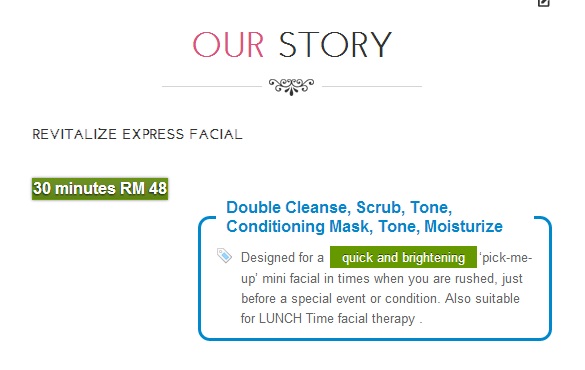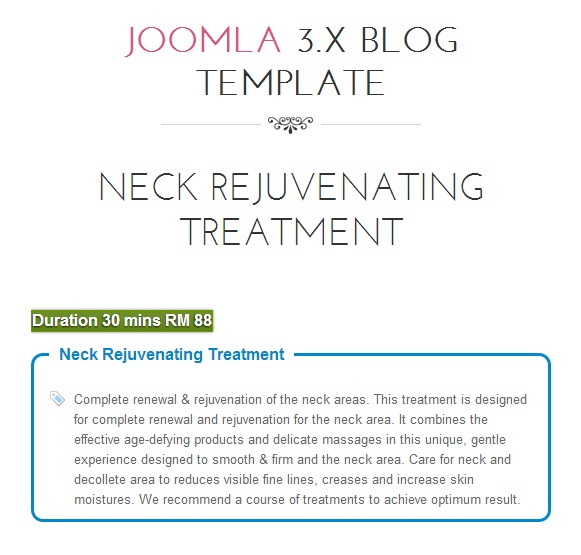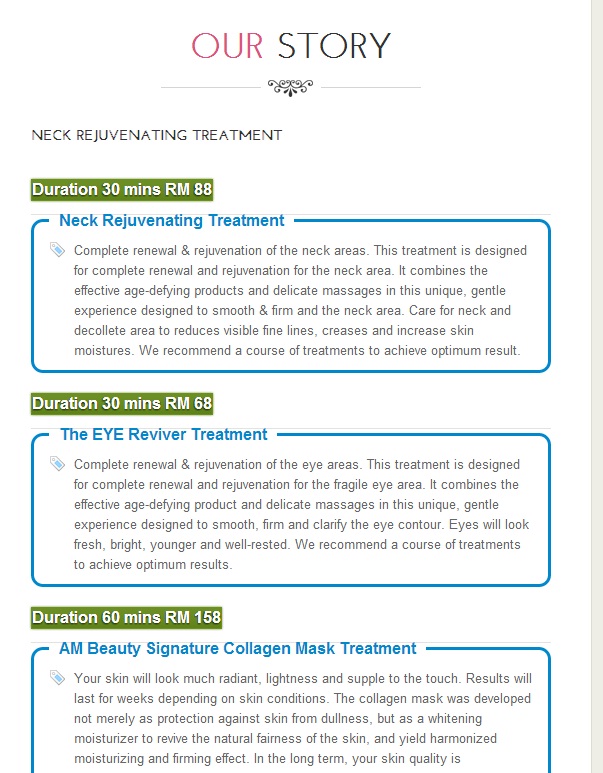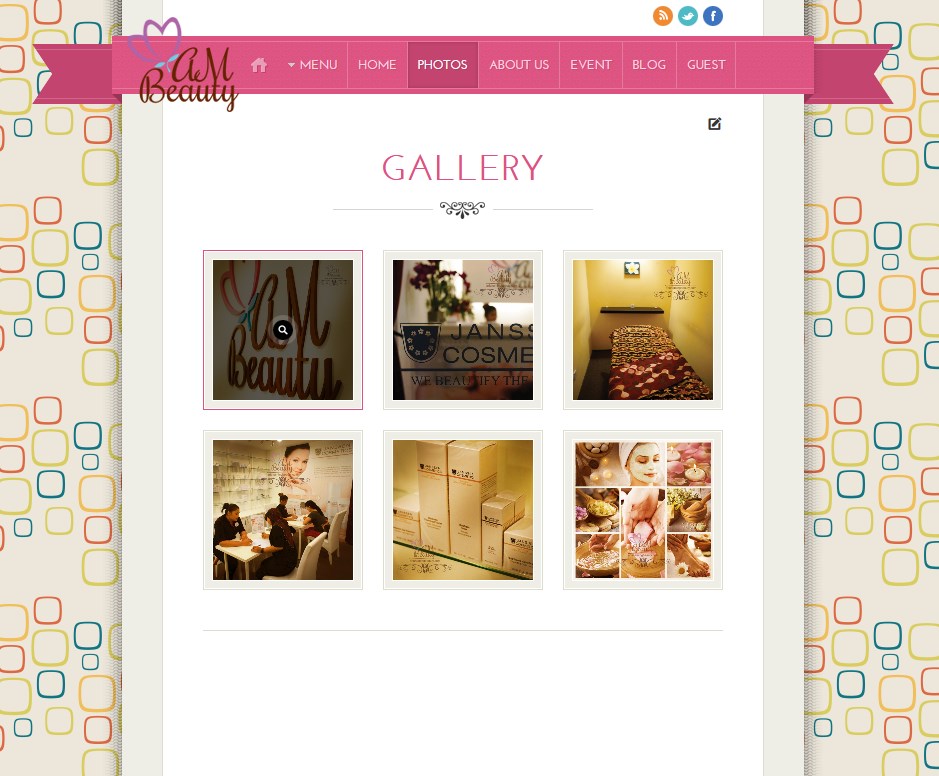-
AuthorPosts
-
March 4, 2014 at 4:59 pm #195452
HI,
When I made a K2 content module on position page 3 or 4 it became like this.But I want it to look exactly the same on position page 5 (blog style)
How do I do this? Thank you.
-
Nazario A Friend
Nazario A
- Join date:
- April 2013
- Posts:
- 1183
- Downloads:
- 0
- Uploads:
- 406
- Thanks:
- 91
- Thanked:
- 284 times in 263 posts
March 5, 2014 at 7:08 am #525390Please try to open file: /templates/ja_onepage/css/template.css and edit the rule in red as follows:
fieldset {
border: medium none;
float: left;
margin: 0;
padding: 5px 0;
}Let me know how it goes.
1 user says Thank You to Nazario A for this useful post
March 5, 2014 at 12:08 pm #525458I add the code in template.css at page 3.
The result is like this.Only the first content has visible title.
I really not good with css.
March 5, 2014 at 6:58 pm #525504I want to make all page look like page 5 (blog template).
Since I will only use k2 content on front page.Or
Can I put all the K2 content module on position page 5, and set the menu to scroll down to different module on Position page 5.
Pls help.
Nazario A Friend
Nazario A
- Join date:
- April 2013
- Posts:
- 1183
- Downloads:
- 0
- Uploads:
- 406
- Thanks:
- 91
- Thanked:
- 284 times in 263 posts
March 6, 2014 at 3:54 am #525573It seems you assign all K2 content modules to “page 5” position. I see your site is working fine now.
Let me know if you need further assistance.
March 6, 2014 at 7:45 pm #525695@nazario A
I gave up on putting k2 content on other page.
So the blog content will be on page 5 only.Thanks.
But now I encounter other problem. If I edit the Menu, somehow the photos become like this.
Do you know how to fix this?
Nazario A Friend
Nazario A
- Join date:
- April 2013
- Posts:
- 1183
- Downloads:
- 0
- Uploads:
- 406
- Thanks:
- 91
- Thanked:
- 284 times in 263 posts
March 7, 2014 at 6:26 am #525746This is Custom HTML module. Your code missed some <span> tags. I help to get it fixed, it works fine now.
Please check again.
-
1 user says Thank You to Nazario A for this useful post
AuthorPostsViewing 7 posts - 1 through 7 (of 7 total)This topic contains 7 replies, has 2 voices, and was last updated by
Nazario A 10 years, 10 months ago.
We moved to new unified forum. Please post all new support queries in our New Forum
Jump to forum
-
Cant display K2 content properly
Viewing 7 posts - 1 through 7 (of 7 total)