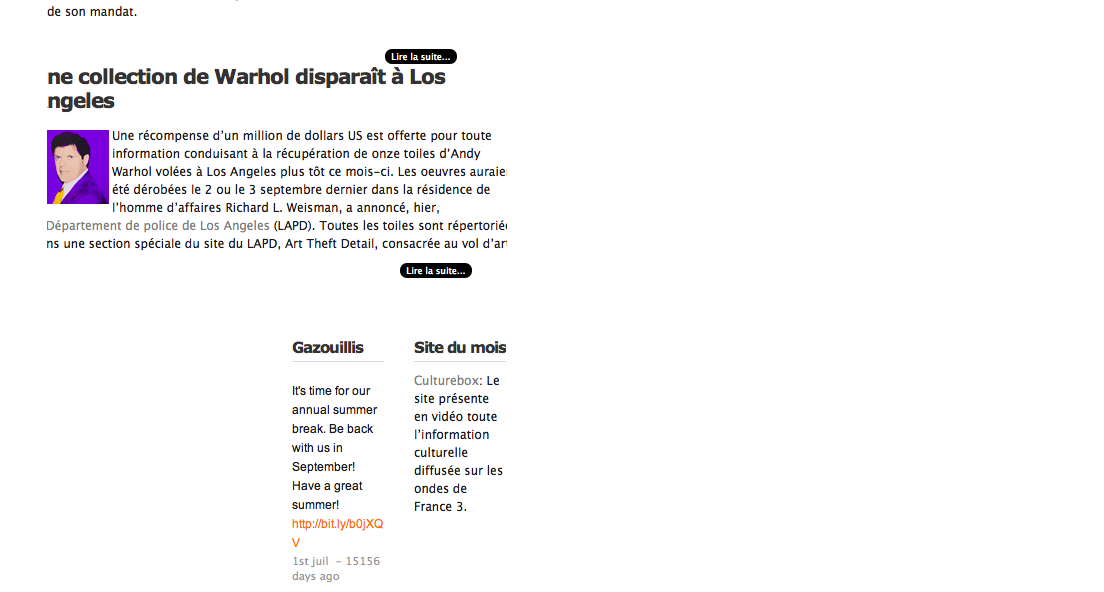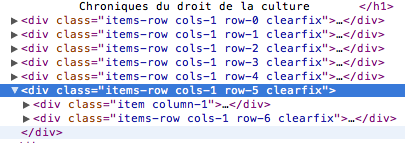-
AuthorPosts
-
July 24, 2011 at 1:25 am #166645
I’m building a new template using T3 Framework on a local server.
I’m faced with a serious problem just when i thought i was almost over…
I’m using middle right 1 right 2 for the mainbody.
It displays correctly if i publish 5 articles (intros) or less (see first attachment). It doesn’t with more than 5 articles.
If i try to publish 6 articles (either with 1 or 2 columns), the right 1 and right 2 columns are displayed underneath the articles, not right next to them (see second and third attachments).
If i try to publish a 7th article, a new problem arises: the last one is displayed in a weird manner (too far left, with no space before the previous article, see third attachment).
I really don’t know where to start to look for a solution. Is it a css problem? Is it in the xml file (with modules positions) of the template? Or somewhere else?
I took a screenshot of the inspector (with 7 articles published) and i noticed something really strange. Row 0 to 5 have their own divs, but row 6 is included in row 5’s divs (see screenshot). The problem may be somewhere here, but where?
Help from experts in this forum would be very appreciated.
Regards
Update: It seems to be a Joomla 1.6 problem. I published the same content with Beez template and the problem is the same.
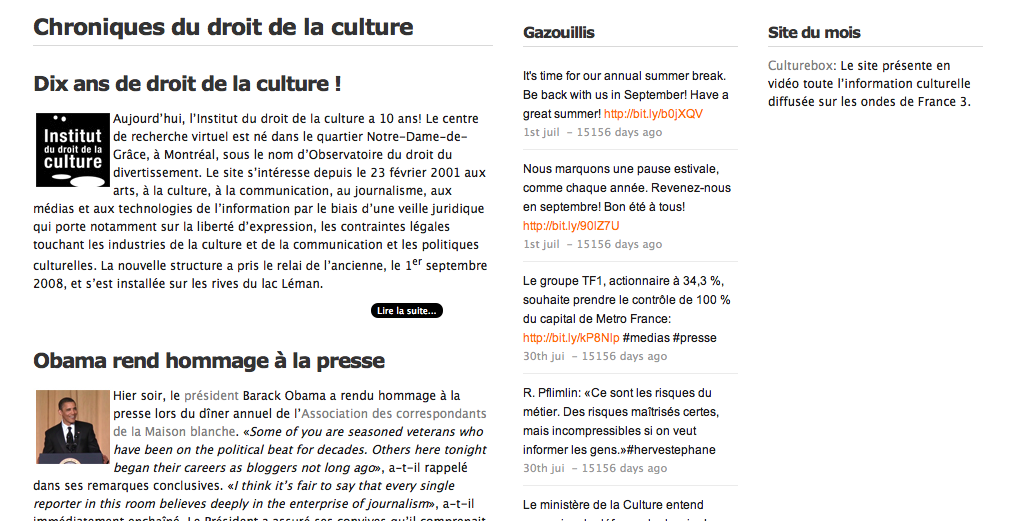
 July 24, 2011 at 2:44 pm #402748
July 24, 2011 at 2:44 pm #402748My live site uses Joomla 1.5 with the exact same content as the new version of my site i’m trying to develop with Joomla 1.6. I never had that problem before.
I thought of some code in the article itself that could make it display in a strange way.
I made a test removing everything in the article (that didn’t display correctly) except words. It didn’t do the trick.
A reply in the Joomla forum (http://forum.joomla.org/viewtopic.php?f=615&t=638770) made me think that the problem may have been with another article, before the one that displays incorrectly. That was the problem! I unpublished the article and the problem was solved!
AuthorPostsViewing 2 posts - 1 through 2 (of 2 total)This topic contains 2 replies, has 1 voice, and was last updated by
Anonymous 13 years, 5 months ago.
We moved to new unified forum. Please post all new support queries in our New Forum
Jump to forum