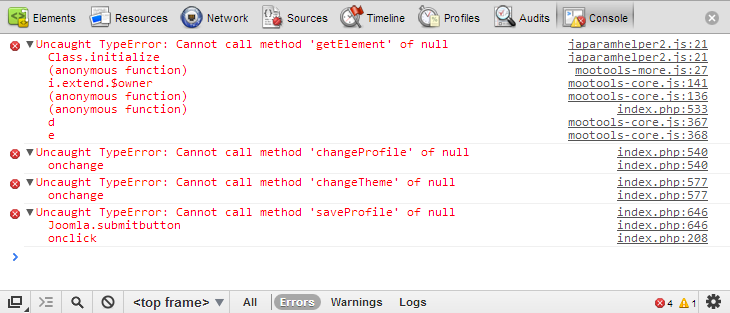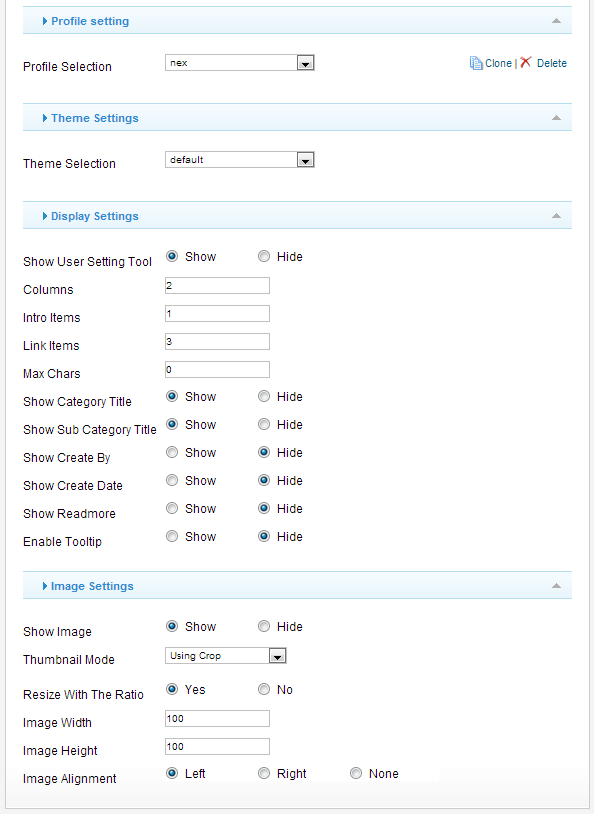-
AuthorPosts
-
metastorm Friend
metastorm
- Join date:
- October 2012
- Posts:
- 48
- Downloads:
- 0
- Uploads:
- 8
- Thanks:
- 6
- Thanked:
- 5 times in 1 posts
November 16, 2012 at 9:56 pm #182323After some time I realize that I can’t edit any parameters in Ja News Featured and News Pro modules – Save button does not work. :(( Did some search on forum, seems this is common long-time problem with many variants.
On the screenshot the error console in Chrome when I try to edit something in JNF – select profile / theme / click Save.
I have 2 identical sites from quickinstall package – one for reference only and it still works (can edit JN). Second is developing site and today I wanted to change options in JN modules and failed. Uninstall and reinstall does not help.
File permissions are identical on both sites. Uniform server on windows, PHP 5.4.7, Apache 2.4.3.
HeR0 Friend
HeR0
- Join date:
- August 2011
- Posts:
- 3626
- Downloads:
- 0
- Uploads:
- 61
- Thanks:
- 33
- Thanked:
- 588 times in 549 posts
November 19, 2012 at 8:57 am #473421Hi Metastorm,
PM me your admin account, url, and ftp info. I’ll take a look and help you out.
Regards,
metastorm Friend
metastorm
- Join date:
- October 2012
- Posts:
- 48
- Downloads:
- 0
- Uploads:
- 8
- Thanks:
- 6
- Thanked:
- 5 times in 1 posts
November 19, 2012 at 1:54 pm #473459Hi,
Site is on localhost yet! :((
What else info can I provide?metastorm Friend
metastorm
- Join date:
- October 2012
- Posts:
- 48
- Downloads:
- 0
- Uploads:
- 8
- Thanks:
- 6
- Thanked:
- 5 times in 1 posts
November 19, 2012 at 8:14 pm #473503Hi again, HeR0
One more thing. When I open JaNewsPro module, the backend settings are wrong (columns = 2, Image Width and Height = 100 etc) – see attachment, but at the same time this module works still correct at the Front Page, as if it has correct settings (colums = 3, image = 210×120…)
Looks like in the backend module can’t read settings from file and show some defaults, while in the frontend all OK.
HeR0 Friend
HeR0
- Join date:
- August 2011
- Posts:
- 3626
- Downloads:
- 0
- Uploads:
- 61
- Thanks:
- 33
- Thanked:
- 588 times in 549 posts
November 20, 2012 at 3:03 am #473531Hi Metastorm,
Your issue which perhaps caused by many reasons, such as: conflict js with 3rd party, not enough permission in profile (ini) file ….., You can search this problem on our forum and can get many posts related to the same situation you’ve mentioned.
Hence I would need to have a further check on your site.
If not, you should follow all the provided solutions which were given already in the forum.Regards,
metastorm Friend
metastorm
- Join date:
- October 2012
- Posts:
- 48
- Downloads:
- 0
- Uploads:
- 8
- Thanks:
- 6
- Thanked:
- 5 times in 1 posts
November 21, 2012 at 7:41 am #473738Hi HeR0,
Please check PM 🙂
BR,
HeR0 Friend
HeR0
- Join date:
- August 2011
- Posts:
- 3626
- Downloads:
- 0
- Uploads:
- 61
- Thanks:
- 33
- Thanked:
- 588 times in 549 posts
November 22, 2012 at 3:28 am #473870Hi Metastorm,
Your issue is fixed.
Solution: go to Backend > Modules manager > click to Options button > change Tab to Slide as screenshot http://prntscr.com/kamqdRegards,
1 user says Thank You to HeR0 for this useful post
metastorm Friend
metastorm
- Join date:
- October 2012
- Posts:
- 48
- Downloads:
- 0
- Uploads:
- 8
- Thanks:
- 6
- Thanked:
- 5 times in 1 posts
November 22, 2012 at 12:39 pm #473930Thank you Her0!
News modules works as expected. 🙂
Perhaps there must be a maintained list of compatibility problems and solutions…
AMM is a very popular extension and I’m sure such list will save a lot of time.adnanpirota Friend
adnanpirota
- Join date:
- March 2009
- Posts:
- 101
- Downloads:
- 0
- Uploads:
- 13
- Thanks:
- 35
- Thanked:
- 3 times in 1 posts
December 2, 2012 at 7:28 pm #474935Hello there,,, I have a same problem , but I can not fix it as u suggested,,, I will contact you in PM too, so please fix this problem for me
I can not edit/save 2 modules: JA News Featured and JA News Pro Modulebest regards
HeR0 Friend
HeR0
- Join date:
- August 2011
- Posts:
- 3626
- Downloads:
- 0
- Uploads:
- 61
- Thanks:
- 33
- Thanked:
- 588 times in 549 posts
December 3, 2012 at 3:02 am #474953Hi Adnanpirota,
PM me admin account, i need a closer look at your issue and shall help you out.
Regards,
AuthorPostsViewing 10 posts - 1 through 10 (of 10 total)This topic contains 10 replies, has 3 voices, and was last updated by
HeR0 12 years ago.
We moved to new unified forum. Please post all new support queries in our New Forum
Jump to forum