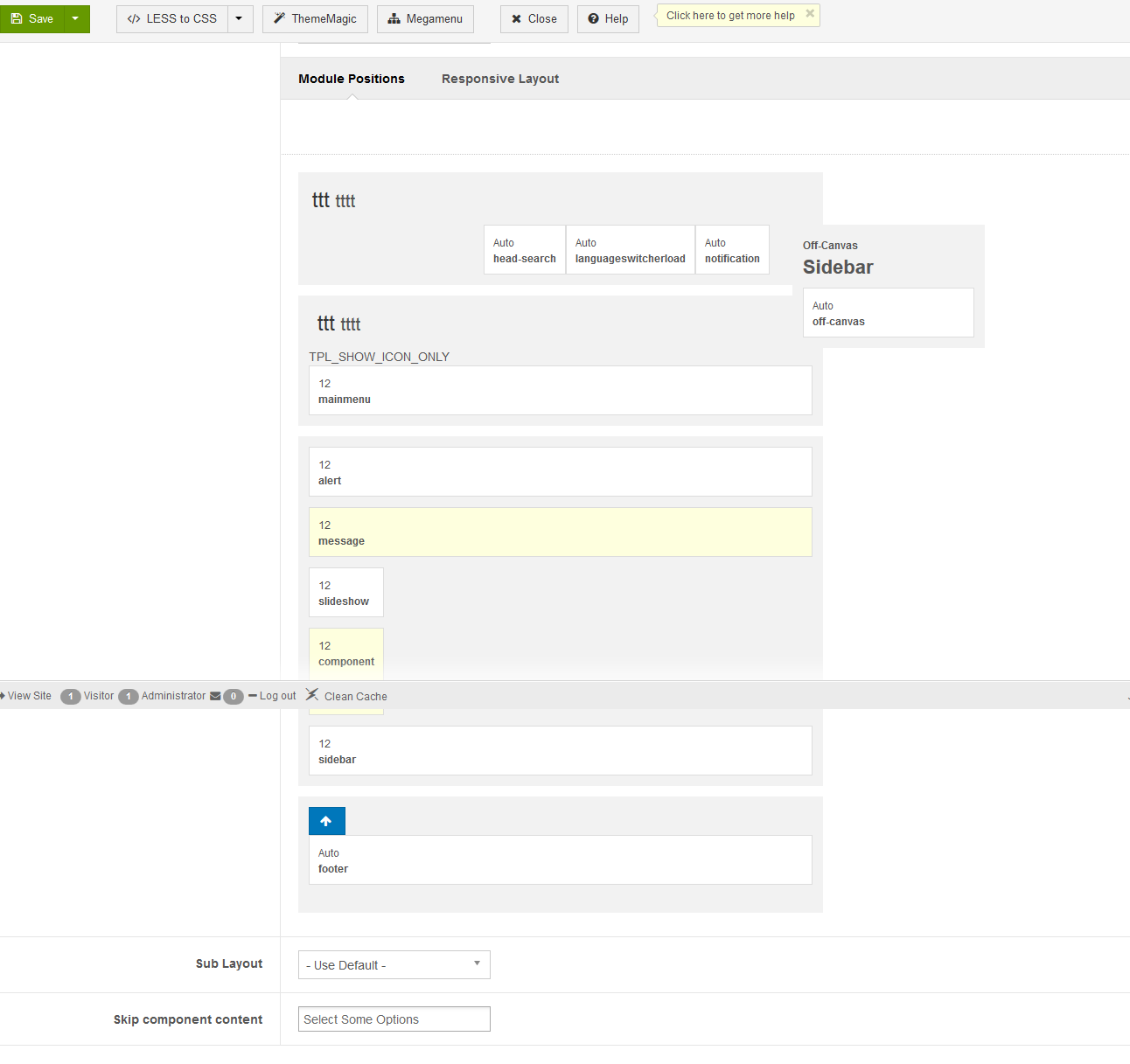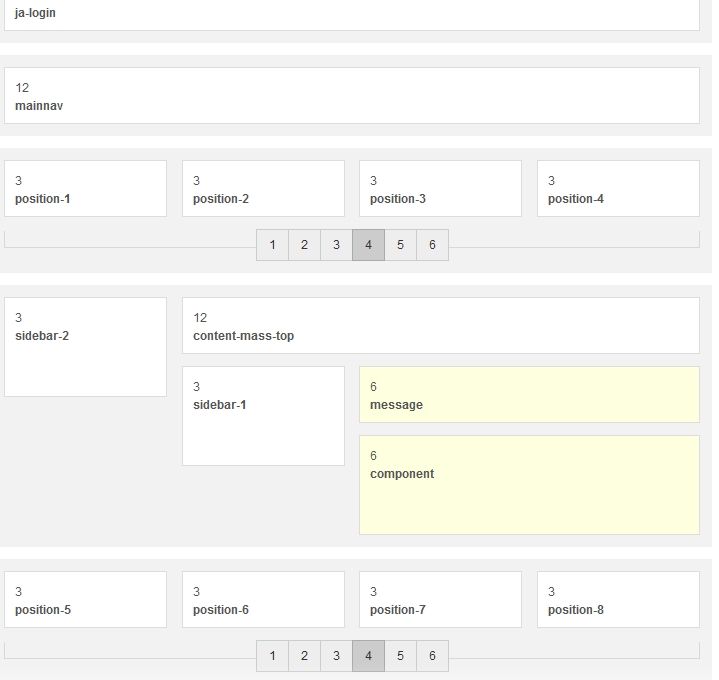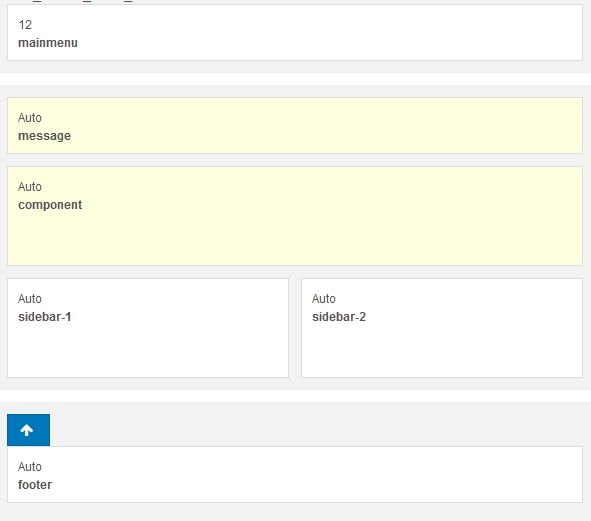-
AuthorPosts
-
janyour Friend
janyour
- Join date:
- July 2016
- Posts:
- 89
- Downloads:
- 28
- Uploads:
- 45
- Thanks:
- 5
- Thanked:
- 2 times in 2 posts
July 21, 2016 at 10:24 pm #952159Hello,
we are unable to add new module positions in the layout page of this template, we see only default ones! we missed some thing ?
please check the attached screenshot.
 Pankaj Sharma
Moderator
Pankaj Sharma
Moderator
Pankaj Sharma
- Join date:
- February 2015
- Posts:
- 24589
- Downloads:
- 144
- Uploads:
- 202
- Thanks:
- 127
- Thanked:
- 4196 times in 4019 posts
July 22, 2016 at 1:05 am #952178Hi
Here is a tip that helps you to create new module position in T3 templates .
https://www.joomlart.com/forums/topic/how-to-create-a-new-module-position-updated/
Document here : http://www.t3-framework.org/documentation/layout-system.html#add-positionjanyour Friend
janyour
- Join date:
- July 2016
- Posts:
- 89
- Downloads:
- 28
- Uploads:
- 45
- Thanks:
- 5
- Thanked:
- 2 times in 2 posts
July 22, 2016 at 2:06 pm #952371Thank, some times ago i installed another template from JA and there was a user interface to add and remove modules directly in the template page, also in one tutorial its mentionned that we can add them and chose how many layou (1 2 3 4 5 ..) to show.
It seems like some thing is breaked in our template admin page, can you check please ? we are using admintools.
thanks
 Pankaj Sharma
Moderator
Pankaj Sharma
Moderator
Pankaj Sharma
- Join date:
- February 2015
- Posts:
- 24589
- Downloads:
- 144
- Uploads:
- 202
- Thanks:
- 127
- Thanked:
- 4196 times in 4019 posts
July 25, 2016 at 1:32 am #952728Hi
I am sorry , i am not able to get your point , there is spotlight blocks in some of the templates where u can see 4-5 positions in single block that can be changed from the Layout options .
like : position-1, 2,3, …
Do u mean by this ?janyour Friend
janyour
- Join date:
- July 2016
- Posts:
- 89
- Downloads:
- 28
- Uploads:
- 45
- Thanks:
- 5
- Thanked:
- 2 times in 2 posts
July 25, 2016 at 11:25 am #952943Hello,
please check the two screenshot attached here, the social template for example have by default many positions, in the Intranet template there is a fex ones, is that normal ? how to get some thing similar to the Social template ?
-
 Pankaj Sharma
Moderator
Pankaj Sharma
Moderator
Pankaj Sharma
- Join date:
- February 2015
- Posts:
- 24589
- Downloads:
- 144
- Uploads:
- 202
- Thanks:
- 127
- Thanked:
- 4196 times in 4019 posts
July 26, 2016 at 1:19 am #953128Hi
yes its normal every template has different positions and blocks .
You can copy the block files code and paste it in the layout files present in the tpls folder .
These positions are already present in the template . the only differences are different layout have different blocks .
Open /tpls/default.php file
add below code<?php $this->loadBlock('spotlight-1') ?> <?php $this->loadBlock('spotlight-2') ?>Like Here below and above mainbody :
<?php $this->loadBlock('header') ?> <?php $this->loadBlock('mainnav') ?> <?php $this->loadBlock('spotlight-1') ?> <?php $this->loadBlock('mainbody') ?> <?php $this->loadBlock('spotlight-2') ?> <?php $this->loadBlock('footer') ?>Ssve and check .
-
AuthorPosts
Viewing 6 posts - 1 through 6 (of 6 total)This topic contains 5 replies, has 2 voices, and was last updated by
 Pankaj Sharma 8 years, 5 months ago.
Pankaj Sharma 8 years, 5 months ago.We moved to new unified forum. Please post all new support queries in our New Forum
Jump to forum