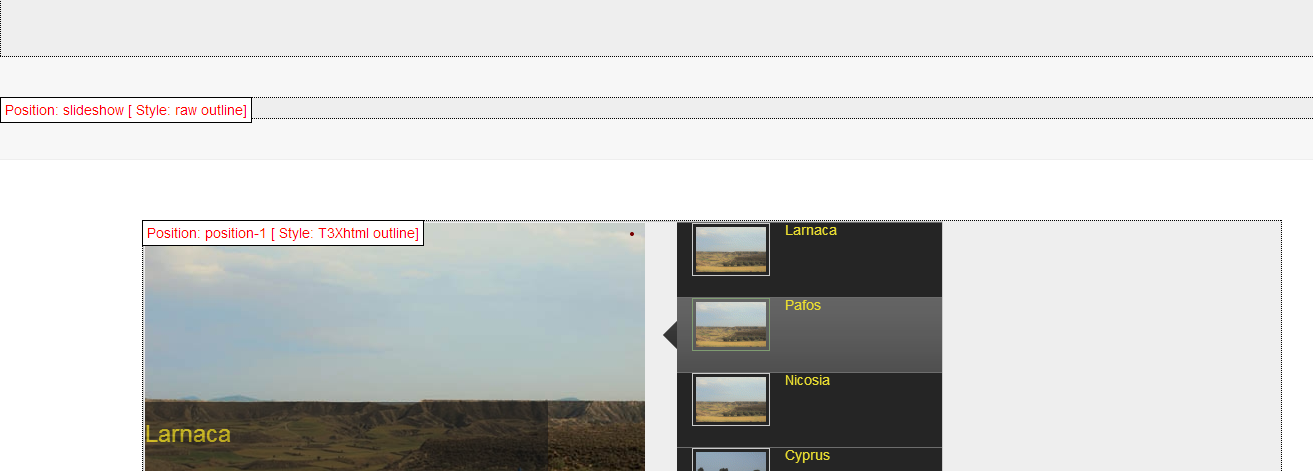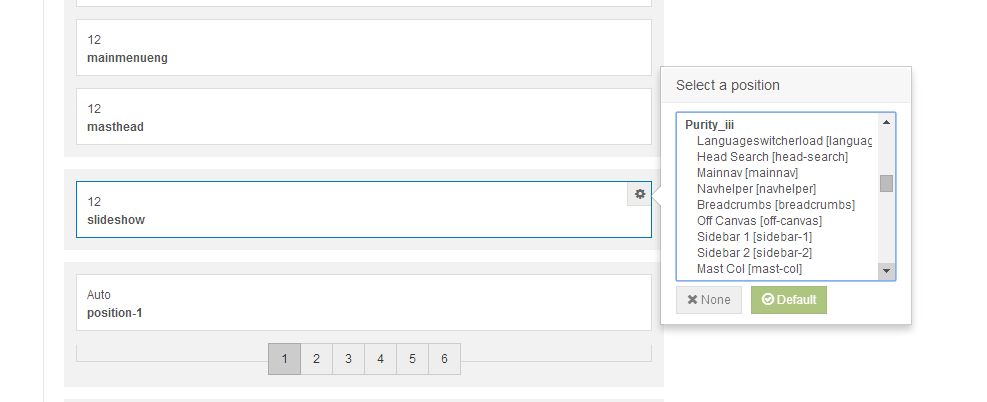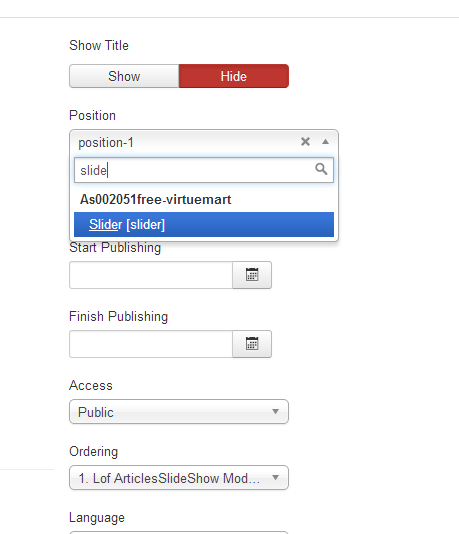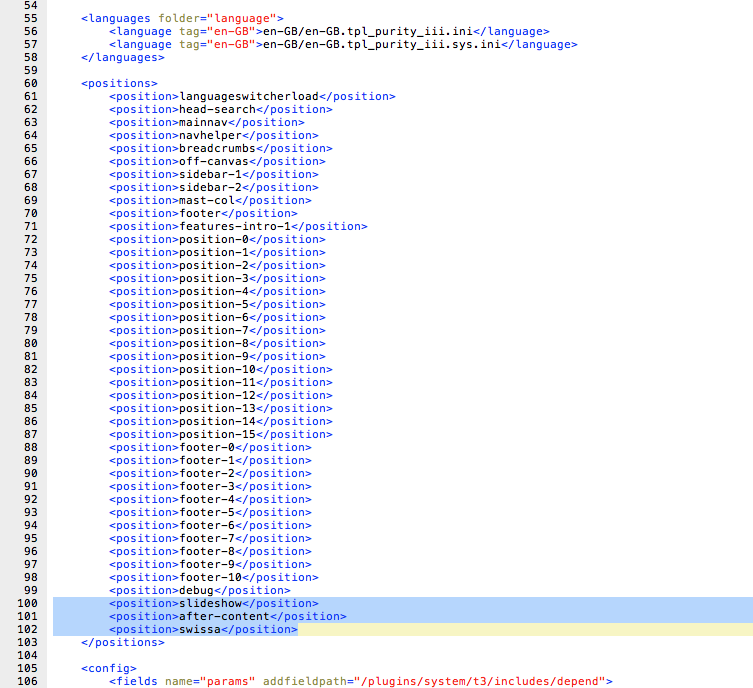-
AuthorPosts
-
June 12, 2014 at 1:31 pm #198739
Hello guys, the Purrity III is the best free theme.
I have some questions.1. I cant find where is Position: slideshow [ Style: raw outline] . there is’nt any slideshow position to select in Module position –>Select a position (12 slideshow)
2. The same for after-content position
3. Can I change the Align in positions?
The web site is
http://enpi-medscapes.org/swissa Friend
swissa
- Join date:
- November 2011
- Posts:
- 1955
- Downloads:
- 7
- Uploads:
- 277
- Thanks:
- 175
- Thanked:
- 717 times in 572 posts
June 12, 2014 at 3:26 pm #538736If you go to http://enpi-medscapes.org/index.php/en/?tp=1 (with the ?tp=1 on the end) it will show you the positions.
If slideshow isn’t in the drop-down you can just type it in. It does show as being a position on your site.
Hope that helps
June 13, 2014 at 8:12 am #538814That exactly is the problem. While I see the preview (?tp=1 ) there is a slideshow area
in select position I can’t find the slideshow area.
-
swissa Friend
swissa
- Join date:
- November 2011
- Posts:
- 1955
- Downloads:
- 7
- Uploads:
- 277
- Thanks:
- 175
- Thanked:
- 717 times in 572 posts
June 13, 2014 at 2:21 pm #538847If you want to put the position into the files so that it shows as a drop-down you can do it root/templates/purity_iii/templateDetails.xml
<position>slideshow</position>
but you don’t need to.Just type the ‘slideshow’ into the position field. Same with after-content. They exist so just write it in.
Hope that helps
June 13, 2014 at 6:10 pm #538873swissa Friend
swissa
- Join date:
- November 2011
- Posts:
- 1955
- Downloads:
- 7
- Uploads:
- 277
- Thanks:
- 175
- Thanked:
- 717 times in 572 posts
June 13, 2014 at 6:26 pm #538874Don’t worry about if there is one on the drop-down or not. It doesn’t matter. It exists.
Just type in ‘slideshow’ as shown in my last post. Look at the image posted. There is no slideshow on my Purity either but I can use it. If you write slideshow it will show ‘custom position’ exactly like mine. Please try it and see if it works.
If you can’t work with this i.e. just typing ‘slideshow’ in to the position then you’ll need to edit a file so it does show. By doing so all we are doing is putting a drop-down choice into your list – nothing more. As I said the position itself is there already.
go to this file and open it with an editor
root/templates/purity_iii/templateDetails.xml
look at the example and add the lines shown in blue, then it will show in your drop-down.
-
1 user says Thank You to swissa for this useful post
June 13, 2014 at 7:17 pm #538877Ok the answer is thank you very much. I fill the Position with slideshow and I press enter and it works.
Thanks again. 😎AuthorPostsViewing 7 posts - 1 through 7 (of 7 total)This topic contains 7 replies, has 2 voices, and was last updated by
vtrigas 10 years, 6 months ago.
We moved to new unified forum. Please post all new support queries in our New Forum
Jump to forum
Can’t find some positions
Viewing 7 posts - 1 through 7 (of 7 total)