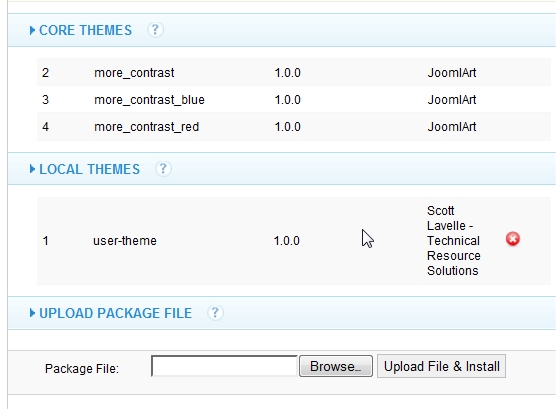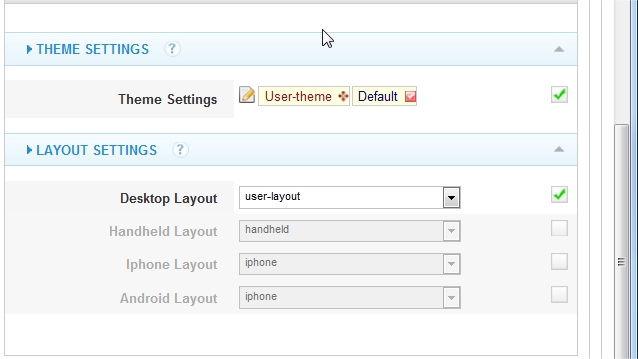-
AuthorPosts
-
 Scott Lavelle
Friend
Scott Lavelle
Friend
Scott Lavelle
- Join date:
- November 2010
- Posts:
- 266
- Downloads:
- 16
- Uploads:
- 5
- Thanks:
- 6
- Thanked:
- 64 times in 27 posts
November 2, 2010 at 7:41 pm #155984Hi,
I’m trying to create my first site template using the T3 framework and I’ve run into an issue. I believe what I am trying to do is dead simple and I’m just missing something, as it seems from the docs that this should “just work”.
I have created two layouts – one that I want used for the front page and one that I want used for all other pages. The difference between them is that on the front page, I have a slider element and the top spotlight module and on the inside pages I don’t want either of these – just article content.
I have created two profiles as well, one called user-profile, which points to the layout named user-layout; the other is called user-inside and points to the layout named user-layout-inside.
On the Global tab, I have set page 1 to use user-profile and page 53 to use profile user-inside.
I have cleared the cache. I have “reset” from the frontend cpanel.
I can choose the layout I want to use from the cpanel and it does what I would expect, but I want this to happen automatically based on the page they are on.
I will likely need to enable SEF for this site, but at the moment I have it turned off.
The inability to use the multiple layouts will be a dealbreaker on using the system for me. It’s been a bit difficult getting my template as far as I have, so I hope I haven’t wasted my time.
Any assistance in getting this working corretly will be greatly appreciated.
Thanks,
ScottScott Lavelle - Technical Resource Solutions, LLC
Certified Joomla AdministratorSherlock Friend
Sherlock
- Join date:
- September 2014
- Posts:
- 11453
- Downloads:
- 0
- Uploads:
- 88
- Thanks:
- 221
- Thanked:
- 2478 times in 2162 posts
November 3, 2010 at 8:16 am #361495Dear slavelle,
Do you meant that you can not set differences layout for differences pages ?
I checked by the way of installing a T3 framework template and I did not see this problem,Please make sure that you are using the T3 System plugin the latest version. Scott Lavelle
Friend
Scott Lavelle
Friend
Scott Lavelle
- Join date:
- November 2010
- Posts:
- 266
- Downloads:
- 16
- Uploads:
- 5
- Thanks:
- 6
- Thanked:
- 64 times in 27 posts
November 3, 2010 at 5:56 pm #361561Yes, I’m using the most recent version. I downloaded and updated prior to posting anything here.
I even went to a different computer, put Xampp on it, installed the T3 framework, created two pages and selected one to go to the default profile and one to go to the Blue one. I then modified the blue one so that it would just have the header and footer areas. It works like I would expect there!
So I went back to my original site, changed the menus to point to some of the built-in articles, changed the Global settings to only use two of the built in profiles (blue and red), and made sure that blue and red were not using any of my “custom” stuff.
In fact, I can’t even seem to affect a change at all at this point. It’s like something is overriding the defaults no matter what I set them to. On the Global tab, I have now made it so that ALL PAGE use the “red” profile – yet nothing is red – not the home, not any of the articles, etc. Also, as I select across the different menu items, they are some variations on the theme that I didn’t even create – like the top spotlight only having two modules in it (my custom was for three, which is what the home page and the first menu item show), and then the last menu item has no spotlight boxes at all, but the text from one of them spread all the way across the page.
I’m very confused at this point because I’ve set everything back to the defaults, yet it insists on using my colors, my layout, my everything – regardless of what else I tell it.
I will follow this up with a small screencast video.
Scott Lavelle - Technical Resource Solutions, LLC
Certified Joomla Administrator Scott Lavelle
Friend
Scott Lavelle
Friend
Scott Lavelle
- Join date:
- November 2010
- Posts:
- 266
- Downloads:
- 16
- Uploads:
- 5
- Thanks:
- 6
- Thanked:
- 64 times in 27 posts
November 3, 2010 at 6:16 pm #361565Ok. So I went back a did a little bit of hocus pocus and now it all magically works…
In Firefox.
In IE, it’s still holding on to all the old stuff for some reason. I have tried to go into the CPanel and reset it (which I think may have had some bearing on the Firefox part of it working), I’ve cleared the T3 cache, my browser cache, shut down and restarted IE, done ctrl-refresh, etc.
I attached to the site from another IE on a differnt machine and everything there is working, so I think it’s a “desktop” setting at this point that is making IE not work right. I’m sure a reboot will correct it, but not understanding what the CPanel reset does, I want to be sure that others will see what I want them to see without having to adjust any of their cpanel settings (in fact it will be hidden when I’m done).
Any additional thoughts on the matter would be enjoyed. I’d like to get to know the framework better…(and not go crazy in the process).
Scott Lavelle - Technical Resource Solutions, LLC
Certified Joomla Administrator Scott Lavelle
Friend
Scott Lavelle
Friend
Scott Lavelle
- Join date:
- November 2010
- Posts:
- 266
- Downloads:
- 16
- Uploads:
- 5
- Thanks:
- 6
- Thanked:
- 64 times in 27 posts
November 3, 2010 at 6:38 pm #361567So – I’m having this conversation with myself – documenting as I go so that it will maybe eventually help someone else.
I restarted the computer.
Firefox still works exactly like I want it to.
IE now has just the default layout. Above, it kept using my custom layout, but now it has gone to the default for all pages. CPanel reset doesn’t do any good. Of course it will look right if I manually set it from the CPanel, but my users will never do that. And when I do, it just makes the one I choose a static choice and doesn’t change from page to page – as before.
I need to find some consistency to this, A. because I need to know that the site is going to present correctly when a new visitor comes along and B. because I need to be able to tell what’s going on as I develop the site.
Please help. Attached are some screenshots…

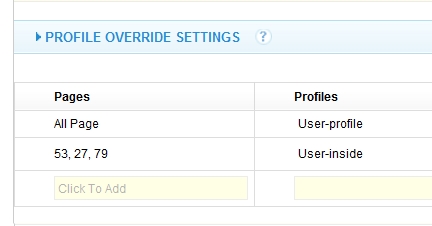
 Scott Lavelle
Friend
Scott Lavelle
Friend
Scott Lavelle
- Join date:
- November 2010
- Posts:
- 266
- Downloads:
- 16
- Uploads:
- 5
- Thanks:
- 6
- Thanked:
- 64 times in 27 posts
November 4, 2010 at 2:29 pm #361661So I came across this bug report that says it was resolved in v1.1.5, but on 1.1.9, this is basically what seems to be happening to me in a single machine’s copy of IE8: http://pm.joomlart.com/browse/JATCTIIIVII-237?page=com.atlassian.jira.plugin.system.issuetabpanels%3Acomment-tabpanel#issue-tabs
All of that above seems to boil down to the fact that the resets are not working on this particular browser on this machine. I tried from two other IE8 browsers and everything seems to be working normally. I have reset everything I can think of inside of IE – the advanced options, restored defaults, cleared cache, eliminated personal history, cookies, etc.
I can’t get IE on THIS computer to do anything other than show the single combinations of themes, layouts, etc that are selected from the Cpanel – which makes them non-dynamic.
I guess I really just need to know How do I reset the browser I’m using to the defaults so that the settings defined at the framework are used RATHER than the ones that cpanel has specified, and/or how to get the cpanel to properly reset on this browser.
Scott Lavelle - Technical Resource Solutions, LLC
Certified Joomla Administrator Scott Lavelle
Friend
Scott Lavelle
Friend
Scott Lavelle
- Join date:
- November 2010
- Posts:
- 266
- Downloads:
- 16
- Uploads:
- 5
- Thanks:
- 6
- Thanked:
- 64 times in 27 posts
November 4, 2010 at 3:12 pm #361665I have partially solved this for myself, but I think it’s still an issue with the CPanel in the framework and the way it’s supposed to work.
I found that if I created a different host at the IP address for my local Xampp installation (via httpd-vhosts.conf – rather than the name, but still pointing to the same folders and such), the site came up right in IE. This confirmed my suspicions that cookies were still involved.
So I went back to the IE internet options and did a Delete again, but this time told it not to preserve my favorites data, so that all the cookies and temp files would be deleted for favorite sites.
Now the site works again. So to test the “solution”, I opened up the CPanel again, made a change, applied it and made sure it took effect, then went back into CPanel, did a reset, which had no effect, then went back and deleted my cookies again, and chose to not preserve favorites data. Bang, site works again.
I didn’t realize that I had the site in my favorites (but there it was about three folders deep). Seems that this should still work with the CPanel, but this appears to be the solution at the moment for me and I hope that this is READ by others.
Hmmm…well, I’m still missing something, as even with it NOT in my favorites, the Reset in the CPanel doesn’t actually reset it. I can “normally” delete my cookies and that works to get everything back to normal, however.
Still looking for a “better” solution, as I don’t want to have to clear all my cookies in IE just to test some things…but glad I found a way around this. Anyone have any idea why the cookies aren’t getting properly cleared by the CPanel?
Scott Lavelle - Technical Resource Solutions, LLC
Certified Joomla AdministratorNovember 18, 2010 at 7:37 pm #363317Scott,
Thank you so much for keeping everyone abreast on you discoveries. I was having the same issue, except in Chrome. Switching to FF to make changes and using Chrome for testing is now my practice. Thanks again mate :laugh:
Cheers! 😎
dpk Friend
dpk
- Join date:
- June 2006
- Posts:
- 129
- Downloads:
- 0
- Uploads:
- 0
- Thanks:
- 19
- Thanked:
- 2 times in 1 posts
December 9, 2010 at 3:46 am #365897What is meant by “cpanel” and “reset?”
I find that the latest versions of T3 and Chrome just do not work together. You cannot assign profiles to pages in Chrome. It looks like you’ve made the change in the backend, but it does not take effect. In Firefox it’s fine.
korb Friend
korb
- Join date:
- March 2008
- Posts:
- 315
- Downloads:
- 0
- Uploads:
- 0
- Thanks:
- 40
- Thanked:
- 48 times in 39 posts
December 9, 2010 at 7:49 am #365929<em>@dpk 207459 wrote:</em><blockquote>What is meant by “cpanel” and “reset?”
</blockquote>cPanel is a quick tool to help developers switch profiles, layouts, menu systems and more, and also let end-users pick their favorite design for easy reading.
Reset is a “reset profile to default settings” feature. Supose you have a profile assigned to all pages or specific, you can still customize settings of that profile in the front-end, as end-users have highest priority selecting their favorite settings. Very handy for developers also when profile settings were changed.
Remember, after changing some settings in a profile, don’t forget to apply them.
Regards,
Dannydpk Friend
dpk
- Join date:
- June 2006
- Posts:
- 129
- Downloads:
- 0
- Uploads:
- 0
- Thanks:
- 19
- Thanked:
- 2 times in 1 posts
December 9, 2010 at 3:14 pm #365996Thanks. You mean “cpanel” refers to just the frontend option window or the backend configuration screens as well?
I haven’t tested the frontend profile switcher, but on the backend it doesn’t work in Chrome 8. Even though it looks like you’ve changed the settings properly, they don’t have any effect. Also some of the theme assignments seem to get lost. If I make the changes in Firefox, it works as expected.
I understand this was noted as a problem previously in T3 that would be corrected, but have I installed the latest version/s of the framework. The version posted for download is actually one release behind the upgrade provided through JA Extension Manager, but I’ve tried both.
korb Friend
korb
- Join date:
- March 2008
- Posts:
- 315
- Downloads:
- 0
- Uploads:
- 0
- Thanks:
- 40
- Thanked:
- 48 times in 39 posts
December 10, 2010 at 4:34 am #366096<em>@dpk 207571 wrote:</em><blockquote>Thanks. You mean “cpanel” refers to just the frontend option window or the backend configuration screens as well? </blockquote>
Refers to front-end switcher tool panel.
But you can configure it in the backend as all these are user tools.
See here for more: http://wiki.joomlart.com/wiki/JA_T3_Framework_2/Guides#User_Tools_Settings<em>@dpk 207571 wrote:</em><blockquote>I haven’t tested the frontend profile switcher, but on the backend it doesn’t work in Chrome 8. Even though it looks like you’ve changed the settings properly, they don’t have any effect. Also some of the theme assignments seem to get lost. If I make the changes in Firefox, it works as expected.</blockquote>
Your layout have been edited in such way it does not show up the cPanel.
Please read in our wiki:
http://wiki.joomlart.com/wiki/JA_T3_Framework_2/GuidesRegards,
Dannydpk Friend
dpk
- Join date:
- June 2006
- Posts:
- 129
- Downloads:
- 0
- Uploads:
- 0
- Thanks:
- 19
- Thanked:
- 2 times in 1 posts
December 10, 2010 at 5:51 am #366103<em>@korb 207702 wrote:</em><blockquote>Refers to front-end switcher tool panel.
But you can configure it in the backend as all these are user tools.
See here for more: http://wiki.joomlart.com/wiki/JA_T3_Framework_2/Guides#User_Tools_Settings
[/quote]
Yes, I know that.<em>@korb 207702 wrote:</em><blockquote>Your layout have been edited in such way it does not show up the cPanel.
Please read in our wiki:
http://wiki.joomlart.com/wiki/JA_T3_Framework_2/Guides
</blockquote>No, I mean in the backend template manager, the T3 blank template’s settings for profile overrides do not take effect in Chrome. There may also be similar problems with themes.
korb Friend
korb
- Join date:
- March 2008
- Posts:
- 315
- Downloads:
- 0
- Uploads:
- 0
- Thanks:
- 40
- Thanked:
- 48 times in 39 posts
December 10, 2010 at 10:08 am #366149After changing the settings of Global Panel, Profile Override Setings must work, no matter what browser you are using. The only thing is: you have to Apply the settings and make sure your browser is not loading the cache again, so clear the cache.
Regards,
DannyAuthorPostsViewing 14 posts - 1 through 14 (of 14 total)This topic contains 14 replies, has 5 voices, and was last updated by
korb 14 years ago.
We moved to new unified forum. Please post all new support queries in our New Forum
Jump to forum