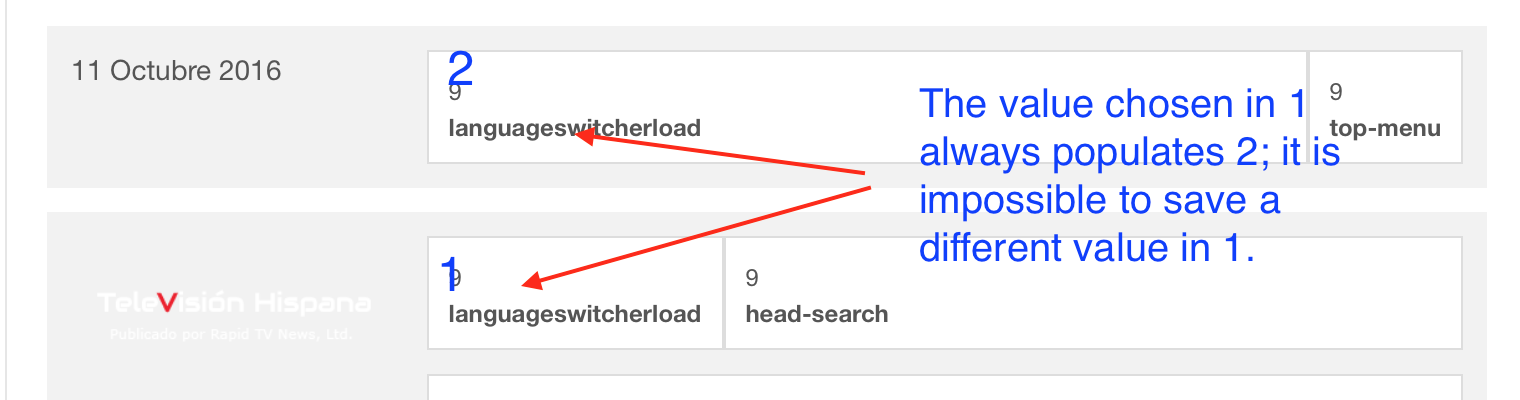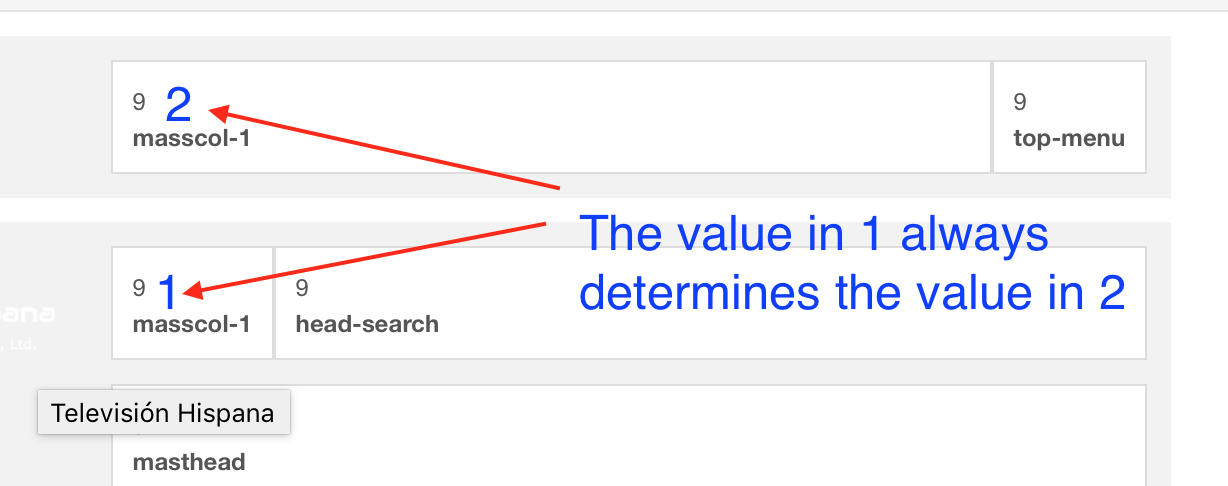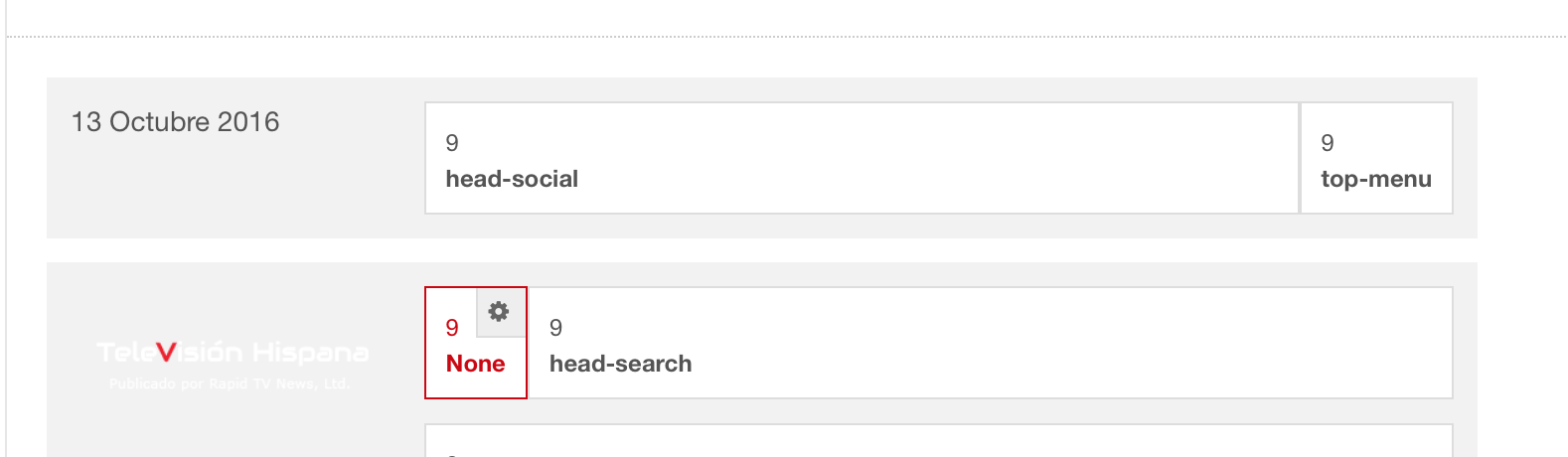-
AuthorPosts
-
adrienne pitman Friend
adrienne pitman
- Join date:
- September 2007
- Posts:
- 53
- Downloads:
- 28
- Uploads:
- 7
- Thanks:
- 2
October 11, 2016 at 9:32 pm #975473I’ve just updated JA NEX to the latest release (1.1.3) and Joomla to 3.6.2.
Nearly all aspects of the template appear to work fine, except for saving positions in the topmost block of the Layout.
Every time I try to save position "head-social" in the very first slot of the Layout, it keeps falling back to the original "languageswitcherload" position.
More interesting yet, the position assigned to the aforementioned slot is always the same as the position assigned to the first slot in the second block (next to the logo).Please see the attached screenshot for an illustrated explanation.
 Pankaj Sharma
Moderator
Pankaj Sharma
Moderator
Pankaj Sharma
- Join date:
- February 2015
- Posts:
- 24589
- Downloads:
- 144
- Uploads:
- 202
- Thanks:
- 127
- Thanked:
- 4196 times in 4019 posts
October 12, 2016 at 1:17 am #975499Hi
The login details submitted by you for staff are not working .
Could u check it > http://prntscr.com/csqq7hadrienne pitman Friend
adrienne pitman
- Join date:
- September 2007
- Posts:
- 53
- Downloads:
- 28
- Uploads:
- 7
- Thanks:
- 2
October 12, 2016 at 10:10 am #975633Sorry for the mishap.
The user account was disabled.
Please try again. Pankaj Sharma
Moderator
Pankaj Sharma
Moderator
Pankaj Sharma
- Join date:
- February 2015
- Posts:
- 24589
- Downloads:
- 144
- Uploads:
- 202
- Thanks:
- 127
- Thanked:
- 4196 times in 4019 posts
October 12, 2016 at 10:55 am #975646Hi
Still the login access is blocked .
can u take a look on it >> http://prntscr.com/csvh7qadrienne pitman Friend
adrienne pitman
- Join date:
- September 2007
- Posts:
- 53
- Downloads:
- 28
- Uploads:
- 7
- Thanks:
- 2
October 12, 2016 at 11:06 am #975650My bad yet again!
Enabled the account on the production site, instead of development.
Now you should be able to log in. Pankaj Sharma
Moderator
Pankaj Sharma
Moderator
Pankaj Sharma
- Join date:
- February 2015
- Posts:
- 24589
- Downloads:
- 144
- Uploads:
- 202
- Thanks:
- 127
- Thanked:
- 4196 times in 4019 posts
October 12, 2016 at 11:16 am #975654Hi
thanks for admin access , I just checked the issue on your site and i have no issue in change the position name : http://prntscr.com/csvpai
Its working fine .adrienne pitman Friend
adrienne pitman
- Join date:
- September 2007
- Posts:
- 53
- Downloads:
- 28
- Uploads:
- 7
- Thanks:
- 2
October 12, 2016 at 11:26 am #975655Actually, it doesn’t.
The error I have reported is happening in the exact same way.
When a position is chosen in the first slot, it is not saved.
The only way you can save a position in the first slot is by changing it on the 3rd slot (next to the logo).The position masscol-1 that you added to the first slot is again repeated in the 3rd.
If you try to assign a different position to the 1st slot (without touching the 3rd), the new value will not stay.Please review the screenshot I have attached yesterday, as it it clearly illustrates the glitch.
adrienne pitman Friend
adrienne pitman
- Join date:
- September 2007
- Posts:
- 53
- Downloads:
- 28
- Uploads:
- 7
- Thanks:
- 2
October 12, 2016 at 11:42 am #975656See attached screenshot for a slightly different take on the issue I am reporting.
Basically, it is not possible to save a position in first slot (number 2 on the screenshot) independent of the value in he 3rd slot (number 1 on the screenshot).
adrienne pitman Friend
adrienne pitman
- Join date:
- September 2007
- Posts:
- 53
- Downloads:
- 28
- Uploads:
- 7
- Thanks:
- 2
October 12, 2016 at 11:58 am #975660And here is a short video where the whole issue is reproduced live.
I’ve used the cursor arrow to pinpoint the odd behaviour reported in this thread.https://www.dropbox.com/s/fgwfibj4p14ei3n/ja_nex_glitch.mp4?dl=0
Thanks.
 Pankaj Sharma
Moderator
Pankaj Sharma
Moderator
Pankaj Sharma
- Join date:
- February 2015
- Posts:
- 24589
- Downloads:
- 144
- Uploads:
- 202
- Thanks:
- 127
- Thanked:
- 4196 times in 4019 posts
October 13, 2016 at 1:58 am #975833Hi
The top header contains two positions
top menu and language switcher.
http://prntscr.com/ct63v6 Also in the header another language switcher position is present so when u change it , it will change for both .
Kindly let me know
Which position name you want in top header and I will modify it from the php code , so there will be only for default position for language switcheradrienne pitman Friend
adrienne pitman
- Join date:
- September 2007
- Posts:
- 53
- Downloads:
- 28
- Uploads:
- 7
- Thanks:
- 2
October 13, 2016 at 8:22 am #975937In the attached screenshot you can see the exact arrangement I’m looking for.
Please care to disclose the changes to the PHP code, so that I can implement them myself in the future.
 Pankaj Sharma
Moderator
Pankaj Sharma
Moderator
Pankaj Sharma
- Join date:
- February 2015
- Posts:
- 24589
- Downloads:
- 144
- Uploads:
- 202
- Thanks:
- 127
- Thanked:
- 4196 times in 4019 posts
October 13, 2016 at 10:09 am #975979Hi I remove the language switcher module position from top-header and renamed it with head-social position . here are my changes : Go to file "/tpls/blocks/top-header.php" in template "ja_nex_t3" Find
<?php if ($this->countModules('languageswitcherload')) : ?> <!-- LANGUAGE SWITCHER --> <div class="languageswitcherload"> <jdoc:include type="modules" name="<?php $this->_p('languageswitcherload') ?>" style="raw" /> </div> <!-- //LANGUAGE SWITCHER --> <?php endif ?>replace it with
<?php if ($this->countModules('head-socialnew')) : ?> <!-- Head social --> <div class="head-socialnew"> <jdoc:include type="modules" name="<?php $this->_p('head-socialnew') ?>" style="raw" /> </div> <!-- //Head socialnew --> <?php endif ?>AuthorPostsViewing 12 posts - 1 through 12 (of 12 total)This topic contains 11 replies, has 2 voices, and was last updated by
 Pankaj Sharma 8 years, 3 months ago.
Pankaj Sharma 8 years, 3 months ago.We moved to new unified forum. Please post all new support queries in our New Forum
Jump to forum
melih