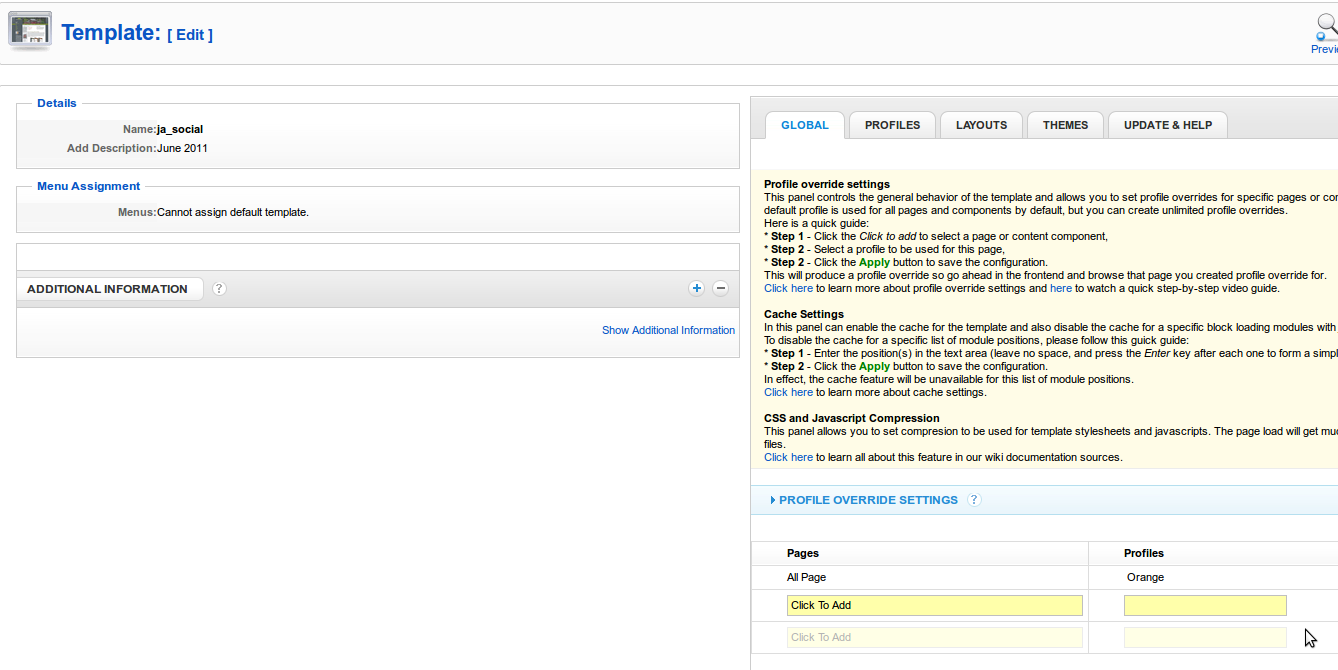-
AuthorPosts
-
March 21, 2011 at 11:01 pm #161749
I am having serious problems with JA Anion (latest version) setting the default theme. I’ve tried using the override in the Global tab, but that doesn’t work.
I really need this to work. My job is counting on it working and it isn’t. I’ve tried in multiple browser cleared caches repeatedly, reinstalled template too.
One thing I noticed is that in the template manager I get a notice that says “Menus: Cannot assign default theme template” or something like that. Could this be the problem?
Sherlock Friend
Sherlock
- Join date:
- September 2014
- Posts:
- 11453
- Downloads:
- 0
- Uploads:
- 88
- Thanks:
- 221
- Thanked:
- 2478 times in 2162 posts
March 22, 2011 at 7:52 am #382655<em>@tangierc 229279 wrote:</em><blockquote>I am having serious problems with JA Anion (latest version) setting the default theme. I’ve tried using the override in the Global tab, but that doesn’t work.
I really need this to work. My job is counting on it working and it isn’t. I’ve tried in multiple browser cleared caches repeatedly, reinstalled template too.
One thing I noticed is that in the template manager I get a notice that says “Menus: Cannot assign default theme template” or something like that. Could this be the problem?</blockquote>
Dear tangierc,
Kindly explain in more details the issue,Also you can provide me your admin account and the FTP Infos as well via the ticket of ADS-866-20957 I will have further checking on the issue.
August 29, 2011 at 1:02 pm #409392<em>@Dat Hoang 229366 wrote:</em><blockquote>Dear tangierc,
Kindly explain in more details the issue,Also you can provide me your admin account and the FTP Infos as well via the ticket of ADS-866-20957 I will have further checking on the issue.</blockquote>
I’ve the same problem
maybe the image can helpthanks
Trimud Friend
Trimud
- Join date:
- May 2006
- Posts:
- 245
- Downloads:
- 36
- Uploads:
- 11
- Thanks:
- 8
- Thanked:
- 55 times in 45 posts
August 31, 2011 at 6:47 am #409759Hi aidosnet,
I think You are misunderstanding the way JA templates profiles work.
You have setup this template as default.
If You want to setup some of the core profiles to one or more of Your menus You’ll have to do it under PROFILE OVERRIDE SETTINGS – “Click to add”Regards
September 15, 2011 at 9:52 pm #412947I don’t have this profile override settings section at all. I did complete reinstall with the quickstart files but I only see “Sytem Settings” and “CSS & Javascript Compress”.
What kind of newbie error did I make?
Thanks
Phill Moderator
Phill
- Join date:
- February 2014
- Posts:
- 7013
- Downloads:
- 40
- Uploads:
- 77
- Thanks:
- 917
- Thanked:
- 2206 times in 1818 posts
AuthorPostsViewing 6 posts - 1 through 6 (of 6 total)This topic contains 6 replies, has 6 voices, and was last updated by
Phill 13 years, 3 months ago.
We moved to new unified forum. Please post all new support queries in our New Forum
Can’t set default theme profile.
Viewing 6 posts - 1 through 6 (of 6 total)