-
AuthorPosts
-
 7of9
Friend
7of9
Friend
7of9
- Join date:
- December 2010
- Posts:
- 579
- Downloads:
- 81
- Uploads:
- 66
- Thanks:
- 162
- Thanked:
- 25 times in 3 posts
August 30, 2013 at 12:18 pm #190170Hi,
This is very strange. Cart at top / right no longer working, after performing latest Joomlart updates.
URL: http://www.allmassage.grNote: I did not perform the template update, just T3 and the rest of the extension, because I read somewhere in the forum that the template update has some bugs.
Thanks in advance.
 7of9
Friend
7of9
Friend
7of9
- Join date:
- December 2010
- Posts:
- 579
- Downloads:
- 81
- Uploads:
- 66
- Thanks:
- 162
- Thanked:
- 25 times in 3 posts
August 30, 2013 at 4:50 pm #504120I would like to add that also terms of service link does not work.
 7of9
Friend
7of9
Friend
7of9
- Join date:
- December 2010
- Posts:
- 579
- Downloads:
- 81
- Uploads:
- 66
- Thanks:
- 162
- Thanked:
- 25 times in 3 posts
September 2, 2013 at 12:21 pm #504254Please, this is a big problem for me. I would appreciate any help.
 7of9
Friend
7of9
Friend
7of9
- Join date:
- December 2010
- Posts:
- 579
- Downloads:
- 81
- Uploads:
- 66
- Thanks:
- 162
- Thanked:
- 25 times in 3 posts
September 3, 2013 at 3:51 pm #504423Hi,
Could anybody help me with this???
 7of9
Friend
7of9
Friend
7of9
- Join date:
- December 2010
- Posts:
- 579
- Downloads:
- 81
- Uploads:
- 66
- Thanks:
- 162
- Thanked:
- 25 times in 3 posts
September 4, 2013 at 10:23 am #504539Anybody any help?
phong nam Friend
phong nam
- Join date:
- May 2015
- Posts:
- 3779
- Downloads:
- 1
- Uploads:
- 587
- Thanks:
- 499
- Thanked:
- 974 times in 888 posts
September 4, 2013 at 11:22 am #504556Hi 7of9,
We are really for the late response. This issue may happen when you configure to load jQuery 1.9.x in the K2 >> Parameters >> jQuery library handling option. In this case, we suggest you to use jQuery 1.8.x to be compatible with other extension’s jQuery.
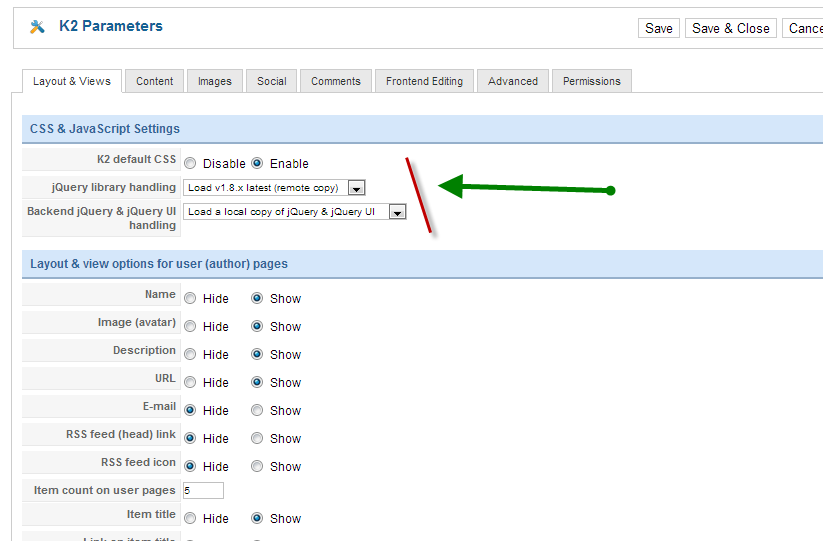
 7of9
Friend
7of9
Friend
7of9
- Join date:
- December 2010
- Posts:
- 579
- Downloads:
- 81
- Uploads:
- 66
- Thanks:
- 162
- Thanked:
- 25 times in 3 posts
September 4, 2013 at 1:22 pm #504572Hi Leo,
Thanks for your reply. I did not touch this. It’s the way it should be, since I do not use K2. Your login credentials are in effect, if you want to check it out.
phong nam Friend
phong nam
- Join date:
- May 2015
- Posts:
- 3779
- Downloads:
- 1
- Uploads:
- 587
- Thanks:
- 499
- Thanked:
- 974 times in 888 posts
September 5, 2013 at 5:02 am #504643Hi 7of9,
The jQuery 1.9 is automatically loaded on the page whenever the System – JFBCSytem is enabled, that is the default setting of this plugin. In this case, the solution is disabling this plugin since there is no option to choose loading jQuery 1.8.x in that plugin’s backend. Your VM cart will work fine then.
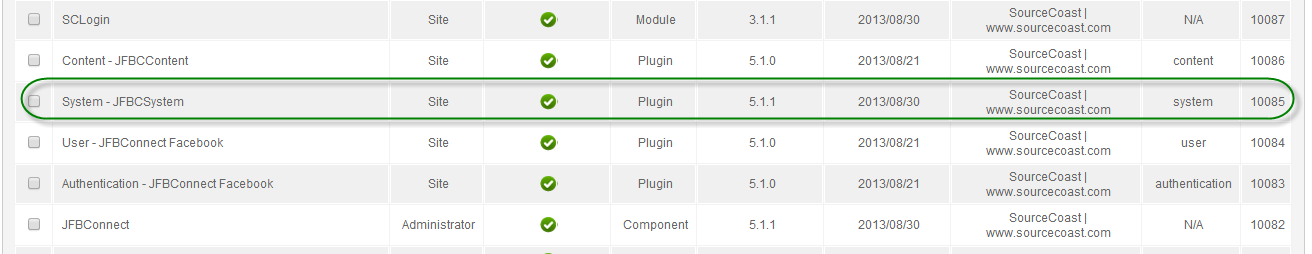
1 user says Thank You to phong nam for this useful post
 7of9
Friend
7of9
Friend
7of9
- Join date:
- December 2010
- Posts:
- 579
- Downloads:
- 81
- Uploads:
- 66
- Thanks:
- 162
- Thanked:
- 25 times in 3 posts
September 5, 2013 at 10:38 am #504705Wow! This is heavy! Thanks a lot Leo.
 7of9
Friend
7of9
Friend
7of9
- Join date:
- December 2010
- Posts:
- 579
- Downloads:
- 81
- Uploads:
- 66
- Thanks:
- 162
- Thanked:
- 25 times in 3 posts
September 5, 2013 at 1:02 pm #504735What about the problem of the terms of service link does not work?
phong nam Friend
phong nam
- Join date:
- May 2015
- Posts:
- 3779
- Downloads:
- 1
- Uploads:
- 587
- Thanks:
- 499
- Thanked:
- 974 times in 888 posts
September 6, 2013 at 3:23 am #504797Hi 7of9,
Can you try to disable the JFBConnect component and check the Terms of service link again ? I debuged to see that there is still conflict with jQuery 1.9.x from this component which causes the link not open in popup view. Don’t forget to inform me your result.
 7of9
Friend
7of9
Friend
7of9
- Join date:
- December 2010
- Posts:
- 579
- Downloads:
- 81
- Uploads:
- 66
- Thanks:
- 162
- Thanked:
- 25 times in 3 posts
September 6, 2013 at 10:32 am #504865Hi Leo,
Maybe I did not make myself clear. There is a link, but it does not open the terms. It takes us to the home page: http://www.allmassage.gr/el/
About JFBConnect, the problem was not the JQuery. It was the Bootstrap Javascript library (conflicts with K2). Once I disabled it from JFBConnect, the cart worked just fine.phong nam Friend
phong nam
- Join date:
- May 2015
- Posts:
- 3779
- Downloads:
- 1
- Uploads:
- 587
- Thanks:
- 499
- Thanked:
- 974 times in 888 posts
September 6, 2013 at 10:52 am #504870Hi 7of9,
Do you mean this link, don’t you ?
http://www.allmassage.gr/en/terms-of-service-privacy 7of9
Friend
7of9
Friend
7of9
- Join date:
- December 2010
- Posts:
- 579
- Downloads:
- 81
- Uploads:
- 66
- Thanks:
- 162
- Thanked:
- 25 times in 3 posts
September 6, 2013 at 12:16 pm #504876No Leo,
I am talking about the link of VM’s Terms of Services, that resides in the VM’s Cart. I have filled up the Terms of use in the VM’s config, however the link points to site’s home. Here is the screen cap:
Thanks in advance. 🙂
phong nam Friend
phong nam
- Join date:
- May 2015
- Posts:
- 3779
- Downloads:
- 1
- Uploads:
- 587
- Thanks:
- 499
- Thanked:
- 974 times in 888 posts
September 9, 2013 at 2:30 pm #505114Hi 7of9.
Well, truly i think I should transfer this issue to our developer for better solution because by a hidden reason the javascripts for displaying Terms of service in popup view can’t work properly. Please don’t touch the VM product detail layout, I will back to reply you with detailed explanation then.
jQuery(document).ready(function($) {
$('div#full-tos').hide();
$('a#terms-of-service').click(function(event) {
event.preventDefault();
$.facebox( { div: '#full-tos' }, 'my-groovy-style');
});
});AuthorPostsThis topic contains 23 replies, has 3 voices, and was last updated by
 Ninja Lead 11 years, 2 months ago.
Ninja Lead 11 years, 2 months ago.We moved to new unified forum. Please post all new support queries in our New Forum


