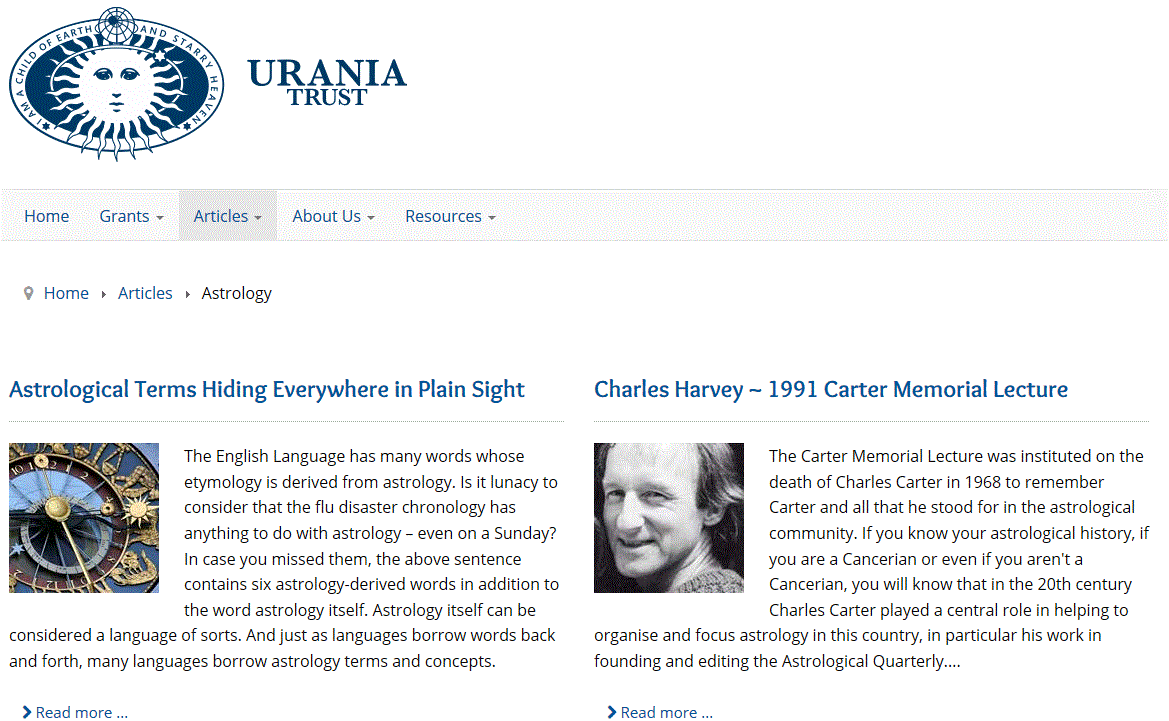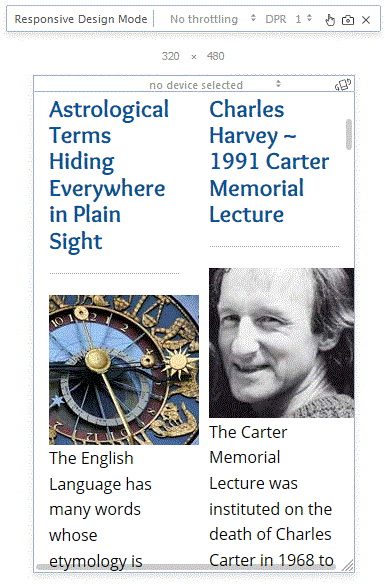Tagged: blank template, category blog, columns, Responsive Layout
-
AuthorPosts
-
 Pankaj Sharma
Moderator
Pankaj Sharma
Moderator
Pankaj Sharma
- Join date:
- February 2015
- Posts:
- 24589
- Downloads:
- 144
- Uploads:
- 202
- Thanks:
- 127
- Thanked:
- 4196 times in 4019 posts
March 17, 2017 at 2:13 am #1019282Hi
Kindly post a screenshot of the issue and Page URL which is using the T3 blank template.
I will check it.
RegardsMarch 17, 2017 at 2:50 am #1019299Hi Pankaj. Thanks for responding.
I’ll attach 2 screenshots — one of the widescreen view, and one showing the Firefox Responsive Design Mode view (320 x 480 px).
The screenshots are for this page:
http://uraniatrust.org/index.php/articles/astrologyMany thanks for the help. 🙂
Wendy
-
 Pankaj Sharma
Moderator
Pankaj Sharma
Moderator
Pankaj Sharma
- Join date:
- February 2015
- Posts:
- 24589
- Downloads:
- 144
- Uploads:
- 202
- Thanks:
- 127
- Thanked:
- 4196 times in 4019 posts
March 17, 2017 at 4:39 am #1019349Hi
I got this issue on your site. KIndly share your site super user details via Private reply.March 17, 2017 at 4:05 pm #1019533This reply has been marked as private. Pankaj Sharma
Moderator
Pankaj Sharma
Moderator
Pankaj Sharma
- Join date:
- February 2015
- Posts:
- 24589
- Downloads:
- 144
- Uploads:
- 202
- Thanks:
- 127
- Thanked:
- 4196 times in 4019 posts
March 20, 2017 at 1:41 am #1019949Hi
The login details not working for me.
Warning
Username and password do not match or you do not have an account yet.Please check it.
Regards
March 20, 2017 at 12:22 pm #1020115My apologies. I have fixed and tested it. It should work for you now. Thanks!
 Pankaj Sharma
Moderator
Pankaj Sharma
Moderator
Pankaj Sharma
- Join date:
- February 2015
- Posts:
- 24589
- Downloads:
- 144
- Uploads:
- 202
- Thanks:
- 127
- Thanked:
- 4196 times in 4019 posts
March 21, 2017 at 2:47 am #1020371Hi
have you created the overrides for the category blog layout in the template html/com_content folder?
I saw file present in it.
What you need to do is you can see on front end you are using span6 : http://prntscr.com/emi62z
You have to use
col-md-6 col-sm-12 col-xs-12
It will change the size for small devices.March 21, 2017 at 7:57 pm #1020632I’m embarrassed to say that I can’t remember why that’s there (HTML override for com_content). I seem to recall a long time ago that when Joomla did an upgrade it changed how it handled the category blog listing page — something about how it handled the titles or excerpt maybe? I’m not sure if it was about the layout or not.
I don’t see any comments in any of those workaround files about changes (which isn’t like me to not leave comments), so I’m not sure what (if anything) is changed in those files.
I think I was looking for something to workaround at one point but not sure where to do the changes, so I looked through some of the com files but didn’t change them. Joomla creates a new file in the HTML section when you just look at a com file. I’ve never know if I can just delete the extra file if I don’t want to change it. Do you know? I could try deleting the com_content file and see if that fixes the layout problem. That might be a way to see of that’s where the problem lies, but I don’t want to create more problems by doing that.
Sorry I can’t be more clear about this. Any help about this would be much appreciated.
 Pankaj Sharma
Moderator
Pankaj Sharma
Moderator
Pankaj Sharma
- Join date:
- February 2015
- Posts:
- 24589
- Downloads:
- 144
- Uploads:
- 202
- Thanks:
- 127
- Thanked:
- 4196 times in 4019 posts
March 22, 2017 at 2:19 am #1020739Hi
Add below code in /css/custom.css file@media(max-width:468px){.layout-blog .items-row .span6{width:100%; }}Hope it helps.
March 22, 2017 at 8:56 pm #1021052Hi Pankaj. Thank you for getting back to me. Unfortunately this doesn’t work. I added it to the end of the custom.css file but the category blog index page still displays the same way as before.
However, I don’t want to just do a CSS workaround. I would rather fix this through the T3 inherent structure, which should be using a responsive layout for this page anyway. The reason I wanted to use T3 to begin with is because I thought I could work with the T3 structure. Doing a CSS workaround (or any kind of coding workaround), especially for a basic page layout like the category blog listing, just reinvents the wheel, so to speak.
So how can I find out what has gone wrong and how I can fix it without doing a code workaround?
Thanks.
 Pankaj Sharma
Moderator
Pankaj Sharma
Moderator
Pankaj Sharma
- Join date:
- February 2015
- Posts:
- 24589
- Downloads:
- 144
- Uploads:
- 202
- Thanks:
- 127
- Thanked:
- 4196 times in 4019 posts
March 23, 2017 at 2:21 am #1021094Hi
Code is tested on your site and should work.@media(max-width:468px){.layout-blog .items-row .span6{width:100%; }}I have no idea about your override custom work this is why i suggested above code.
In case you want to use T3. I suggest you to remove the overrides and check.March 25, 2017 at 5:12 pm #1021807Hi Pankaj. In order to remove the overrides, do I just delete the override files in the HTML folder? As I said, I suspect almost all of those were created because I wanted to look in the files, not because I changed anything. If I just delete those files, will it revert to the original files/code?
Thx.
 Pankaj Sharma
Moderator
Pankaj Sharma
Moderator
Pankaj Sharma
- Join date:
- February 2015
- Posts:
- 24589
- Downloads:
- 144
- Uploads:
- 202
- Thanks:
- 127
- Thanked:
- 4196 times in 4019 posts
March 27, 2017 at 1:54 am #1021949Hi
Rename the com_content folder with a different name, In this case, it will load default Joomla com_content because template does not come with any override.
Anyways you can use the suggestion i provided its also work and correct solution for the span classes.Regards
March 29, 2017 at 11:56 pm #1023077Hi Pankaj. I tested this on my WAMP installation of the site, disabling the com_content folder as you suggested, and the category index pages are now working properly when the window is resized. Many thanks for your help!
-
AuthorPosts
Viewing 14 posts - 1 through 14 (of 14 total)This topic contains 14 replies, has 2 voices, and was last updated by
ptwd 7 years, 9 months ago.
The topic ‘Category Blog page not resizing for small screens’ is closed to new replies.
Jump to forum