-
AuthorPosts
-
 Pankaj Sharma
Moderator
Pankaj Sharma
Moderator
Pankaj Sharma
- Join date:
- February 2015
- Posts:
- 24589
- Downloads:
- 144
- Uploads:
- 202
- Thanks:
- 127
- Thanked:
- 4196 times in 4019 posts
March 2, 2017 at 3:07 am #1014598Hi
Please upload logo image in /images/joomlart/cat-pink/logo.png
You replace all logo images in each cat color folder like cat-pink folder .Regards
March 2, 2017 at 4:47 am #1014618Solved for web version, but I do not see it changing for the mobile version
 Pankaj Sharma
Moderator
Pankaj Sharma
Moderator
Pankaj Sharma
- Join date:
- February 2015
- Posts:
- 24589
- Downloads:
- 144
- Uploads:
- 202
- Thanks:
- 127
- Thanked:
- 4196 times in 4019 posts
March 2, 2017 at 5:57 am #1014628Hi
what is the issue in mobile?
I checked that page and logo is showing on it: http://prntscr.com/eeysuwMarch 2, 2017 at 1:07 pm #1014759 Pankaj Sharma
Moderator
Pankaj Sharma
Moderator
Pankaj Sharma
- Join date:
- February 2015
- Posts:
- 24589
- Downloads:
- 144
- Uploads:
- 202
- Thanks:
- 127
- Thanked:
- 4196 times in 4019 posts
March 3, 2017 at 1:58 am #1014895Hi
Add below code in custom.css file
@media(max-width:468px){ .logo-image .logo-img { transform: scale(0.7)!important; -webkit-transform: scale(0.7)!important; -webkit-transition: all 500ms; -o-transition: all 500ms; transition: all 500ms; }}It will fix the issue.
Regards
March 3, 2017 at 2:44 am #1014920In which path do I find the file?
 Pankaj Sharma
Moderator
Pankaj Sharma
Moderator
Pankaj Sharma
- Join date:
- February 2015
- Posts:
- 24589
- Downloads:
- 144
- Uploads:
- 202
- Thanks:
- 127
- Thanked:
- 4196 times in 4019 posts
March 3, 2017 at 3:19 am #1014932Hi
Open template folder /css/custom.css
create file if its not present.Regards
March 3, 2017 at 3:35 am #1014938Resolved thanks
AuthorPostsViewing 8 posts - 1 through 8 (of 8 total)This topic contains 8 replies, has 2 voices, and was last updated by
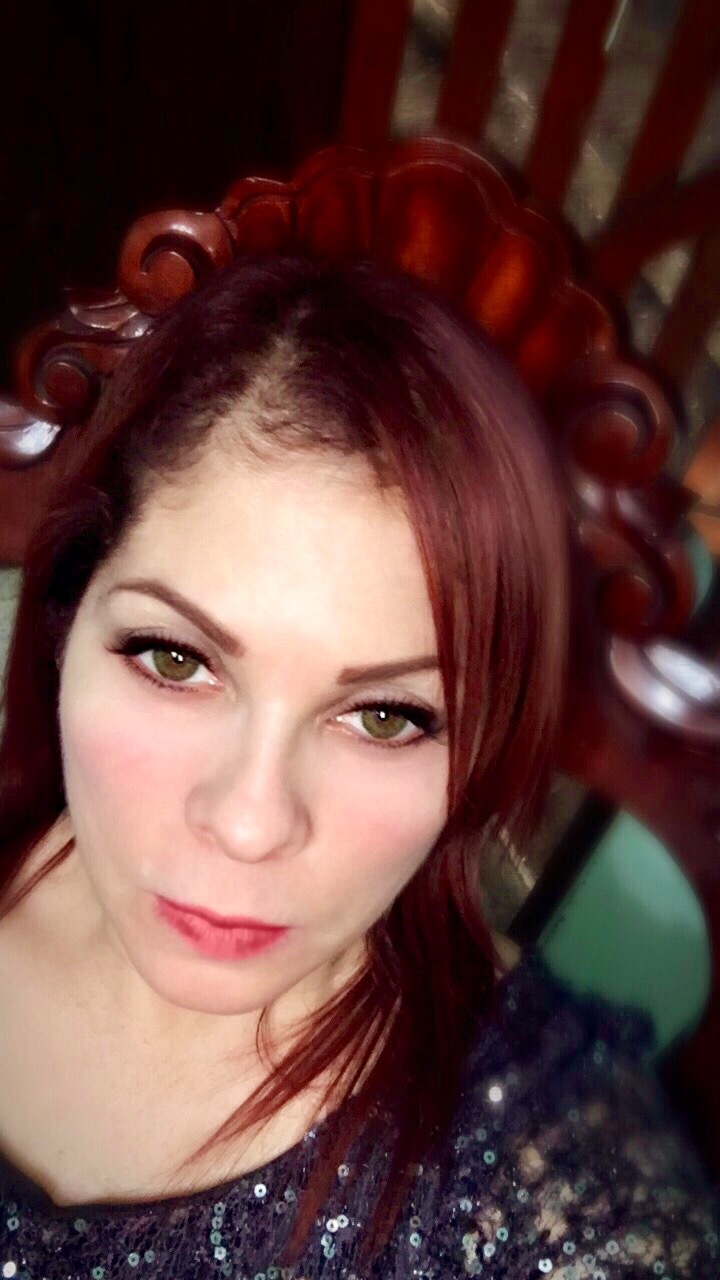 claucruzg 7 years, 9 months ago.
claucruzg 7 years, 9 months ago.The topic ‘Category Color’ is closed to new replies.
Category Color
Viewing 8 posts - 1 through 8 (of 8 total)


