-
AuthorPosts
-
bmtoth Friend
bmtoth
- Join date:
- May 2008
- Posts:
- 101
- Downloads:
- 0
- Uploads:
- 0
- Thanks:
- 29
- Thanked:
- 6 times in 1 posts
February 7, 2010 at 6:05 pm #148483Is there a way to center EVERYTHING?
Instead of having the template aligned to the left of the screen. Can I center the entire template?
Thank you.
uniquebiz Friend
uniquebiz
- Join date:
- February 2010
- Posts:
- 596
- Downloads:
- 0
- Uploads:
- 40
- Thanks:
- 33
- Thanked:
- 156 times in 119 posts
February 7, 2010 at 11:15 pm #331917Yeah it seems almost unfinished when you view on a 24 in screen, hugging the left as it does, yet Rasite even at narroww screen is central, guess you could try putting the whole thing in a div and centering it but it seems a poor solution at best? Or debug Rasite and find where the auto (width) parameters kick in and duplicate them maybe
Shannon
jay973 Friend
jay973
- Join date:
- October 2008
- Posts:
- 401
- Downloads:
- 0
- Uploads:
- 12
- Thanks:
- 28
- Thanked:
- 105 times in 68 posts
Saguaros Moderator
Saguaros
- Join date:
- September 2014
- Posts:
- 31405
- Downloads:
- 237
- Uploads:
- 471
- Thanks:
- 845
- Thanked:
- 5346 times in 4964 posts
February 9, 2010 at 7:37 am #332158Please kindly read the wiki http://wiki.joomlart.com/wiki/JA_Template_Framework/FAQs, it help you so much in the template customizing
amilks Friend
amilks
- Join date:
- June 2009
- Posts:
- 40
- Downloads:
- 0
- Uploads:
- 4
- Thanks:
- 10
- Thanked:
- 6 times in 1 posts
February 11, 2010 at 3:11 pm #332393Thank you Jay,
However, I found that with this:
width:980px;
margin:auto;
some stuff is cut off so you need to do this:
width:95%;
margin:auto;
to the body tag and change this:
.ja-cpanel-switcher {
position: absolute;
right: -145px;
bottom: -10px;
color: #858585;
width: 22px;
height: 22px;
text-decoration: none;
font-size: 95%;
font-weight: bold;
text-indent: -5000px;
}
to this:
.ja-cpanel-switcher {
position: absolute;
right: -65px;
bottom: -10px;
color: #858585;
width: 22px;
height: 22px;
text-decoration: none;
font-size: 95%;
font-weight: bold;
text-indent: -5000px;
}
1 user says Thank You to amilks for this useful post
iguinee Friend
iguinee
- Join date:
- December 2009
- Posts:
- 453
- Downloads:
- 10
- Uploads:
- 39
- Thanks:
- 58
- Thanked:
- 32 times in 1 posts
February 22, 2010 at 11:15 pm #333459<em>@amilks 164546 wrote:</em><blockquote>Thank you Jay,
However, I found that with this:
width:980px;
margin:auto;
some stuff is cut off so you need to do this:
width:95%;
margin:auto;
to the body tag and change this:
.ja-cpanel-switcher {
position: absolute;
right: -145px;
bottom: -10px;
color: #858585;
width: 22px;
height: 22px;
text-decoration: none;
font-size: 95%;
font-weight: bold;
text-indent: -5000px;
}
to this:
.ja-cpanel-switcher {
position: absolute;
right: -65px;
bottom: -10px;
color: #858585;
width: 22px;
height: 22px;
text-decoration: none;
font-size: 95%;
font-weight: bold;
text-indent: -5000px;
}
</blockquote>Hello,
I am trying to follw these instructions about setting the template width to auto but I cannot find these details:
width:980px;
margin:auto;some stuff is cut off so you need to do this:
width:95%;
margin:auto;Where can I find that please?
iguinee Friend
iguinee
- Join date:
- December 2009
- Posts:
- 453
- Downloads:
- 10
- Uploads:
- 39
- Thanks:
- 58
- Thanked:
- 32 times in 1 posts
February 24, 2010 at 8:35 pm #333763anyone please?
amilks Friend
amilks
- Join date:
- June 2009
- Posts:
- 40
- Downloads:
- 0
- Uploads:
- 4
- Thanks:
- 10
- Thanked:
- 6 times in 1 posts
iguinee Friend
iguinee
- Join date:
- December 2009
- Posts:
- 453
- Downloads:
- 10
- Uploads:
- 39
- Thanks:
- 58
- Thanked:
- 32 times in 1 posts
February 25, 2010 at 3:58 am #333795This code is located in css LAYOUT.
width:95%;
margin:auto;
And in TEMPLATE css I have changed this:
.ja-cpanel-switcher {
position: absolute;
right: -145px;
bottom: -10px;
color: #858585;
width: 22px;
height: 22px;
text-decoration: none;
font-size: 95%;
font-weight: bold;
text-indent: -5000px;
}
to this:
.ja-cpanel-switcher {
position: absolute;
right: 0px;
bottom: -10px;
color: #858585;
width: 22px;
height: 22px;
text-decoration: none;
font-size: 95%;
font-weight: bold;
text-indent: -5000px;
}
Trying to find this made me frustrated at some point. So I had to post this hoping others will not go through the same feelings.
1 user says Thank You to iguinee for this useful post
chalobollywood Friend
chalobollywood
- Join date:
- March 2010
- Posts:
- 19
- Downloads:
- 0
- Uploads:
- 9
- Thanks:
- 6
- Thanked:
- 1 times in 1 posts
April 1, 2010 at 8:35 am #338724hi everyone / iguinee
could you guys help me to put the site of JA Lime into Center position , i am very very newbie to joomla so if you can kindly make it easy for me …which file i have to open and edit…plz help really appreciate.
Saguaros Moderator
Saguaros
- Join date:
- September 2014
- Posts:
- 31405
- Downloads:
- 237
- Uploads:
- 471
- Thanks:
- 845
- Thanked:
- 5346 times in 4964 posts
April 2, 2010 at 7:28 am #338854Dear chalobollywood!
Here is the best solution to alignt center for the site:
1) open the file: /templates/ja_lime/css/layout.css
and find codes:
.main { width: 980px; max-width: 1200px; margin: 0 auto 0 55px; position: relative;}
and replace:
.main { width: 980px; max-width: 1200px; margin: 0 auto; position: relative;}
Good luck
6 users say Thank You to Saguaros for this useful post
chalobollywood Friend
chalobollywood
- Join date:
- March 2010
- Posts:
- 19
- Downloads:
- 0
- Uploads:
- 9
- Thanks:
- 6
- Thanked:
- 1 times in 1 posts
April 2, 2010 at 8:32 am #338865Thnx its working now ….the site is in center …
1 user says Thank You to chalobollywood for this useful post
smitheringale Friend
smitheringale
- Join date:
- December 2009
- Posts:
- 236
- Downloads:
- 0
- Uploads:
- 0
- Thanks:
- 63
- Thanked:
- 44 times in 18 posts
April 28, 2010 at 11:57 am #341909<em>@tienhc 172754 wrote:</em><blockquote>Dear chalobollywood!
Here is the best solution to alignt center for the site:
1) open the file: /templates/ja_lime/css/layout.css
and find codes:
.main { width: 980px; max-width: 1200px; margin: 0 auto 0 55px; position: relative;}
and replace:
.main { width: 980px; max-width: 1200px; margin: 0 auto; position: relative;}
Good luck</blockquote>
Cheers tienhc 🙂 That works like a charm!
Would you be able to help me with one further refinement please?
I would like to achieve the following: –
- grey background
- white border, margin or padding around site
I’ve attached a picture to give you some idea of what I’d like to achieve. Bear in mind that I spent less than 1 minute in photoshop to create this image, but I think it looks very nice indeed.
I’m sure this will be very easy to do using the excellent instructions in your t3 wiki.
But as you are so much more intimate and involved with joomlart templates and the t3 framework than I am, perhaps you can accomplish this in seconds, whereas I may require much longer – and still not get it right 🙂
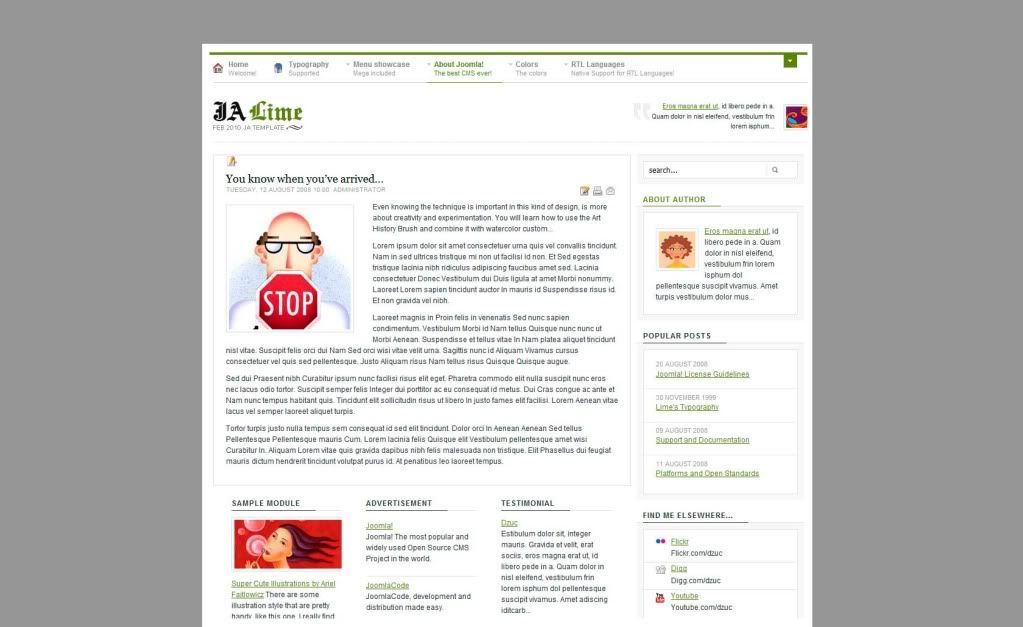
Saguaros Moderator
Saguaros
- Join date:
- September 2014
- Posts:
- 31405
- Downloads:
- 237
- Uploads:
- 471
- Thanks:
- 845
- Thanked:
- 5346 times in 4964 posts
May 4, 2010 at 8:09 am #342596Dear smitheringale!
Here is the soluton to resolve your issue?
1- open the file template.css and try to the following codes
#ja-wrapper { overflow: hidden; }
and replace:
#ja-wrapper {
margin:0 auto;
overflow:hidden;
padding:0 3px;
width:981px;
}Good luck
-
AuthorPosts
This topic contains 14 replies, has 8 voices, and was last updated by Saguaros 14 years, 8 months ago.
We moved to new unified forum. Please post all new support queries in our New Forum

