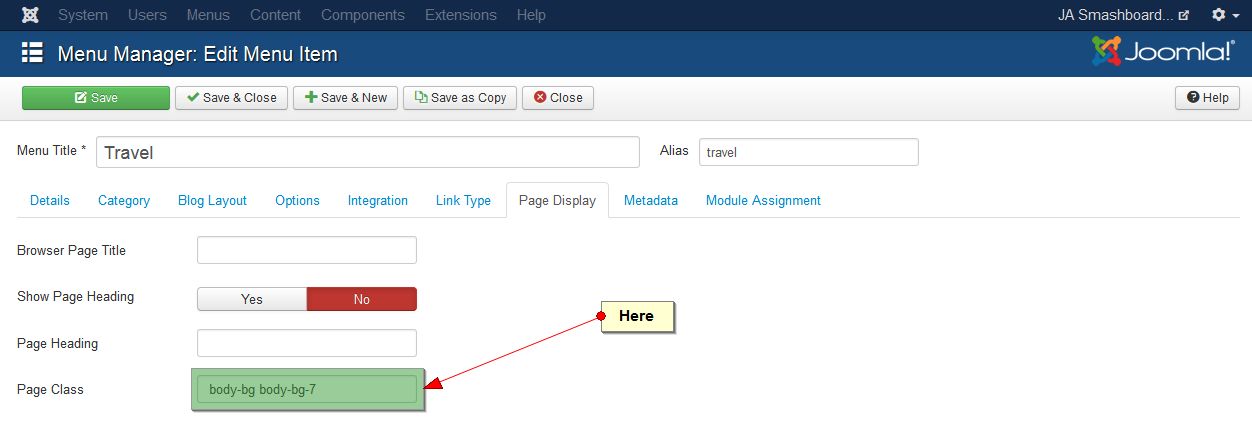-
AuthorPosts
-
February 28, 2014 at 10:41 am #195308
Hi,
can someone tell me how I can make background-changes with the tab “Page Display” as it is used in the “smashboard”-template.
Thanks
HansNazario A Friend
Nazario A
- Join date:
- April 2013
- Posts:
- 1183
- Downloads:
- 0
- Uploads:
- 406
- Thanks:
- 91
- Thanked:
- 284 times in 263 posts
March 3, 2014 at 8:52 am #525050Hi Hans,
We use class suffix to customise each menu items. If you want to change the background, please try as follows:
– Add the class suffix to each menu item in the Menu Manager >> Menu Items >> Page Display (Eg: ” body-bg body-bg-7″ (Note: please add a blank space before class suffix) )
– Create a new file called “custom.css” in /templates/ja_smashboard/css/ path, then add this rule:
.body-bg-7 body {
background-image: url("../images/body-bg-7.jpg");
}You can replace the background image in red with your own.
Let me know if this helps.
March 5, 2014 at 1:47 pm #525469Hi Nazario,
thank you for your help. It works fine.
Hans
AuthorPostsViewing 3 posts - 1 through 3 (of 3 total)This topic contains 3 replies, has 2 voices, and was last updated by
hansm8665 10 years, 8 months ago.
We moved to new unified forum. Please post all new support queries in our New Forum
Change Background
Viewing 3 posts - 1 through 3 (of 3 total)