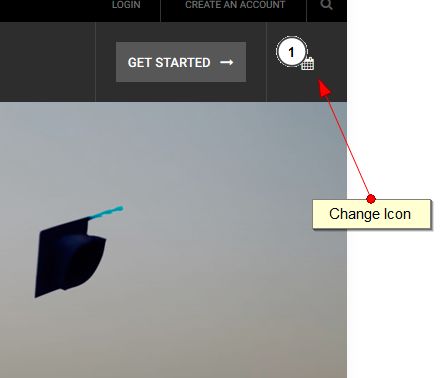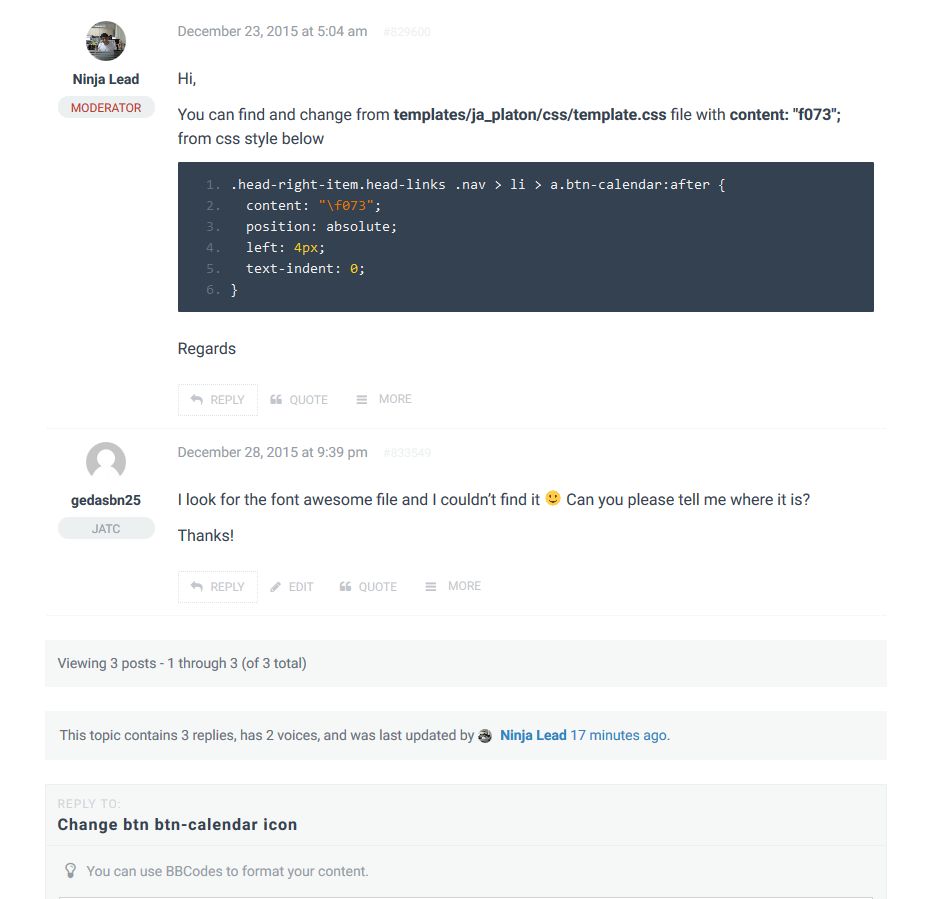Viewing 8 posts - 1 through 8 (of 8 total)
-
AuthorPosts
-
gedasbn25 Friend
gedasbn25
- Join date:
- October 2015
- Posts:
- 156
- Downloads:
- 75
- Uploads:
- 52
- Thanks:
- 10
- Thanked:
- 1 times in 1 posts
December 23, 2015 at 2:11 am #829564Hey, just can’t find where to change a calendar icon.
I gave up, can anyone tell me how to do it? 🙂Thanks!
 Ninja Lead
Moderator
Ninja Lead
Moderator
Ninja Lead
- Join date:
- November 2014
- Posts:
- 16064
- Downloads:
- 310
- Uploads:
- 2864
- Thanks:
- 341
- Thanked:
- 3854 times in 3563 posts
December 23, 2015 at 5:04 am #829600Hi,
You can find and change from templates/ja_platon/css/template.css file with content: "f073"; from css style below
.head-right-item.head-links .nav > li > a.btn-calendar:after { content: "\f073"; position: absolute; left: 4px; text-indent: 0; }Regards
gedasbn25 Friend
gedasbn25
- Join date:
- October 2015
- Posts:
- 156
- Downloads:
- 75
- Uploads:
- 52
- Thanks:
- 10
- Thanked:
- 1 times in 1 posts
December 28, 2015 at 9:39 pm #833549I look for the font awesome file and I couldn’t find it 🙂 Can you please tell me where it is?
Thanks!
 Ninja Lead
Moderator
Ninja Lead
Moderator
Ninja Lead
- Join date:
- November 2014
- Posts:
- 16064
- Downloads:
- 310
- Uploads:
- 2864
- Thanks:
- 341
- Thanked:
- 3854 times in 3563 posts
December 29, 2015 at 2:05 am #833695You can give me the URL of your site and content of font awesome, I will suggest the solution for you.
gedasbn25 Friend
gedasbn25
- Join date:
- October 2015
- Posts:
- 156
- Downloads:
- 75
- Uploads:
- 52
- Thanks:
- 10
- Thanked:
- 1 times in 1 posts
December 29, 2015 at 2:25 am #833706gedasbn25 Friend
gedasbn25
- Join date:
- October 2015
- Posts:
- 156
- Downloads:
- 75
- Uploads:
- 52
- Thanks:
- 10
- Thanked:
- 1 times in 1 posts
December 29, 2015 at 4:23 am #833781Url: http://www.europeanchicago.com
And the icon should be fa-usersThank you!
 Ninja Lead
Moderator
Ninja Lead
Moderator
Ninja Lead
- Join date:
- November 2014
- Posts:
- 16064
- Downloads:
- 310
- Uploads:
- 2864
- Thanks:
- 341
- Thanked:
- 3854 times in 3563 posts
gedasbn25 Friend
gedasbn25
- Join date:
- October 2015
- Posts:
- 156
- Downloads:
- 75
- Uploads:
- 52
- Thanks:
- 10
- Thanked:
- 1 times in 1 posts
December 29, 2015 at 7:28 am #833810It works, Thanks again! 😉
AuthorPostsViewing 8 posts - 1 through 8 (of 8 total)This topic contains 7 replies, has 2 voices, and was last updated by
gedasbn25 8 years, 12 months ago.
We moved to new unified forum. Please post all new support queries in our New Forum
Jump to forum