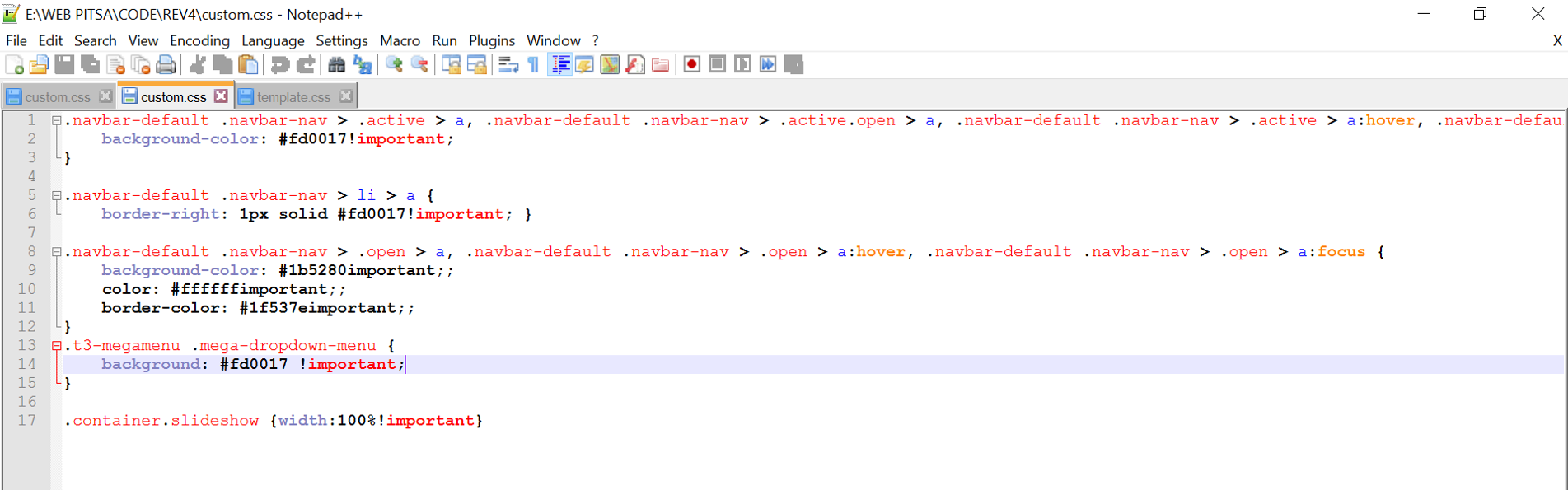-
AuthorPosts
-
May 1, 2016 at 10:02 am #924928
I want to change my theme, header and footer area with my red : #fd0017
I already try theme magic ( I use joomlart v 1.1.3 and T3 v 2.5.5)
in theme magic, I change Brand Primary Clour and heading Colour with #fd0017
But the header area become black (not red as I hope)
you can check my web on : http://www.pitsa.tl
Please help me how to do?
Thank You
Daniel
 Pankaj Sharma
Moderator
Pankaj Sharma
Moderator
Pankaj Sharma
- Join date:
- February 2015
- Posts:
- 24589
- Downloads:
- 144
- Uploads:
- 202
- Thanks:
- 127
- Thanked:
- 4196 times in 4019 posts
May 1, 2016 at 12:44 pm #924958Hi
You need to compile Less to Css to apply the changes on your site .
You can also add below code in custom.css file to change the header bg color.t3-header { background: #fd0017!important; }it look like this : http://prntscr.com/az0qkl
May 2, 2016 at 11:32 am #925421This reply has been marked as private. Pankaj Sharma
Moderator
Pankaj Sharma
Moderator
Pankaj Sharma
- Join date:
- February 2015
- Posts:
- 24589
- Downloads:
- 144
- Uploads:
- 202
- Thanks:
- 127
- Thanked:
- 4196 times in 4019 posts
May 3, 2016 at 1:24 am #925652Hi
Add below code in custom.css file to change the Menu bg colors.navbar-default .navbar-nav > .open > a, .navbar-default .navbar-nav > .open > a:hover, .navbar-default .navbar-nav > .open > a:focus { background-color: #1b5280important;; color: #ffffffimportant;; border-color: #1f537eimportant;; } .t3-megamenu .mega-dropdown-menu { background: #1b5280!important; }To make slideshow 100% width use below code
.container.slideshow {width:100%!important}May 11, 2016 at 2:30 am #929202thank You, I already try but it seems didn’t work (please find at the attached my custom.css screen shot")
please help me what to do
Thank You
Best regads
Daniel
 Pankaj Sharma
Moderator
Pankaj Sharma
Moderator
Pankaj Sharma
- Join date:
- February 2015
- Posts:
- 24589
- Downloads:
- 144
- Uploads:
- 202
- Thanks:
- 127
- Thanked:
- 4196 times in 4019 posts
May 11, 2016 at 3:23 am #929222Hi
You need to change the color codes to change the bg color to red .
Here > > > http://prntscr.com/b2mpe3Also the code for slideshow is not added in custom.css file to make it 100% width .
add the code and it works
.container.slideshow {width:100%!important}Current custom.css file : http://prntscr.com/b2mpn0
June 12, 2017 at 2:59 am #1041238Hi I just use JA MAgz II to my website
I want to change the footer colour to light blue, please help me how to do?
and I try to make the title of module in footer 1 and footer 2 appear?
and remove line in footer 1 and footer 2 area(I already try to change footer 1 and footer 2 become sidebar-1 and sidebar-2, but still sameplease help me how to do?
thank you
best regads
Daniel
 Pankaj Sharma
Moderator
Pankaj Sharma
Moderator
Pankaj Sharma
- Join date:
- February 2015
- Posts:
- 24589
- Downloads:
- 144
- Uploads:
- 202
- Thanks:
- 127
- Thanked:
- 4196 times in 4019 posts
June 12, 2017 at 5:42 am #1041262Hi Daniel
Kindly open your own new thread on JA Magz ii template forum with your issue details
So that we can assist you better.Regards
AuthorPostsViewing 8 posts - 1 through 8 (of 8 total)This topic contains 7 replies, has 2 voices, and was last updated by
 Pankaj Sharma 7 years, 6 months ago.
Pankaj Sharma 7 years, 6 months ago.We moved to new unified forum. Please post all new support queries in our New Forum
Change color
Viewing 8 posts - 1 through 8 (of 8 total)