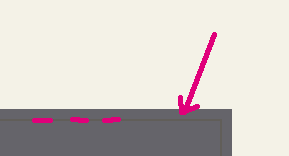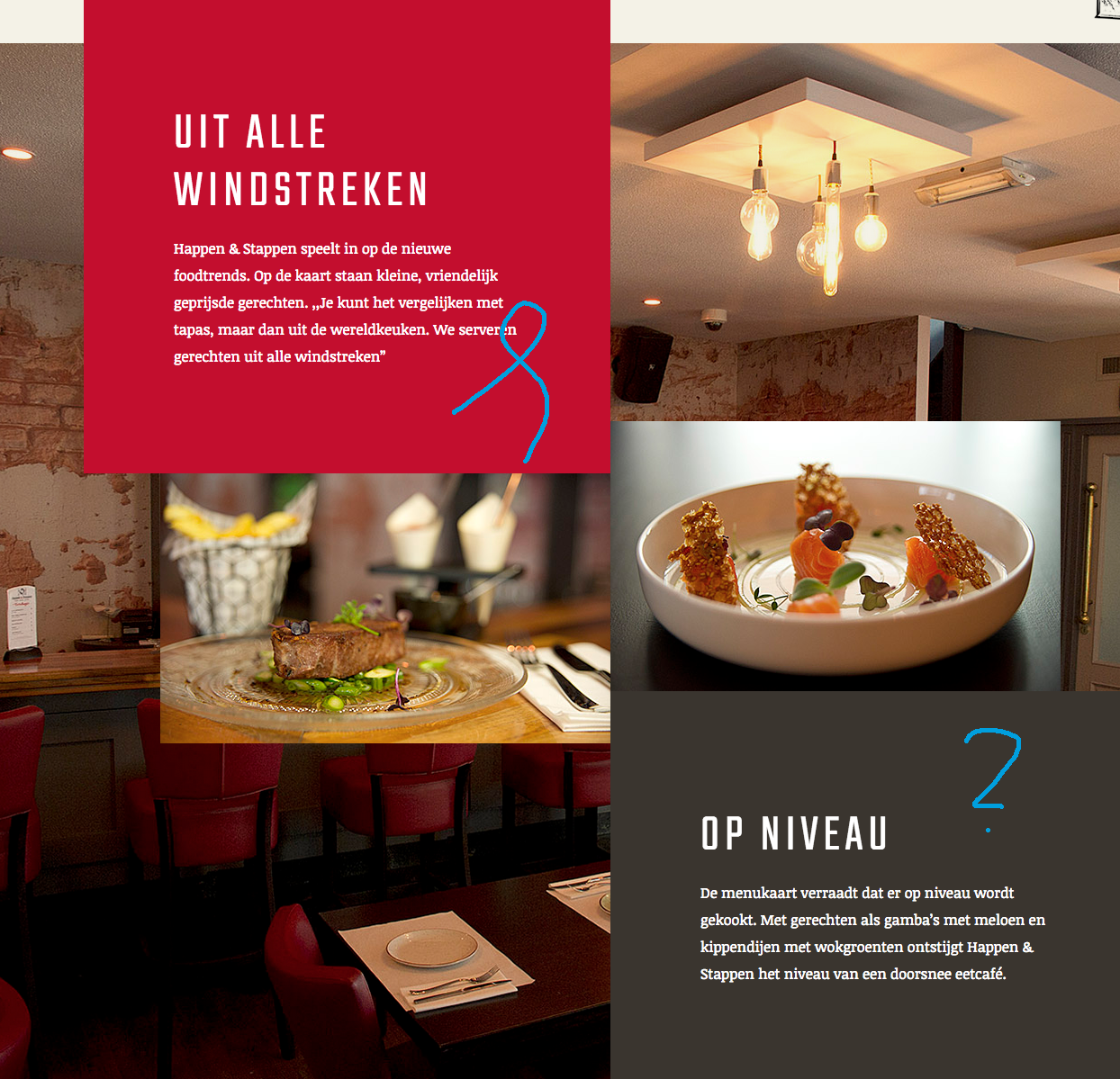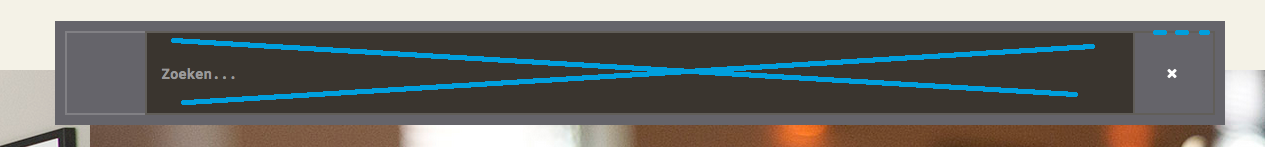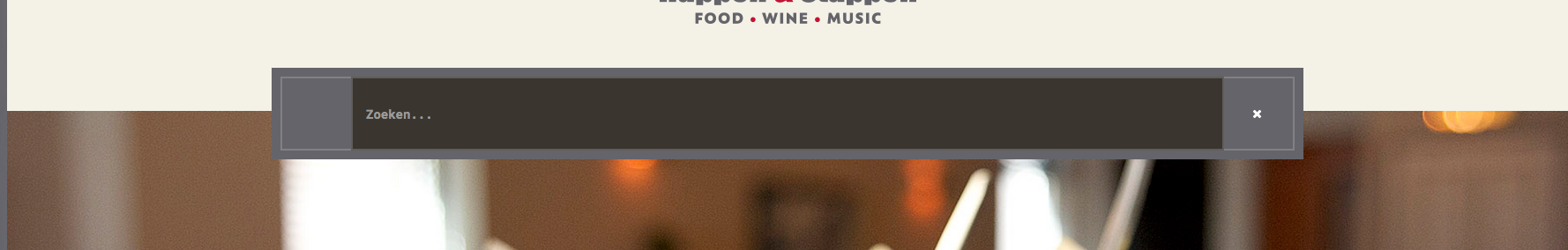-
AuthorPosts
-
 Pankaj Sharma
Moderator
Pankaj Sharma
Moderator
Pankaj Sharma
- Join date:
- February 2015
- Posts:
- 24589
- Downloads:
- 144
- Uploads:
- 202
- Thanks:
- 127
- Thanked:
- 4196 times in 4019 posts
 smartmax
Friend
smartmax
Friend
smartmax
- Join date:
- May 2008
- Posts:
- 538
- Downloads:
- 159
- Uploads:
- 218
- Thanks:
- 72
- Thanked:
- 7 times in 3 posts
August 10, 2017 at 9:26 am #1055593What would I do without you Pankaj, works great again!
There is still a ‘brownish’ line around it, is it possible to give that line also a diffrent colour?
 Pankaj Sharma
Moderator
Pankaj Sharma
Moderator
Pankaj Sharma
- Join date:
- February 2015
- Posts:
- 24589
- Downloads:
- 144
- Uploads:
- 202
- Thanks:
- 127
- Thanked:
- 4196 times in 4019 posts
 smartmax
Friend
smartmax
Friend
smartmax
- Join date:
- May 2008
- Posts:
- 538
- Downloads:
- 159
- Uploads:
- 218
- Thanks:
- 72
- Thanked:
- 7 times in 3 posts
August 10, 2017 at 10:53 am #1055642Thanks again Pankaj.
Can you maybe also tell me where I can change the brownisch colour
in the ‘features-intro’ style-1 (section-1).
Strange that the red colour has been accepted through ThemeMagic
but the gray still is brownisch there?
 Pankaj Sharma
Moderator
Pankaj Sharma
Moderator
Pankaj Sharma
- Join date:
- February 2015
- Posts:
- 24589
- Downloads:
- 144
- Uploads:
- 202
- Thanks:
- 127
- Thanked:
- 4196 times in 4019 posts
August 11, 2017 at 1:48 am #1055738Hi
Add below code in /css/custom.css file.acm-features.style-1 .features-item.even .features-item-inner { background-color: #3a352f; }Regards
 smartmax
Friend
smartmax
Friend
smartmax
- Join date:
- May 2008
- Posts:
- 538
- Downloads:
- 159
- Uploads:
- 218
- Thanks:
- 72
- Thanked:
- 7 times in 3 posts
August 11, 2017 at 8:55 am #1055873Hi Pankaj,
Two little things 🙂
- above in the search header, there is still a brown and a brown line
- I just added the code in custom.css – but it is still brown
(afcourse the colour code 65646a)
 Pankaj Sharma
Moderator
Pankaj Sharma
Moderator
Pankaj Sharma
- Join date:
- February 2015
- Posts:
- 24589
- Downloads:
- 144
- Uploads:
- 202
- Thanks:
- 127
- Thanked:
- 4196 times in 4019 posts
August 11, 2017 at 8:57 am #1055875Hi
Use this code.t3-mainnav.has-search .head-search { border-top: 2px solid #615e59; border-right: 2px solid #615e59; border-bottom: 2px solid #615e59; }🙂
 smartmax
Friend
smartmax
Friend
smartmax
- Join date:
- May 2008
- Posts:
- 538
- Downloads:
- 159
- Uploads:
- 218
- Thanks:
- 72
- Thanked:
- 7 times in 3 posts
August 24, 2017 at 1:52 pm #1058438Hi Pankaj,
it has been a little while, but the search-colom is still brown
(I would like it to be gray).I have added you’re code above in the custom.css.
I see it has only the borders of 2 px colours
and no background colour of the search-bar.http://www.madebysanders.nl/happenenstappenpapendrecht.nl/
 Pankaj Sharma
Moderator
Pankaj Sharma
Moderator
Pankaj Sharma
- Join date:
- February 2015
- Posts:
- 24589
- Downloads:
- 144
- Uploads:
- 202
- Thanks:
- 127
- Thanked:
- 4196 times in 4019 posts
August 25, 2017 at 3:48 am #1058514Hi
Use this code for this block.head-search-wrap { border: 2px solid #615e59; }Regards
 smartmax
Friend
smartmax
Friend
smartmax
- Join date:
- May 2008
- Posts:
- 538
- Downloads:
- 159
- Uploads:
- 218
- Thanks:
- 72
- Thanked:
- 7 times in 3 posts
August 29, 2017 at 3:31 pm #1059263Hi Pankaj,
I added youre code in the custom.css
But I don’t think it works, the search block is still brown.
Could you please have a look at it again?
I would like that the menu colour changed to gray, also the search-box and the drop down.
The website is now online and moved to: http://www.happenenstappenpapendrecht.nl/Many thanks
 Pankaj Sharma
Moderator
Pankaj Sharma
Moderator
Pankaj Sharma
- Join date:
- February 2015
- Posts:
- 24589
- Downloads:
- 144
- Uploads:
- 202
- Thanks:
- 127
- Thanked:
- 4196 times in 4019 posts
August 30, 2017 at 5:07 am #1059367Ho
for the background colour please use this code.head-search-wrap .form-control { background-color: #3a352f!important;}Regards
 smartmax
Friend
smartmax
Friend
smartmax
- Join date:
- May 2008
- Posts:
- 538
- Downloads:
- 159
- Uploads:
- 218
- Thanks:
- 72
- Thanked:
- 7 times in 3 posts
September 1, 2017 at 2:43 pm #1059919Is there an easier way, to change de ‘dark’ colour to ‘gray’
Because I see more brown colours that need to be gray.
 Pankaj Sharma
Moderator
Pankaj Sharma
Moderator
Pankaj Sharma
- Join date:
- February 2015
- Posts:
- 24589
- Downloads:
- 144
- Uploads:
- 202
- Thanks:
- 127
- Thanked:
- 4196 times in 4019 posts
 smartmax
Friend
smartmax
Friend
smartmax
- Join date:
- May 2008
- Posts:
- 538
- Downloads:
- 159
- Uploads:
- 218
- Thanks:
- 72
- Thanked:
- 7 times in 3 posts
September 7, 2017 at 10:17 am #1060991Thanks Pankaj,
I will try this ‘firebug’ – now Firefox Developer Edition I see.AuthorPostsViewing 14 posts - 1 through 14 (of 14 total)This topic contains 14 replies, has 2 voices, and was last updated by
 smartmax 7 years, 3 months ago.
smartmax 7 years, 3 months ago.The topic ‘Change colour of mainmenu?’ is closed to new replies.
Jump to forum