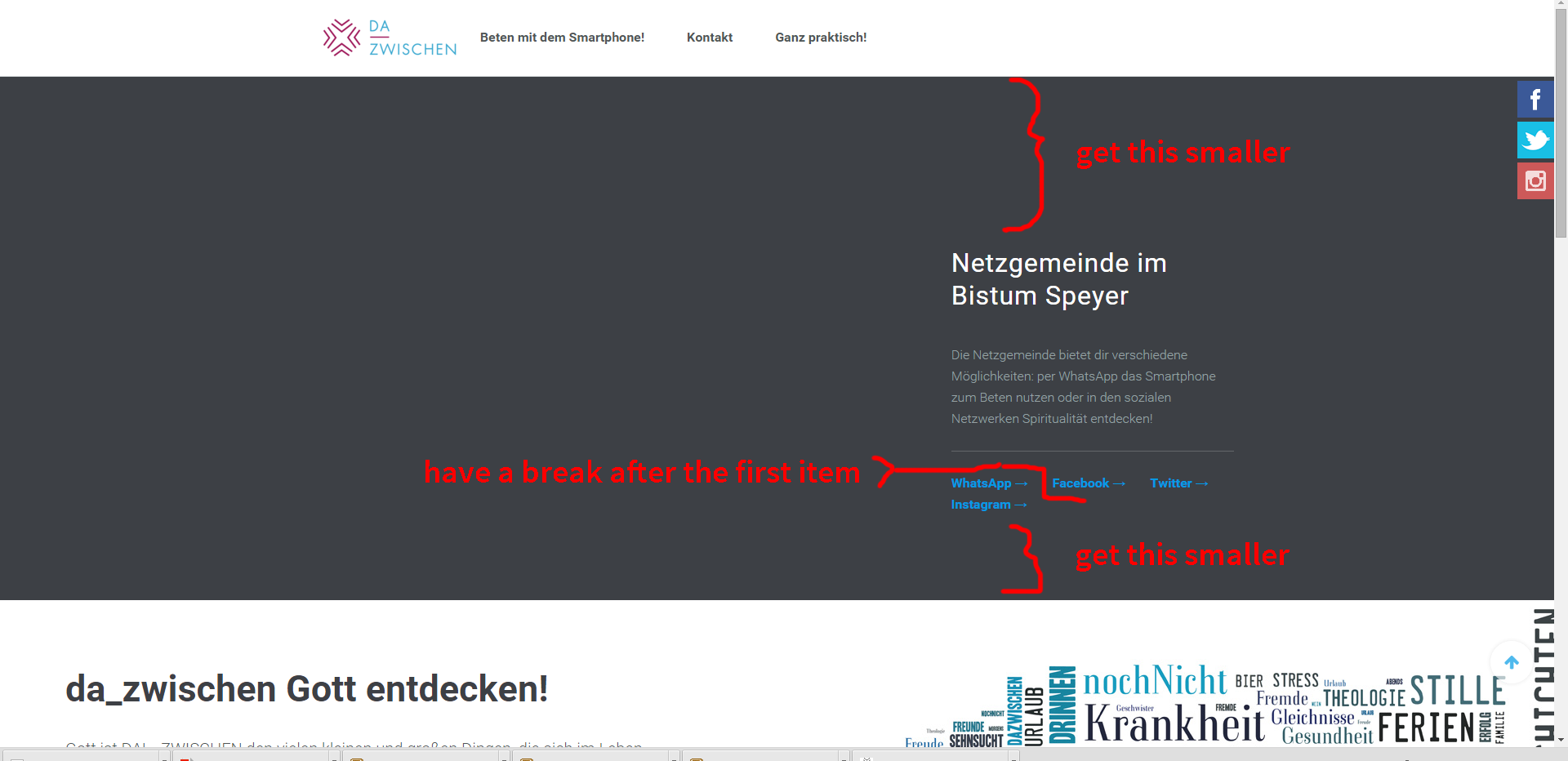-
AuthorPosts
-
February 11, 2016 at 2:25 pm #881367
Hi! I wonder how to change the "height" of the acm "caall to acction" style 2" (see screenshot). Is it possible to have a break after the first item (see screenshot)?
Thanks for help!
 Pankaj Sharma
Moderator
Pankaj Sharma
Moderator
Pankaj Sharma
- Join date:
- February 2015
- Posts:
- 24589
- Downloads:
- 144
- Uploads:
- 202
- Thanks:
- 127
- Thanked:
- 4196 times in 4019 posts
February 11, 2016 at 4:13 pm #881394Hi
Kindly share your working site url here , so i can check the possibilities of customization u needed .February 11, 2016 at 8:20 pm #881520Hi,
I just added the information in my first post. Pankaj Sharma
Moderator
Pankaj Sharma
Moderator
Pankaj Sharma
- Join date:
- February 2015
- Posts:
- 24589
- Downloads:
- 144
- Uploads:
- 202
- Thanks:
- 127
- Thanked:
- 4196 times in 4019 posts
February 12, 2016 at 7:11 am #881707Hi
Add below code to decrease the space as mentioned in screenshotacm-cta.style-2 { padding-top: 208px!important; padding-bottom: 104px!important; }Change the padding top-bottom value as per needs .
For break like u can inspect element add your own style with the class here ; http://prntscr.com/a26xba
1 user says Thank You to Pankaj Sharma for this useful post
February 12, 2016 at 7:49 am #881779Hi!
Thanks for your advice!
Could please tell me, where i have to add this code?
Here: /acm/cta/tmpl/style-2.php? Pankaj Sharma
Moderator
Pankaj Sharma
Moderator
Pankaj Sharma
- Join date:
- February 2015
- Posts:
- 24589
- Downloads:
- 144
- Uploads:
- 202
- Thanks:
- 127
- Thanked:
- 4196 times in 4019 posts
February 12, 2016 at 7:53 am #881782Hi
Sorry to not add the info . Add the style code in custom.css file
/css/custom.css if file not there create it .February 12, 2016 at 8:01 am #881787I got it! Thanks!
Last question: I´m not sure how I can insert the break in the element…
February 12, 2016 at 8:11 am #881792And I wonder, why the background-image isn´t shown??
 Pankaj Sharma
Moderator
Pankaj Sharma
Moderator
Pankaj Sharma
- Join date:
- February 2015
- Posts:
- 24589
- Downloads:
- 144
- Uploads:
- 202
- Thanks:
- 127
- Thanked:
- 4196 times in 4019 posts
AuthorPostsViewing 9 posts - 1 through 9 (of 9 total)This topic contains 8 replies, has 2 voices, and was last updated by
 Pankaj Sharma 8 years, 11 months ago.
Pankaj Sharma 8 years, 11 months ago.We moved to new unified forum. Please post all new support queries in our New Forum
Change height an Titels (ACM CTA 2)
Viewing 9 posts - 1 through 9 (of 9 total)