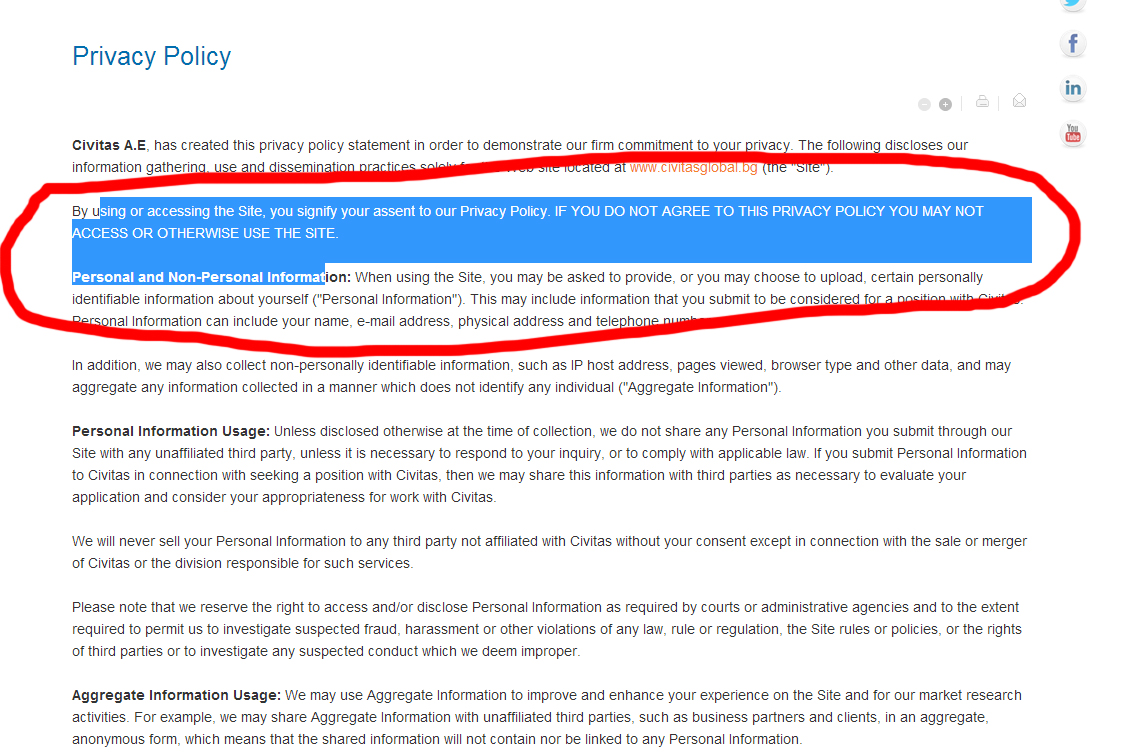-
AuthorPosts
-
 Giannis Maroulis
Friend
Giannis Maroulis
Friend
Giannis Maroulis
- Join date:
- April 2006
- Posts:
- 124
- Downloads:
- 101
- Uploads:
- 30
- Thanks:
- 57
- Thanked:
- 16 times in 2 posts
February 20, 2013 at 9:36 am #185116Hi all,
I am looking a way to change the default colors, especially the highlighted text which turns blue?
See the attached image….Thanks
Regards
 Ninja Lead
Moderator
Ninja Lead
Moderator
Ninja Lead
- Join date:
- November 2014
- Posts:
- 16064
- Downloads:
- 310
- Uploads:
- 2864
- Thanks:
- 341
- Thanked:
- 3854 times in 3563 posts
February 21, 2013 at 10:37 am #484150I tried to access your site: http://www.civitasglobal.bg but it seems to be in offline mode.
You can go Article appear with Privacy Policy page and user Editor form to change it.
 Giannis Maroulis
Friend
Giannis Maroulis
Friend
Giannis Maroulis
- Join date:
- April 2006
- Posts:
- 124
- Downloads:
- 101
- Uploads:
- 30
- Thanks:
- 57
- Thanked:
- 16 times in 2 posts
February 22, 2013 at 9:33 am #484247Hello,
Thanks for the reply, my intention is to change the highlight color not the font color, does that change from the editor??
When a user select the text to copy it, this selection highlight color is by default blue i want to change it….
Sorry if i didnt not make my self understandable :((, is there a possible way to achieve thatGiannis Maroulis
 Ninja Lead
Moderator
Ninja Lead
Moderator
Ninja Lead
- Join date:
- November 2014
- Posts:
- 16064
- Downloads:
- 310
- Uploads:
- 2864
- Thanks:
- 341
- Thanked:
- 3854 times in 3563 posts
February 25, 2013 at 7:47 am #484384You can do that this way
Open templates/ja_norite/css/template.css file
add new script below
::selection {
background: #de3068 /* Safari */
color: #fff
}
::-moz-selection {
background: #de3068 /* Firefox */
color: #fff
}Let me know if it helps
1 user says Thank You to Ninja Lead for this useful post
 Giannis Maroulis
Friend
Giannis Maroulis
Friend
Giannis Maroulis
- Join date:
- April 2006
- Posts:
- 124
- Downloads:
- 101
- Uploads:
- 30
- Thanks:
- 57
- Thanked:
- 16 times in 2 posts
March 5, 2013 at 8:39 am #485388Thanks again for your reply but unfortunately didn’t work…. any other suggestion please?
Regards
Giannis Maroulis
 Ninja Lead
Moderator
Ninja Lead
Moderator
Ninja Lead
- Join date:
- November 2014
- Posts:
- 16064
- Downloads:
- 310
- Uploads:
- 2864
- Thanks:
- 341
- Thanked:
- 3854 times in 3563 posts
March 6, 2013 at 7:44 am #485524<em>@maroulis 362934 wrote:</em><blockquote>Thanks again for your reply but unfortunately didn’t work…. any other suggestion please?
Regards</blockquote>
Do you have clear cache on Admin area after changed? If you have still face the same problem, you can pm me with URL and admin access on your site, I shall help you out
1 user says Thank You to Ninja Lead for this useful post
 Giannis Maroulis
Friend
Giannis Maroulis
Friend
Giannis Maroulis
- Join date:
- April 2006
- Posts:
- 124
- Downloads:
- 101
- Uploads:
- 30
- Thanks:
- 57
- Thanked:
- 16 times in 2 posts
March 6, 2013 at 1:10 pm #485591Hello Ninja Lead
I have PM you with an account details….
Regards
Giannis Maroulis
 Ninja Lead
Moderator
Ninja Lead
Moderator
Ninja Lead
- Join date:
- November 2014
- Posts:
- 16064
- Downloads:
- 310
- Uploads:
- 2864
- Thanks:
- 341
- Thanked:
- 3854 times in 3563 posts
March 7, 2013 at 7:14 am #485670<em>@maroulis 363202 wrote:</em><blockquote>Hello Ninja Lead
I have PM you with an account details….
Regards</blockquote>
I’m so sorry, this is my fault, I was missing to put both semicolons in my previous post solution but I fixed it on your site
Open templates/ja_norite/css/template.css file
from
::selection {
background: #de3068 /* Safari */
color: #fff
}
::-moz-selection {
background: #de3068 /* Firefox */
color: #fff
}change to
::selection {
background: #de3068; /* Safari */
color: #fff
}
::-moz-selection {
background: #de3068; /* Firefox */
color: #fff
}Please check it on your site again
1 user says Thank You to Ninja Lead for this useful post
 Giannis Maroulis
Friend
Giannis Maroulis
Friend
Giannis Maroulis
- Join date:
- April 2006
- Posts:
- 124
- Downloads:
- 101
- Uploads:
- 30
- Thanks:
- 57
- Thanked:
- 16 times in 2 posts
March 8, 2013 at 10:27 am #485796Sure you did…. but also you did a great job
Thanks for all your effort
Kind RegardsGiannis Maroulis
AuthorPostsViewing 9 posts - 1 through 9 (of 9 total)This topic contains 9 replies, has 2 voices, and was last updated by
 Giannis Maroulis 11 years, 10 months ago.
Giannis Maroulis 11 years, 10 months ago.We moved to new unified forum. Please post all new support queries in our New Forum
Change Highlight color for selection text in content item
Viewing 9 posts - 1 through 9 (of 9 total)