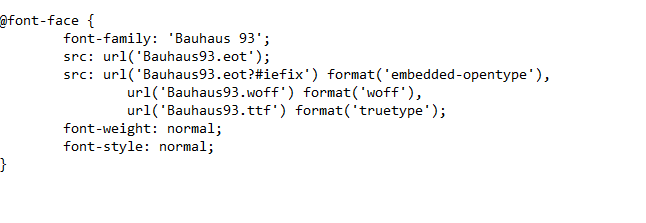-
AuthorPosts
-
gedasbn25 Friend
gedasbn25
- Join date:
- October 2015
- Posts:
- 156
- Downloads:
- 75
- Uploads:
- 52
- Thanks:
- 10
- Thanked:
- 1 times in 1 posts
October 14, 2016 at 5:39 pm #976440Hello,
I uploaded new font to the fonts directory and added to assets.xml
What I should do next to change the logo font?
Best,
Gedas Pankaj Sharma
Moderator
Pankaj Sharma
Moderator
Pankaj Sharma
- Join date:
- February 2015
- Posts:
- 24589
- Downloads:
- 144
- Uploads:
- 202
- Thanks:
- 127
- Thanked:
- 4196 times in 4019 posts
October 15, 2016 at 2:28 am #976524Hi
You can apply the font family for the logo class via custom.css file
for example :.logo {font-family: YOUR FONT FAMILY;}
Hope it helpsgedasbn25 Friend
gedasbn25
- Join date:
- October 2015
- Posts:
- 156
- Downloads:
- 75
- Uploads:
- 52
- Thanks:
- 10
- Thanked:
- 1 times in 1 posts
October 15, 2016 at 4:00 pm #976647Hi @pankaj Sharma
So I tried to do so, but it doesn’t work. I believe there is a problem with the font, because other fonts works but not mine.
I added this code to etc/assets.xml<file>fonts/bauhaus93/stylesheet.css</file>and uploaded a font folder to template/fonts/
then added this code to custom.css
.logo {font-family: Bauhaus 93;}Where I made a mistake?

 Pankaj Sharma
Moderator
Pankaj Sharma
Moderator
Pankaj Sharma
- Join date:
- February 2015
- Posts:
- 24589
- Downloads:
- 144
- Uploads:
- 202
- Thanks:
- 127
- Thanked:
- 4196 times in 4019 posts
October 15, 2016 at 4:58 pm #976653Hi
You have to add font-family name not the name of folder : Bauhaus 93;
Check the font family and use it .gedasbn25 Friend
gedasbn25
- Join date:
- October 2015
- Posts:
- 156
- Downloads:
- 75
- Uploads:
- 52
- Thanks:
- 10
- Thanked:
- 1 times in 1 posts
October 15, 2016 at 5:31 pm #976659 Pankaj Sharma
Moderator
Pankaj Sharma
Moderator
Pankaj Sharma
- Join date:
- February 2015
- Posts:
- 24589
- Downloads:
- 144
- Uploads:
- 202
- Thanks:
- 127
- Thanked:
- 4196 times in 4019 posts
October 17, 2016 at 1:50 am #976914Hi
This can be issue from the font style, you can post the url here i will take a look on the font-file , its loading on site or not .gedasbn25 Friend
gedasbn25
- Join date:
- October 2015
- Posts:
- 156
- Downloads:
- 75
- Uploads:
- 52
- Thanks:
- 10
- Thanked:
- 1 times in 1 posts
October 17, 2016 at 5:08 am #976969Here is the url: http://www.oonset.com
Thanks!
 Pankaj Sharma
Moderator
Pankaj Sharma
Moderator
Pankaj Sharma
- Join date:
- February 2015
- Posts:
- 24589
- Downloads:
- 144
- Uploads:
- 202
- Thanks:
- 127
- Thanked:
- 4196 times in 4019 posts
October 17, 2016 at 5:36 am #976973Hi
font os loading but this seems the issue from the Font you added , kindly check this issue with font -provider how to use it on a website because font-family will not recognised by spacing .logo {
font-family: Bauhaus 93;
}
try
.logo {
font-family: Bauhaus93;
}AuthorPostsViewing 8 posts - 1 through 8 (of 8 total)This topic contains 7 replies, has 2 voices, and was last updated by
 Pankaj Sharma 8 years, 1 month ago.
Pankaj Sharma 8 years, 1 month ago.We moved to new unified forum. Please post all new support queries in our New Forum
Jump to forum