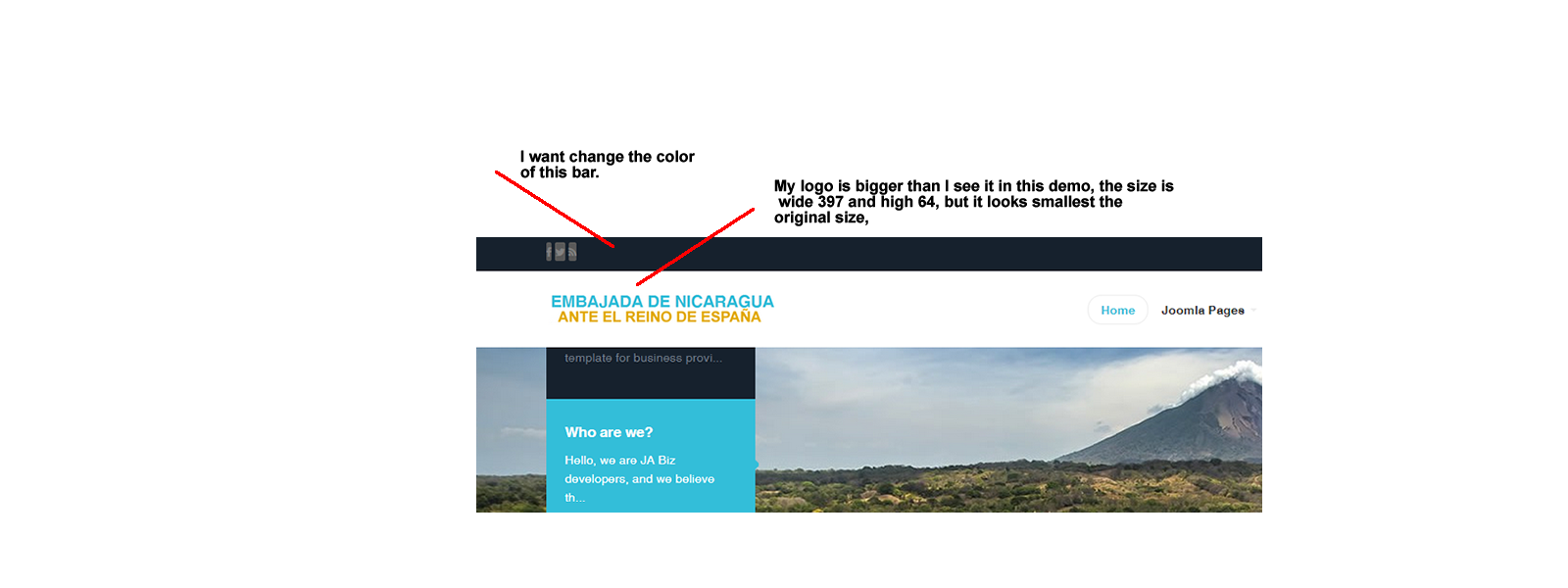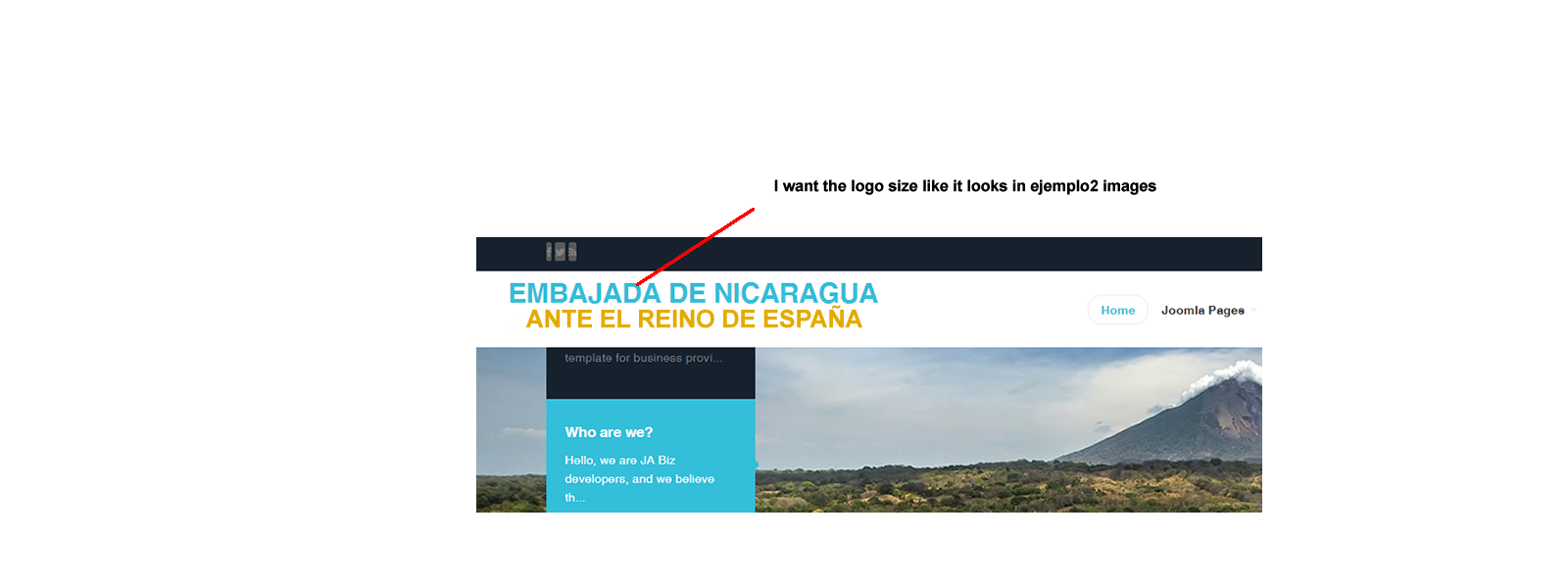-
AuthorPosts
-
imurillo Friend
imurillo
- Join date:
- December 2007
- Posts:
- 380
- Downloads:
- 79
- Uploads:
- 117
- Thanks:
- 37
- Thanked:
- 2 times in 2 posts
March 9, 2015 at 9:20 pm #204506I need your help
My logo is bigger than I see it in the example, the size is wide 397 and high 64, but it looks smallest than the original size,
In customizacion logo I saw this informtion and, I did the change in file variables. less,
but it does not work@T3logoWidth: 60px;
@T3logoHeight: 50px;@T3LogoImage: “../images/logo-blue.png”;
-
pavit Moderator
pavit
- Join date:
- September 2007
- Posts:
- 15749
- Downloads:
- 199
- Uploads:
- 2274
- Thanks:
- 417
- Thanked:
- 4028 times in 3778 posts
March 9, 2015 at 9:30 pm #562290Hi
After you made changes on less file did you compiled less to css files from your template manager ?
imurillo Friend
imurillo
- Join date:
- December 2007
- Posts:
- 380
- Downloads:
- 79
- Uploads:
- 117
- Thanks:
- 37
- Thanked:
- 2 times in 2 posts
March 9, 2015 at 10:42 pm #562298Yes, I compiled less to css, but it does´t work.
pavit Moderator
pavit
- Join date:
- September 2007
- Posts:
- 15749
- Downloads:
- 199
- Uploads:
- 2274
- Thanks:
- 417
- Thanked:
- 4028 times in 3778 posts
March 9, 2015 at 10:54 pm #562300<em>@imurillo 462433 wrote:</em><blockquote>Yes, I compiled less to css, but it does´t work.</blockquote>
Could you please provide me via Private Message a link to your website and if possible also a temp super user account so i can verify it directly on your website ?
December 23, 2016 at 4:18 am #996831Hello, imurillo
Same issue happen to me, I follow up your step and it’s not work.
but when you going to THEME and re-select logo image then save, that CSS will change to what you set.
-
AuthorPosts
Viewing 5 posts - 1 through 5 (of 5 total)This topic contains 3 replies, has 2 voices, and was last updated by
jasonjason 8 years ago.
We moved to new unified forum. Please post all new support queries in our New Forum
Jump to forum