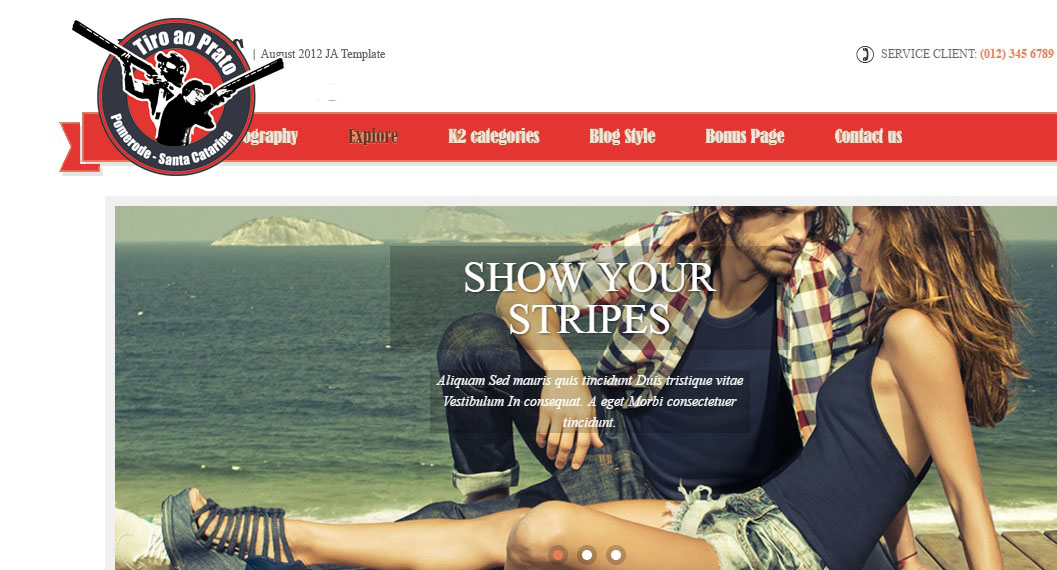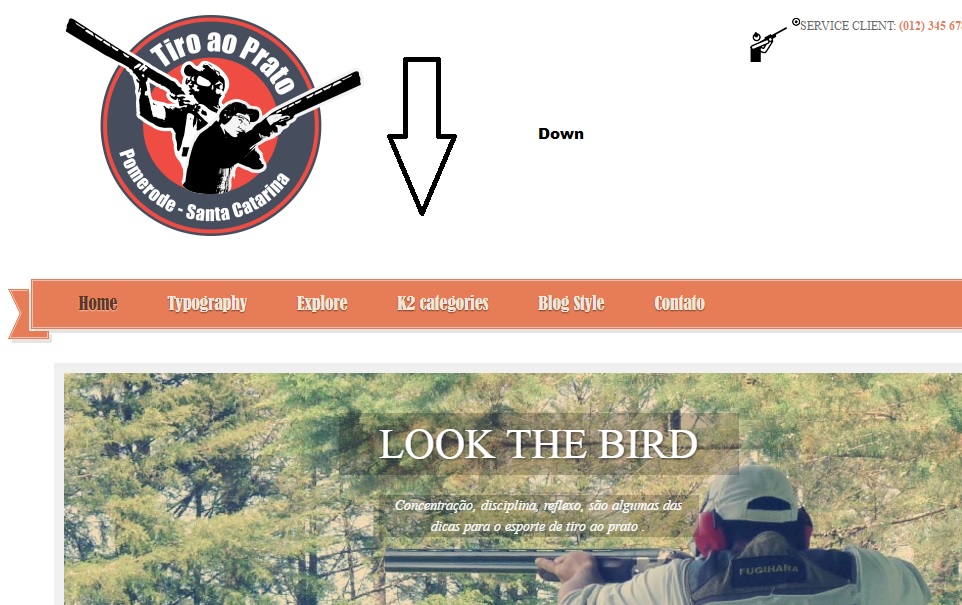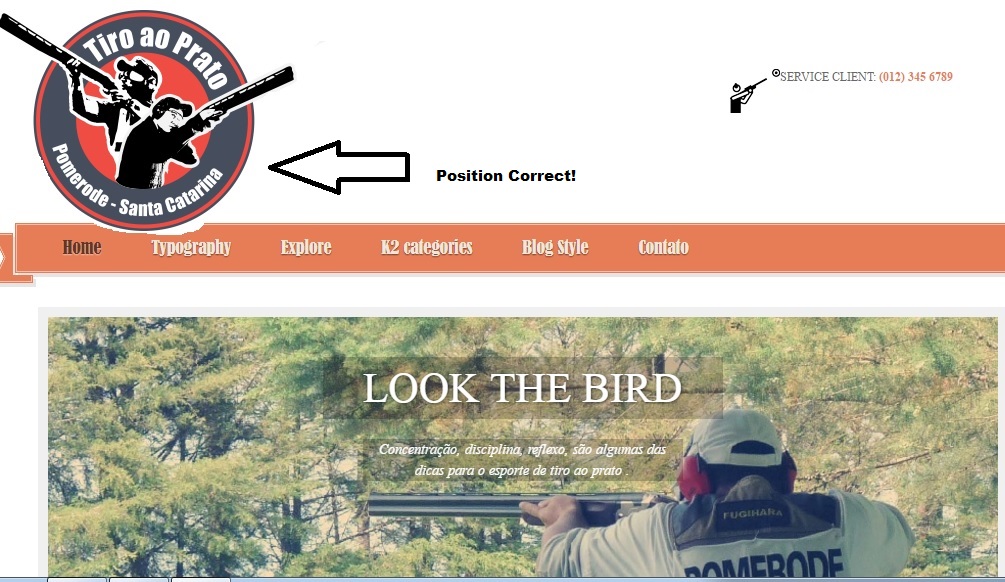-
AuthorPosts
-
December 1, 2016 at 12:57 am #991425
Saguaros Moderator
Saguaros
- Join date:
- September 2014
- Posts:
- 31405
- Downloads:
- 237
- Uploads:
- 471
- Thanks:
- 845
- Thanked:
- 5346 times in 4964 posts
December 1, 2016 at 4:34 am #991474Hi,
If I got your message correctly, you want to place the logo in the position with the main menu, right?
At this moment the logo belongs to the header block while the main menu locates in mainnav block. You open the associated file of header block: ROOT/templates/ja_vintas/blocks/header.php
Copy the declaration which renders logo: http://prntscr.com/ddwjpd
and paste into mainnav block: ROOT/templates/ja_vintas/blocks/mainnav.php
It will look like this: http://prntscr.com/ddwjtn
Then you will need to add style for it.
Regards
January 2, 2017 at 9:29 pm #999024I tested here and you taught me right.
But, I would like the circle-shaped logo on the Menu, or above it, at the beginning as it is in the image, the logo was inside the Menu trackDo You can help-me?
Tanks
Happy 2017Saguaros Moderator
Saguaros
- Join date:
- September 2014
- Posts:
- 31405
- Downloads:
- 237
- Uploads:
- 471
- Thanks:
- 845
- Thanked:
- 5346 times in 4964 posts
January 3, 2017 at 3:08 am #999118You will need to create your own logo with circle-shaped and replace current logo of template.
January 4, 2017 at 2:54 am #999396You will need to create your own logo with circle-shaped and replace current logo of template.
I am not getting it, the image is not in the right format, we will have to edit the size of the logo, see: http://www.tiroaoprato.com/ja_vintas3/
I can send the admin inbox data for you to access backend
Saguaros Moderator
Saguaros
- Join date:
- September 2014
- Posts:
- 31405
- Downloads:
- 237
- Uploads:
- 471
- Thanks:
- 845
- Thanked:
- 5346 times in 4964 posts
January 4, 2017 at 3:06 am #999403I can’t access your site right now.
What I meant is you can create your own logo with shape / size as you wish and change it to your current site.
January 5, 2017 at 4:23 pm #999963I can’t access your site right now.
What I meant is you can create your own logo with shape / size as you wish and change it to your current site.
Hi, in logo.png page original JA_Vintas is 127×33 pixels. How do I increase size my logo to 300x300pixes?
January 5, 2017 at 10:01 pm #1000044I find! the image logo in template.css in line 879…
h1.logo a {
background: url(../images/logo.png) no-repeat left;
display: block;
width: 289px;
height: 80px;
}but, I would like to put a logo, a part, on the top menu (floating), can it be done?
See: http://www.tiroaoprato.com/ja_vintas3/ I would like to go down logo.png to stay on the Menu Closer in Menu .
Tanks
Saguaros Moderator
Saguaros
- Join date:
- September 2014
- Posts:
- 31405
- Downloads:
- 237
- Uploads:
- 471
- Thanks:
- 845
- Thanked:
- 5346 times in 4964 posts
January 6, 2017 at 1:46 am #1000076I can’t access with above URL, could you update again? and also illustrate the modifications you expect via screenshots
January 6, 2017 at 10:45 am #1000249January 6, 2017 at 10:46 am #1000251Saguaros Moderator
Saguaros
- Join date:
- September 2014
- Posts:
- 31405
- Downloads:
- 237
- Uploads:
- 471
- Thanks:
- 845
- Thanked:
- 5346 times in 4964 posts
January 9, 2017 at 2:18 am #1000734I can’t access your site: http://prntscr.com/dt7zq5
If your host limits access from my place, pls add an exception for my IP here: 118.70.176.221
January 9, 2017 at 11:41 am #1000900I can’t access your site: http://prntscr.com/dt7zq5
If your host limits access from my place, pls add an exception for my IP here: 118.70.176.221
???I send screen shot for this.. look picture
Saguaros Moderator
Saguaros
- Join date:
- September 2014
- Posts:
- 31405
- Downloads:
- 237
- Uploads:
- 471
- Thanks:
- 845
- Thanked:
- 5346 times in 4964 posts
January 10, 2017 at 3:08 am #1001141Yes, but I need a closer look at your site so I can inspect the element and give you suggestion.
January 10, 2017 at 12:19 pm #1001267Hi,
Site has no restriction, see http://www.tiroaoprato.com/ja_vintas3
Can be accessed from anywhere in the worldAuthorPostsThis topic contains 19 replies, has 3 voices, and was last updated by
 Pankaj Sharma 7 years, 11 months ago.
Pankaj Sharma 7 years, 11 months ago.We moved to new unified forum. Please post all new support queries in our New Forum
Jump to forum