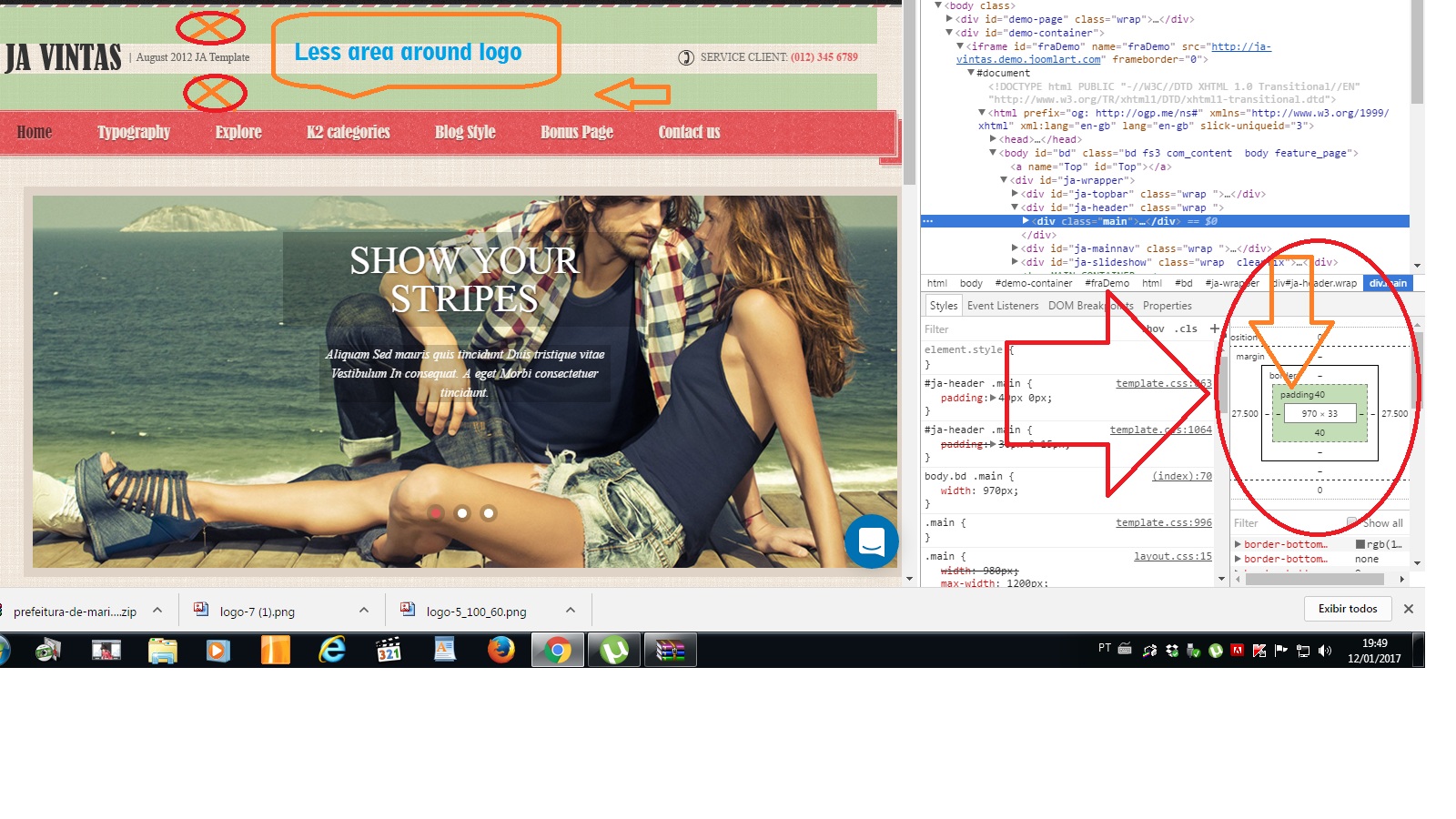-
AuthorPosts
-
Saguaros Moderator
Saguaros
- Join date:
- September 2014
- Posts:
- 31405
- Downloads:
- 237
- Uploads:
- 471
- Thanks:
- 845
- Thanked:
- 5346 times in 4964 posts
January 11, 2017 at 4:28 am #1001491I checked with my colleagues but they also can’t access your site and have the same error as above. Are you using any firewall extension or could you check with your host?
January 12, 2017 at 9:54 pm #1001938oh my friend, not firewall here, please see DNS ..
css file to Less green area (padding), see picture please
Saguaros Moderator
Saguaros
- Join date:
- September 2014
- Posts:
- 31405
- Downloads:
- 237
- Uploads:
- 471
- Thanks:
- 845
- Thanked:
- 5346 times in 4964 posts
January 13, 2017 at 2:51 am #1001994This reply has been marked as private.January 13, 2017 at 11:43 am #1002093Could you ask your host to check for the access? My IP address is: 113.190.254.239
Host Say: Good morning, there are no blocks without server, make a test, I put the IP in the white list of the Firewall, it asks for it to test.
 Pankaj Sharma
Moderator
Pankaj Sharma
Moderator
Pankaj Sharma
- Join date:
- February 2015
- Posts:
- 24589
- Downloads:
- 144
- Uploads:
- 202
- Thanks:
- 127
- Thanked:
- 4196 times in 4019 posts
January 16, 2017 at 3:38 am #1002487correct position logo , see screen
Hi @hjinfo
I checked your site, as i understand you would like to remove the padding above and bottom of the logo area.
Open /templates/ja_vintas/css/template.cssFind
#ja-header .main { padding: 10px 0px; }Replace it with
#ja-header .main { padding: 0px; }It will look like this : http://prntscr.com/dw5n7j
AuthorPostsThis topic contains 19 replies, has 3 voices, and was last updated by
 Pankaj Sharma 7 years, 11 months ago.
Pankaj Sharma 7 years, 11 months ago.We moved to new unified forum. Please post all new support queries in our New Forum