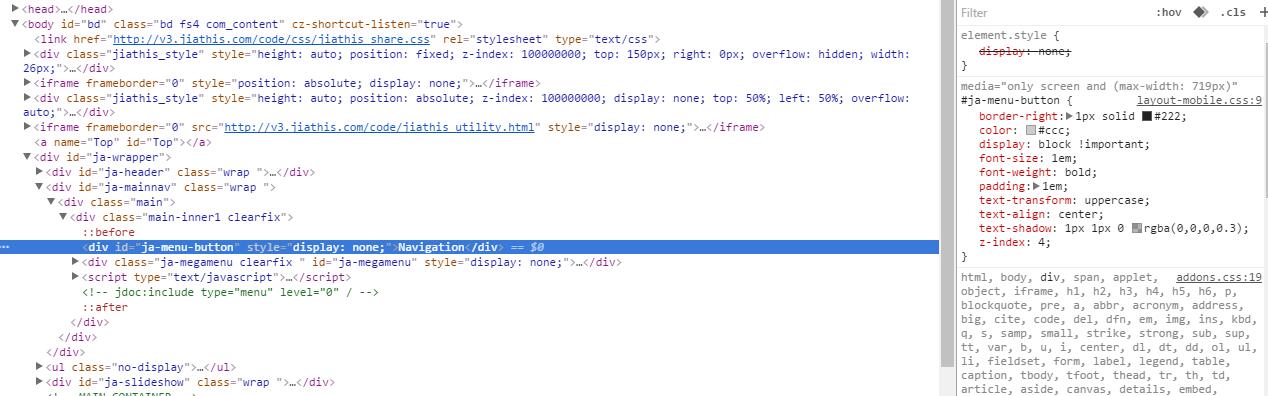-
AuthorPosts
-
linghun1 Friend
linghun1
- Join date:
- March 2014
- Posts:
- 54
- Downloads:
- 11
- Uploads:
- 14
- Thanks:
- 7
- Thanked:
- 1 times in 1 posts
October 9, 2016 at 2:54 pm #974717look forwards some help
-
pavit Moderator
pavit
- Join date:
- September 2007
- Posts:
- 15749
- Downloads:
- 199
- Uploads:
- 2274
- Thanks:
- 417
- Thanked:
- 4028 times in 3778 posts
October 9, 2016 at 4:51 pm #974732You can change it here
Open templates/ja_university/js/menu/mega.js file
find "Navigation" and you can see it
jbutton = new Element ('div', {id:'ja-menu-button', html: 'Navigation', styles: { display: 'none'}}).inject (jmega, 'before');And change it to anything you like
linghun1 Friend
linghun1
- Join date:
- March 2014
- Posts:
- 54
- Downloads:
- 11
- Uploads:
- 14
- Thanks:
- 7
- Thanked:
- 1 times in 1 posts
October 10, 2016 at 1:09 am #974813thank you ,solved!!
linghun1 Friend
linghun1
- Join date:
- March 2014
- Posts:
- 54
- Downloads:
- 11
- Uploads:
- 14
- Thanks:
- 7
- Thanked:
- 1 times in 1 posts
October 10, 2016 at 8:21 am #974948hi i find the inner page not change ,only the homepage ,how to solve this?
pavit Moderator
pavit
- Join date:
- September 2007
- Posts:
- 15749
- Downloads:
- 199
- Uploads:
- 2274
- Thanks:
- 417
- Thanked:
- 4028 times in 3778 posts
October 10, 2016 at 9:30 am #974973Could you post a link to your website here ?
linghun1 Friend
linghun1
- Join date:
- March 2014
- Posts:
- 54
- Downloads:
- 11
- Uploads:
- 14
- Thanks:
- 7
- Thanked:
- 1 times in 1 posts
pavit Moderator
pavit
- Join date:
- September 2007
- Posts:
- 15749
- Downloads:
- 199
- Uploads:
- 2274
- Thanks:
- 417
- Thanked:
- 4028 times in 3778 posts
October 12, 2016 at 7:26 am #975583Please publish your website on a public host from where we can access and debug the issue , i cannot replicate it on my localhost.
After you published it post here details for backend.
Regards
-
AuthorPosts
Viewing 7 posts - 1 through 7 (of 7 total)This topic contains 6 replies, has 2 voices, and was last updated by
pavit 8 years, 2 months ago.
We moved to new unified forum. Please post all new support queries in our New Forum
Jump to forum