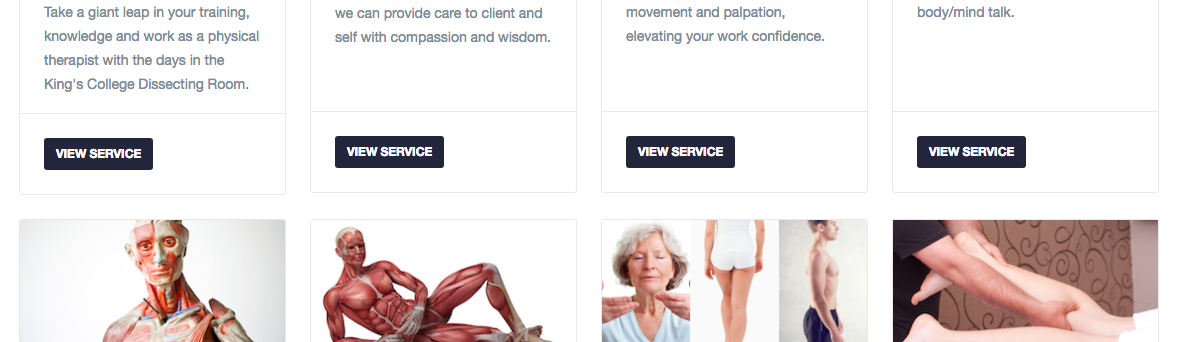-
AuthorPosts
-
February 8, 2018 at 1:01 pm #1090798
Hi.
I need to change the xLayout link text in JA Healthcare from "View Service" to my own text when chosing xLayout as a menu item.
How is this done, please?
If in coding, please define which file in specifics to look for to find the coding.
Thank you
Saguaros Moderator
Saguaros
- Join date:
- September 2014
- Posts:
- 31405
- Downloads:
- 237
- Uploads:
- 471
- Thanks:
- 845
- Thanked:
- 5346 times in 4964 posts
February 9, 2018 at 4:34 am #1090958Hi,
It’s readmore text for article in service layout, it’s declared in this file: root/templates/ja_healthcare/html/com_content/category/service_item.php
<section class="readmore"> <a class="btn btn-default" href="<?php echo $link; ?>"> <span> <?php if (!$params->get('access-view')) : echo JText::_('TPL_SERVICE_REGISTER_TO_READ_MORE'); elseif ($readmore = $this->item->alternative_readmore) : echo $readmore; if ($params->get('show_readmore_title', 0) != 0) : echo JHtml::_('string.truncate', ($this->item->title), $params->get('readmore_limit')); endif; elseif ($params->get('show_readmore_title', 0) == 0) : echo JText::sprintf('TPL_SERVICE_READ_MORE_TITLE'); else : echo JText::_('TPL_SERVICE_READ_MORE'); echo JHtml::_('string.truncate', ($this->item->title), $params->get('readmore_limit')); endif; ?> </span> </a> </section>To translate to another text, you can open the language file of this template. For example in English, go to file: root/language/en-GB/en-GB.tpl_ja_healthcare.ini
Look for this text string:
; CUSTOM TPL_DOCTOR = "Doctor" TPL_SERVICE_READ_MORE = "View Service" TPL_SERVICE_READ_MORE_TITLE = "View Service" TPL_SERVICE_REGISTER_TO_READ_MORE = "Register to View Service" JAK2FILTER_STARS = "Stars"and translate to your own text.
AuthorPostsViewing 2 posts - 1 through 2 (of 2 total)This topic contains 1 reply, has 2 voices, and was last updated by
Saguaros 6 years, 10 months ago.
We moved to new unified forum. Please post all new support queries in our New Forum
Change of xLayout link text
Viewing 2 posts - 1 through 2 (of 2 total)