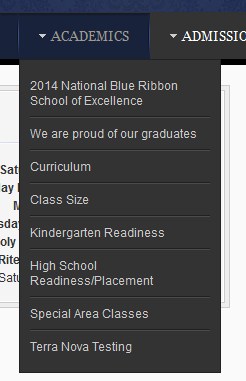-
AuthorPosts
-
September 26, 2016 at 5:43 pm #971128September 26, 2016 at 5:54 pm #971143September 27, 2016 at 6:23 am #971307
Dear Sir,
Please reply for my question. Any updates??
Regards,
Vikas Pankaj Sharma
Moderator
Pankaj Sharma
Moderator
Pankaj Sharma
- Join date:
- February 2015
- Posts:
- 24589
- Downloads:
- 144
- Uploads:
- 202
- Thanks:
- 127
- Thanked:
- 4196 times in 4019 posts
September 27, 2016 at 7:24 am #971343Hi
If you want to the main nav full width you have to change the column size from /tpls/blocks/header.php
change the column size of main nav from 9 to 12 .
Like this : http://prntscr.com/cmu8cl
you can also change the logo column size as per needs .
For border add below code in /css/custom.css file.t3-megamenu .mega-nav > li a, .t3-megamenu .dropdown-menu .mega-nav > li a { border-bottom: solid #ff0000 1px; }September 27, 2016 at 8:08 am #971362Thank you Mr. Pankaj
September 27, 2016 at 2:36 pm #971458Dear Mr. Pankaj
Few Query about Top bar>
• How to change background colour of Top Contact Bar
• How to increase width of Top contact bar
• I want insert contact information + one marquee on Top Contact bar but when I add code it is showing in second line, how to adjust in single line both of this. Pankaj Sharma
Moderator
Pankaj Sharma
Moderator
Pankaj Sharma
- Join date:
- February 2015
- Posts:
- 24589
- Downloads:
- 144
- Uploads:
- 202
- Thanks:
- 127
- Thanked:
- 4196 times in 4019 posts
September 28, 2016 at 1:21 am #971519Hi
Kindly open new thread for new topics , do merge new topics in a solved thread .Regards .
AuthorPostsViewing 7 posts - 1 through 7 (of 7 total)This topic contains 7 replies, has 2 voices, and was last updated by
 Pankaj Sharma 8 years, 1 month ago.
Pankaj Sharma 8 years, 1 month ago.The topic ‘Change position of Main menu’ is closed to new replies.
Change position of Main menu
Viewing 7 posts - 1 through 7 (of 7 total)