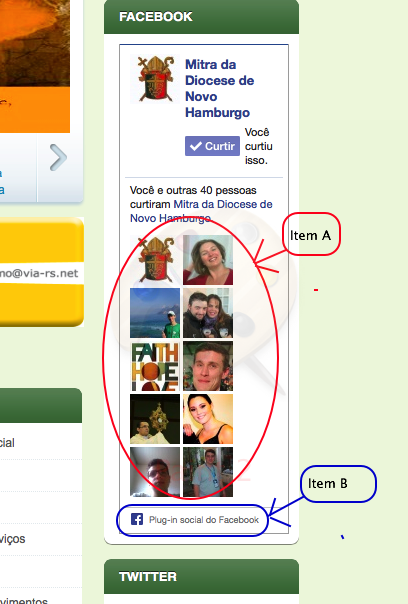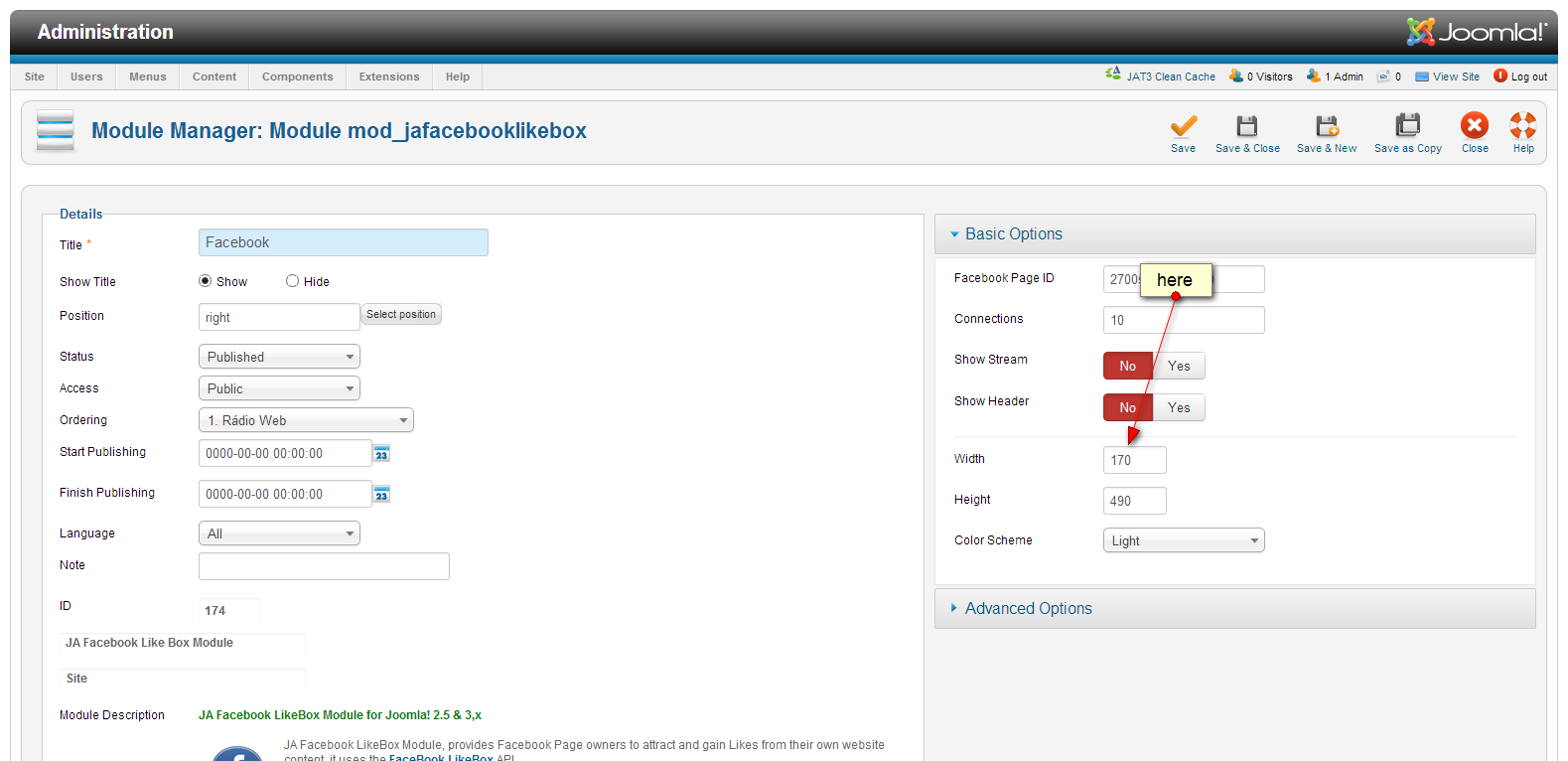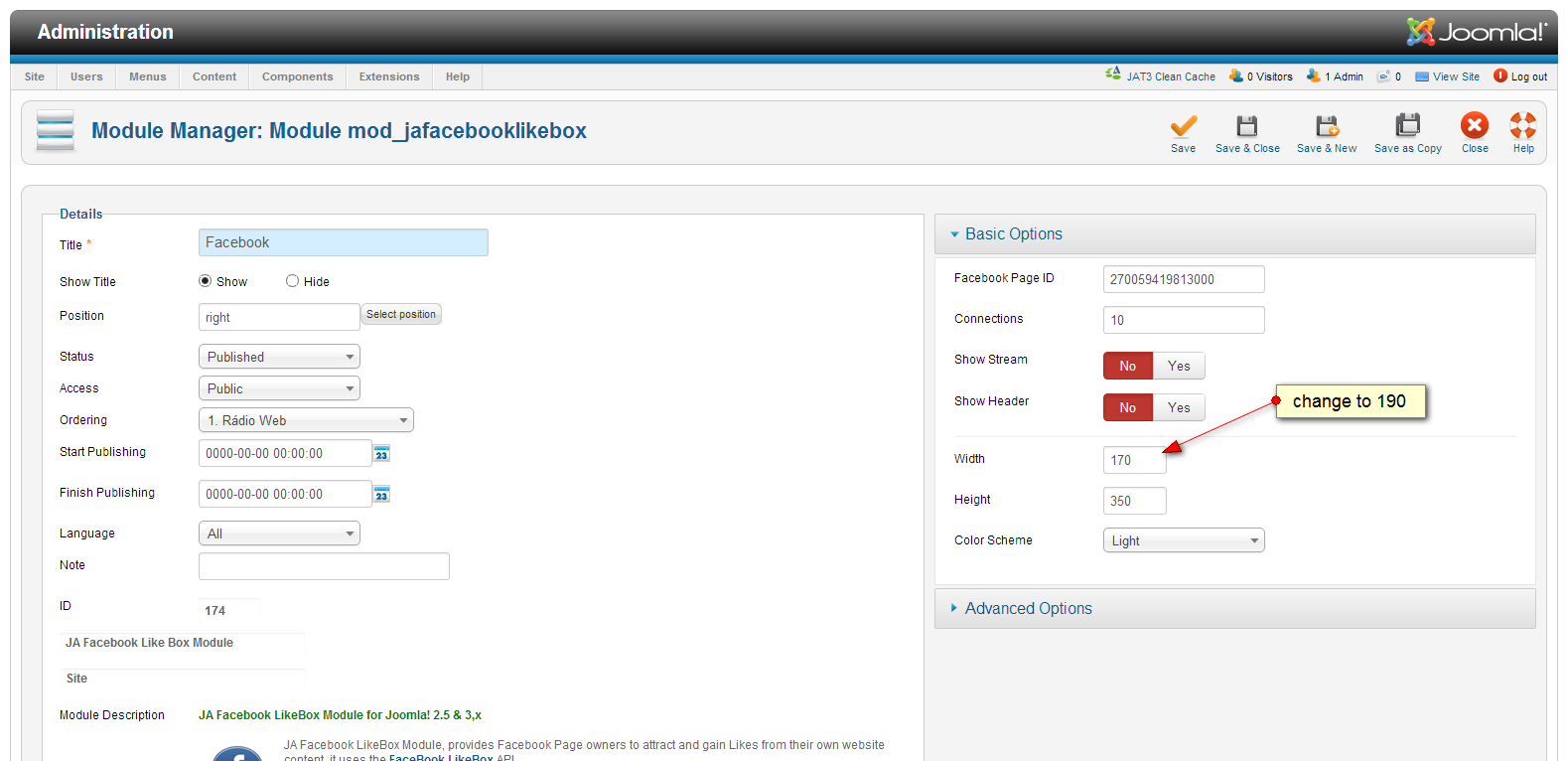-
AuthorPosts
-
moretti Friend
moretti
- Join date:
- April 2009
- Posts:
- 104
- Downloads:
- 14
- Uploads:
- 33
- Thanks:
- 38
- Thanked:
- 2 times in 1 posts
January 8, 2014 at 5:31 pm #193595Hi!
I am using the JA Social template
I installed the module “Module JA Facebook Like Box” and need used in the right column and would like to know the following:
– In item A photo attached and can reduce the avatar so that it is three columns of avatar?
– In section B of the attached picture you can removing it?
Thank you for your attention
 Ninja Lead
Moderator
Ninja Lead
Moderator
Ninja Lead
- Join date:
- November 2014
- Posts:
- 16064
- Downloads:
- 310
- Uploads:
- 2864
- Thanks:
- 341
- Thanked:
- 3854 times in 3563 posts
January 9, 2014 at 8:09 am #517886In this case, you just need to change width and height from data return from Facebook ID, as indicated in this screenshot:
Then, it will help you change width and height on JA Facebook Like Box module, no need to change Item B as your mentioned.
-
1 user says Thank You to Ninja Lead for this useful post
moretti Friend
moretti
- Join date:
- April 2009
- Posts:
- 104
- Downloads:
- 14
- Uploads:
- 33
- Thanks:
- 38
- Thanked:
- 2 times in 1 posts
January 9, 2014 at 9:35 am #517905Hi!
The width and height are ok.
But I would like to put three columns of avatar
with width and height.tks
 Ninja Lead
Moderator
Ninja Lead
Moderator
Ninja Lead
- Join date:
- November 2014
- Posts:
- 16064
- Downloads:
- 310
- Uploads:
- 2864
- Thanks:
- 341
- Thanked:
- 3854 times in 3563 posts
January 10, 2014 at 9:20 am #518028To get that, change the configuration of JA Facebook Like Box module, as indicated in the screenshot:
Let me know if it helps.
AuthorPostsViewing 4 posts - 1 through 4 (of 4 total)This topic contains 4 replies, has 2 voices, and was last updated by
 Ninja Lead 10 years, 11 months ago.
Ninja Lead 10 years, 11 months ago.We moved to new unified forum. Please post all new support queries in our New Forum
Jump to forum