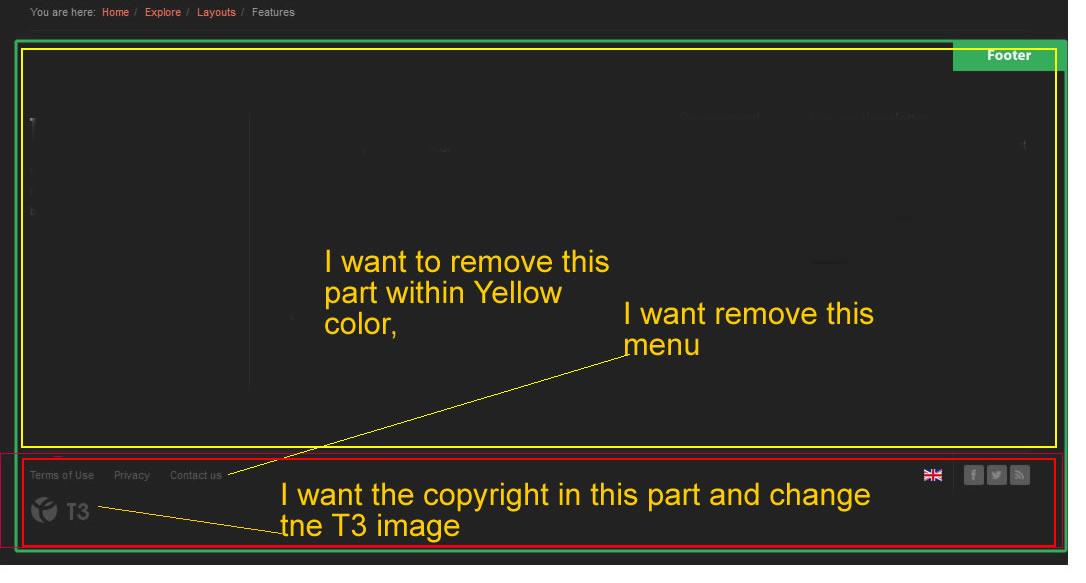-
AuthorPosts
-
imurillo Friend
imurillo
- Join date:
- December 2007
- Posts:
- 380
- Downloads:
- 79
- Uploads:
- 117
- Thanks:
- 37
- Thanked:
- 2 times in 2 posts
March 27, 2015 at 12:18 am #205053I want Change size of footer and Remove positions of modules,
I want the footer like picture imagen5,
-
jooservices Friend
jooservices
- Join date:
- October 2014
- Posts:
- 8556
- Downloads:
- 0
- Uploads:
- 130
- Thanked:
- 1245 times in 1121 posts
March 27, 2015 at 12:20 am #564762Hi there
# Please provide your site URL for checking.
Thank you,
Viet Vuimurillo Friend
imurillo
- Join date:
- December 2007
- Posts:
- 380
- Downloads:
- 79
- Uploads:
- 117
- Thanks:
- 37
- Thanked:
- 2 times in 2 posts
April 6, 2015 at 5:21 pm #565975I provide you the url in private message
jooservices Friend
jooservices
- Join date:
- October 2014
- Posts:
- 8556
- Downloads:
- 0
- Uploads:
- 130
- Thanked:
- 1245 times in 1121 posts
April 7, 2015 at 2:57 am #566010Hi there
# For T3 menu please change with your custom css
.t3-logo-small.t3-logo-light {
background-image: url("http://static.joomlart.com/images/jat3v3-documents/logo-complete/t3logo-small-light.png");For large part to change color
.t3-footer {
background: red;
}
and you’ll need set black color for t3-copyright
.t3-copyright {
margin-top: 60px;
background: black;
}Thank you,
Viet Vuimurillo Friend
imurillo
- Join date:
- December 2007
- Posts:
- 380
- Downloads:
- 79
- Uploads:
- 117
- Thanks:
- 37
- Thanked:
- 2 times in 2 posts
April 7, 2015 at 9:23 pm #566212I did change in template.css file, and it does not work., nothing happens
/*.t3-footer {
/* background: #222222
/* color: #595959
/* font-size: 12px;
/*}I set
.t3-footer {
background: red;
}/*.t3-copyright {
/* border-top: 1px solid rgba(255, 255, 255, 0.05);
/* font-size: 12px;
/* margin-top: 20px;
/*}I set
.t3-copyright {
margin-top: 60px;
background: black;
}t3logo-small-light.png is my logo file.
.t3-logo-light {
background-image: url(“images/t3logo-small-light.png”);
}.t3-logo-small.t3-logo-light {
background-image: url(“images/t3logo-small-light.png”); TomC
Moderator
TomC
Moderator
TomC
- Join date:
- October 2014
- Posts:
- 14077
- Downloads:
- 58
- Uploads:
- 137
- Thanks:
- 948
- Thanked:
- 3155 times in 2495 posts
April 7, 2015 at 9:27 pm #566216imurillo Friend
imurillo
- Join date:
- December 2007
- Posts:
- 380
- Downloads:
- 79
- Uploads:
- 117
- Thanks:
- 37
- Thanked:
- 2 times in 2 posts
 TomC
Moderator
TomC
Moderator
TomC
- Join date:
- October 2014
- Posts:
- 14077
- Downloads:
- 58
- Uploads:
- 137
- Thanks:
- 948
- Thanked:
- 3155 times in 2495 posts
April 7, 2015 at 9:54 pm #566233Are you using a particular template color theme?
imurillo Friend
imurillo
- Join date:
- December 2007
- Posts:
- 380
- Downloads:
- 79
- Uploads:
- 117
- Thanks:
- 37
- Thanked:
- 2 times in 2 posts
April 7, 2015 at 9:58 pm #566234The template is ja_biz – Blue Color
imurillo Friend
imurillo
- Join date:
- December 2007
- Posts:
- 380
- Downloads:
- 79
- Uploads:
- 117
- Thanks:
- 37
- Thanked:
- 2 times in 2 posts
April 7, 2015 at 10:01 pm #566236If you want to chek, i could provide you my account but only in private message
 TomC
Moderator
TomC
Moderator
TomC
- Join date:
- October 2014
- Posts:
- 14077
- Downloads:
- 58
- Uploads:
- 137
- Thanks:
- 948
- Thanked:
- 3155 times in 2495 posts
April 7, 2015 at 10:16 pm #566239<em>@imurillo 467611 wrote:</em><blockquote>If you want to chek, i could provide you my account but only in private message</blockquote>
sure – certainly doesn’t hurt to have two sets of eyes checking
jooservices Friend
jooservices
- Join date:
- October 2014
- Posts:
- 8556
- Downloads:
- 0
- Uploads:
- 130
- Thanked:
- 1245 times in 1121 posts
April 8, 2015 at 12:22 am #566246Hi there
# You should not work with template.css . Please work on custom.css instead.
# In case you work on custom.css you’ll need to increase css priority or use !importantIn case you can’t work on this. Please provide FTP access. I’ll help you work on that.
Thank you,
Viet Vujooservices Friend
jooservices
- Join date:
- October 2014
- Posts:
- 8556
- Downloads:
- 0
- Uploads:
- 130
- Thanked:
- 1245 times in 1121 posts
April 8, 2015 at 12:25 am #566247<em>@imurillo 467600 wrote:</em><blockquote>I did change in template.css file, and it does not work., nothing happens
/*.t3-footer {
/* background: #222222
/* color: #595959
/* font-size: 12px;
/*}I set
.t3-footer {
background: red;
}/*.t3-copyright {
/* border-top: 1px solid rgba(255, 255, 255, 0.05);
/* font-size: 12px;
/* margin-top: 20px;
/*}I set
.t3-copyright {
margin-top: 60px;
background: black;
}t3logo-small-light.png is my logo file.
.t3-logo-light {
background-image: url(“images/t3logo-small-light.png”);
}.t3-logo-small.t3-logo-light {
background-image: url(“images/t3logo-small-light.png”);</blockquote>Hi there
Just one to note you are applying wrong css format.For sample this one
/*.t3-copyright {
/* border-top: 1px solid rgba(255, 255, 255, 0.05);
/* font-size: 12px;
/* margin-top: 20px;
/*}You want to comment out this ?
It should be
/*.t3-copyright {
border-top: 1px solid rgba(255, 255, 255, 0.05);
font-size: 12px;
margin-top: 20px;
}/*
http://www.w3schools.com/css/css_syntax.aspThank you,
Viet Vu -
AuthorPosts
This topic contains 16 replies, has 3 voices, and was last updated by
 TomC 9 years, 6 months ago.
TomC 9 years, 6 months ago.We moved to new unified forum. Please post all new support queries in our New Forum
Jump to forum