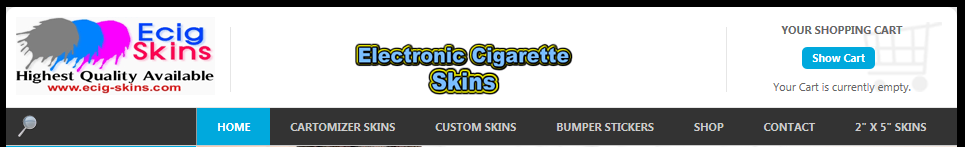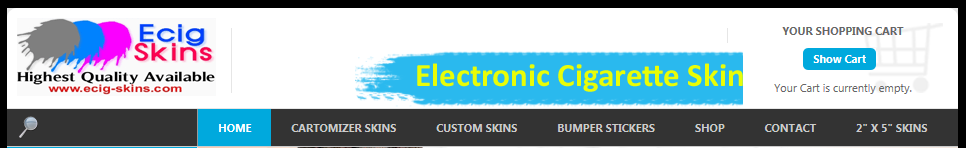-
AuthorPosts
-
country212 Friend
country212
- Join date:
- February 2011
- Posts:
- 82
- Downloads:
- 0
- Uploads:
- 15
- Thanks:
- 8
- Thanked:
- 1 times in 1 posts
May 10, 2012 at 8:08 pm #176924At the top of my website: http://ecig-skins.com I have a small .png image ‘electronic cigarette skins’, 219px width X 54px height.
When I try to put a larger or wider image there, it wont work. Is there a way to change this to allow for an image that can use the whole middle area? I believe it used to have the ‘currency’ thing there which i disabled and replaced.
It’s only allowing me to have an image the same width as the ‘currency’ thing. I need to be able to utilize the whole area up there.
Please help
Blaine Friend
Blaine
- Join date:
- August 2007
- Posts:
- 1443
- Downloads:
- 0
- Uploads:
- 25
- Thanks:
- 98
- Thanked:
- 177 times in 154 posts
May 11, 2012 at 1:57 am #452481Have you adjusted template.css file to match width of new image?
country212 Friend
country212
- Join date:
- February 2011
- Posts:
- 82
- Downloads:
- 0
- Uploads:
- 15
- Thanks:
- 8
- Thanked:
- 1 times in 1 posts
May 11, 2012 at 2:22 am #452487i looked at the template.css file and found this part that related to the position of vm_currency:
}
#ja-vmcurrency {
width: 52%;
position: absolute;
top: 20px;
right: 230px;
height: 65px;
border-right: 1px solid #E6E6E6
border-left:1px solid #E6E6E6
}#ja-vmcurrency div.moduletable {
padding: 15px 0 0;
border: none;
width: 250px;
margin: 0 auto !important;
}#ja-vmcurrency div.moduletable h3 {
background: none;
border: none;
margin: 0 0 10px;
padding: 0;
}Not exactly sure what to change to be able to get the use of the full width and height of that area though.
Stork11 Friend
Stork11
- Join date:
- March 2011
- Posts:
- 2273
- Downloads:
- 0
- Uploads:
- 142
- Thanks:
- 55
- Thanked:
- 431 times in 393 posts
May 11, 2012 at 7:55 am #452551I see that the image was already at top middle position. No problems faced. :confused:
Regards.
country212 Friend
country212
- Join date:
- February 2011
- Posts:
- 82
- Downloads:
- 0
- Uploads:
- 15
- Thanks:
- 8
- Thanked:
- 1 times in 1 posts
May 11, 2012 at 8:23 pm #452670I don’t get it.. I try to put a 450px X 65px .png image there and it does not show properly. There should be plenty of room for that size of an image, so why won’t it display?
It is not letting me display an imager larger then the original vm_currency image that was originally there.
Stork11 Friend
Stork11
- Join date:
- March 2011
- Posts:
- 2273
- Downloads:
- 0
- Uploads:
- 142
- Thanks:
- 55
- Thanked:
- 431 times in 393 posts
May 12, 2012 at 3:57 am #452703<em>@country212 319221 wrote:</em><blockquote>I don’t get it.. I try to put a 450px X 65px .png image there and it does not show properly. There should be plenty of room for that size of an image, so why won’t it display?
It is not letting me display an imager larger then the original vm_currency image that was originally there.</blockquote>
Hello country212,Can you send us some screenshots, so that we know what you are trying to achieve, right now i am really not sure where to start.
Regards
country212 Friend
country212
- Join date:
- February 2011
- Posts:
- 82
- Downloads:
- 0
- Uploads:
- 15
- Thanks:
- 8
- Thanked:
- 1 times in 1 posts
May 13, 2012 at 4:24 am #452824Ok here are some screenshots.
1st screnshot: are trying to replace the ugly ‘Electronic Cigarette Skins’ image with a wider and more height image.
2nd screenshot: This image will not fit for some reason
It appears the size of image that can be put in that area is being limited by template.css or somewhere else.
The image in Screenshot1 will not even center properly.
I had originally disabled the vm_currency module and replaced it with a custom module and added that image in it.
-
country212 Friend
country212
- Join date:
- February 2011
- Posts:
- 82
- Downloads:
- 0
- Uploads:
- 15
- Thanks:
- 8
- Thanked:
- 1 times in 1 posts
May 13, 2012 at 4:47 am #452825Stork11 Friend
Stork11
- Join date:
- March 2011
- Posts:
- 2273
- Downloads:
- 0
- Uploads:
- 142
- Thanks:
- 55
- Thanked:
- 431 times in 393 posts
May 14, 2012 at 4:32 am #452893Hello country212,
Please open this file “/templates/ja_mesolite_ii/css/template.css”, then find this line “#ja-vmcurrency div.moduletable {“. After that, set padding attribute to “padding: 0;” and width attribute to “width: 496px;“.
Best regards.
AuthorPostsViewing 9 posts - 1 through 9 (of 9 total)This topic contains 9 replies, has 3 voices, and was last updated by
Stork11 12 years, 7 months ago.
We moved to new unified forum. Please post all new support queries in our New Forum
Jump to forum