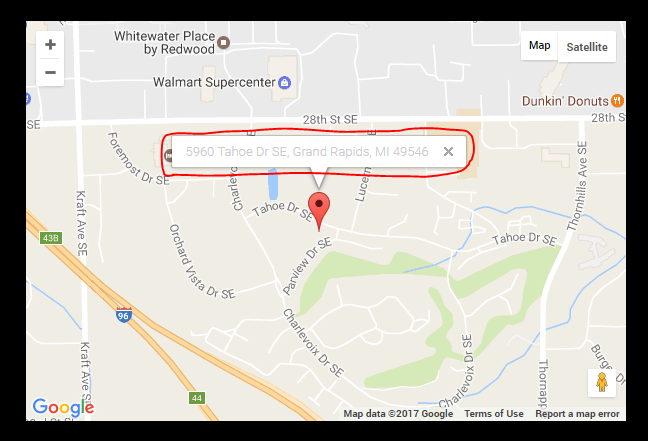-
AuthorPosts
-
May 8, 2017 at 5:02 pm #1032112
Hello,
I’d like to change the styling on the Information text that pops up when the pin on the front end of the site is clicked (circled in the image below). Right now it’s a light grey that is very hard to see and I would like to change it to black instead. Also, is there a way to add an image in that box as well?
Thanks!
Saguaros Moderator
Saguaros
- Join date:
- September 2014
- Posts:
- 31405
- Downloads:
- 237
- Uploads:
- 471
- Thanks:
- 845
- Thanked:
- 5346 times in 4964 posts
May 9, 2017 at 9:37 am #1032370Hi,
Could you share the URL so I can take a look?
May 9, 2017 at 2:42 pm #1032461Sure, here it is: https://www.mullencoins.com/contact-us
Saguaros Moderator
Saguaros
- Join date:
- September 2014
- Posts:
- 31405
- Downloads:
- 237
- Uploads:
- 471
- Thanks:
- 845
- Thanked:
- 5346 times in 4964 posts
May 10, 2017 at 3:27 am #1032787You can try with this css rule:
#ja-widget-map1-container.map-container { color: #333; }May 10, 2017 at 2:52 pm #1032953Is there an easy way to add this within the plugin?
Saguaros Moderator
Saguaros
- Join date:
- September 2014
- Posts:
- 31405
- Downloads:
- 237
- Uploads:
- 471
- Thanks:
- 845
- Thanked:
- 5346 times in 4964 posts
May 11, 2017 at 1:32 am #1033036You should add into the css file of template which helps to keep this override when you update new version. It will be better.
AuthorPostsViewing 6 posts - 1 through 6 (of 6 total)This topic contains 5 replies, has 2 voices, and was last updated by
Saguaros 7 years, 7 months ago.
We moved to new unified forum. Please post all new support queries in our New Forum
Change Text Styling Of An Address
Viewing 6 posts - 1 through 6 (of 6 total)