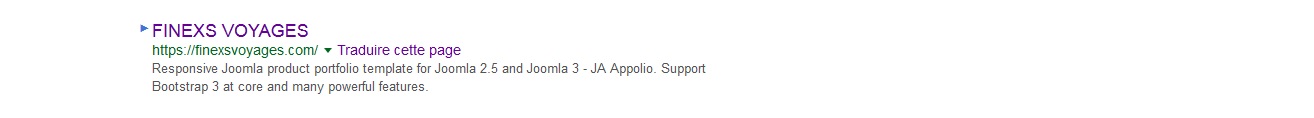-
AuthorPosts
-
April 10, 2017 at 4:04 pm #1025558
Hi everyone,
I used this template in order to build a website that I hosted (www.finexsvoyages.com), but when I tap the website’s name on google to see the position, I have this associated text (Responsive Joomla product portfolio template for Joomla 2.5 and Joomla 3 – JA Appolio. Support Bootstrap 3 at core and many powerful features.). I would please like to know where can I modify this text. Also I would like to know how can I make my slide show appears on small size such as Tablets and Phones… Please help!
 Pankaj Sharma
Moderator
Pankaj Sharma
Moderator
Pankaj Sharma
- Join date:
- February 2015
- Posts:
- 24589
- Downloads:
- 144
- Uploads:
- 202
- Thanks:
- 127
- Thanked:
- 4196 times in 4019 posts
April 11, 2017 at 1:49 am #1025604Hi
It seems you used a quick start package and using the sample Metadata.
Kindly open Menu > Main Menu > Home > Metadata > Change the Metadata and save the menu item.
Home menu is the default menu of site.
After save check the page source code and search for metadata see the changes are saved fine.On Google it will take some time as your old the data is already indexed.
Regards
AuthorPostsViewing 2 posts - 1 through 2 (of 2 total)This topic contains 1 reply, has 2 voices, and was last updated by
 Pankaj Sharma 7 years, 8 months ago.
Pankaj Sharma 7 years, 8 months ago.We moved to new unified forum. Please post all new support queries in our New Forum
Change text which appears on google.
Viewing 2 posts - 1 through 2 (of 2 total)