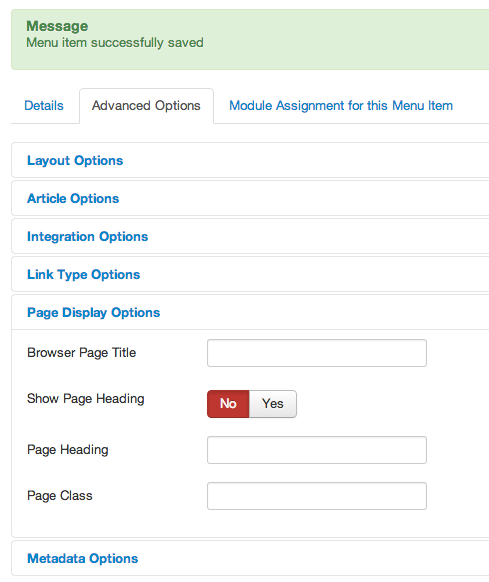-
AuthorPosts
-
December 15, 2013 at 3:13 am #192982
Hi
I’m using the JA Content Popup to show some pictures. http://www.xn--pfelbom-80a.ch/construction/#impressionen
I don’t know where the text “Willkommen” comes from… i’ve disabled all titles, and the title from the article is not willkommen anyway.
Is ist also possible to change the border so the pop up is more or less just the picture with the navigation at the bottom?
Thanks!
December 15, 2013 at 12:30 pm #515473ok I found the problem with the title… it was in the page display options in the main menu item from home…
took me quite a while to figure that out.. >:(
How about the border? is that easily adjustable?
Thanks 🙂
 Ninja Lead
Moderator
Ninja Lead
Moderator
Ninja Lead
- Join date:
- November 2014
- Posts:
- 16064
- Downloads:
- 310
- Uploads:
- 2864
- Thanks:
- 341
- Thanked:
- 3854 times in 3563 posts
December 16, 2013 at 11:49 am #515575You can change border popup via css file
Open modules/mod_jacontentpopup/assets/js/skins/ja_slideshow/yoxview.ja_slideshow.css file and change to your desired value
.yoxview_ja_slideshow #yoxview .yoxview_top {
background: #f0f0f0;
border-bottom: 1px solid #ddd;
height: 35px;
position: absolute;
width: 100%;
}
.yoxview_ja_slideshow #yoxview .yoxview_mediaPanel{
top: 35px;
bottom: 41px;
height: auto;
max-width: 100%;
overflow: hidden !important;
}
AuthorPostsViewing 3 posts - 1 through 3 (of 3 total)This topic contains 3 replies, has 2 voices, and was last updated by
 Ninja Lead 11 years ago.
Ninja Lead 11 years ago.We moved to new unified forum. Please post all new support queries in our New Forum
Change the border of the Pop Up and delete title
Viewing 3 posts - 1 through 3 (of 3 total)