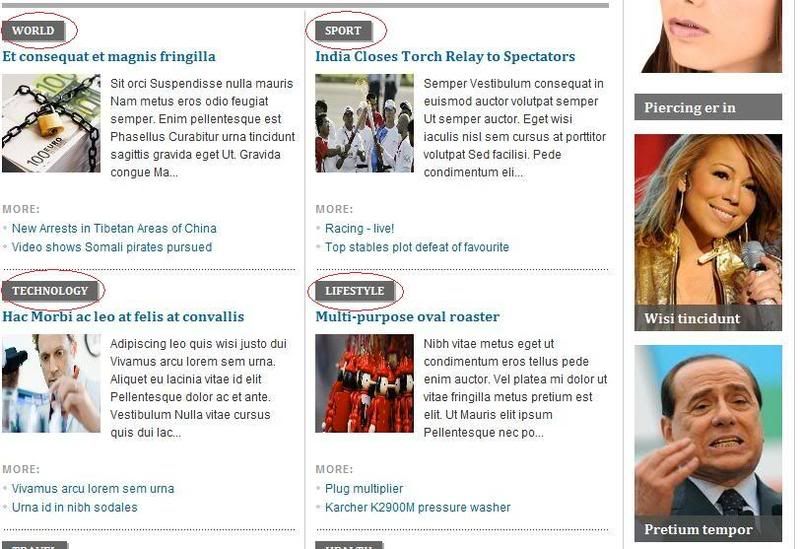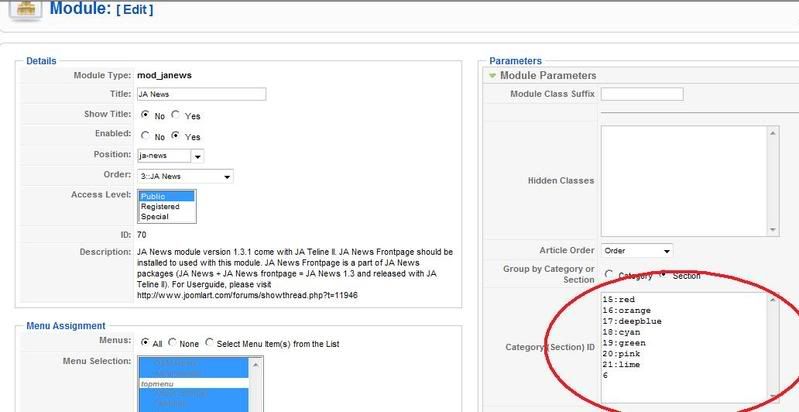Thanks for the help from the members in this forum so far. I have managed to upload and install the Quicksetup package, learned how to work with Section Manager and Category manager, and also a few things abput the different menues.
After reading some threads in this forum I have decided not to rename the excisting sections and categorys, but to create new ones. After creating this, I unpublished the demo sections in the Magazine Menu. I have attached a picture of this.

Right, so the Magazine Menu is working fine, my next problem is the JA News section. They still show the old sections like “World” , “Sport”, “Lifestyle” etc etc. How do I change this so that my new menu items will pop up here instead of the old demo content? Please see my attached pictures.
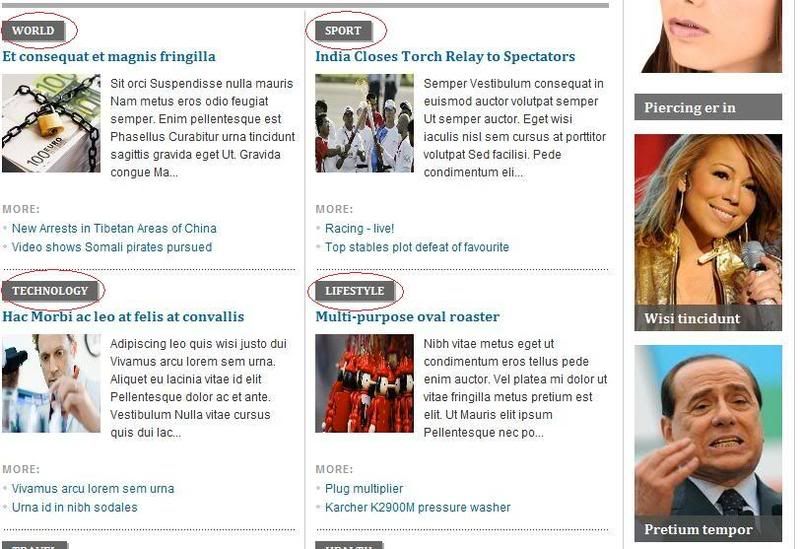
tommydeca 16 years, 6 months ago.