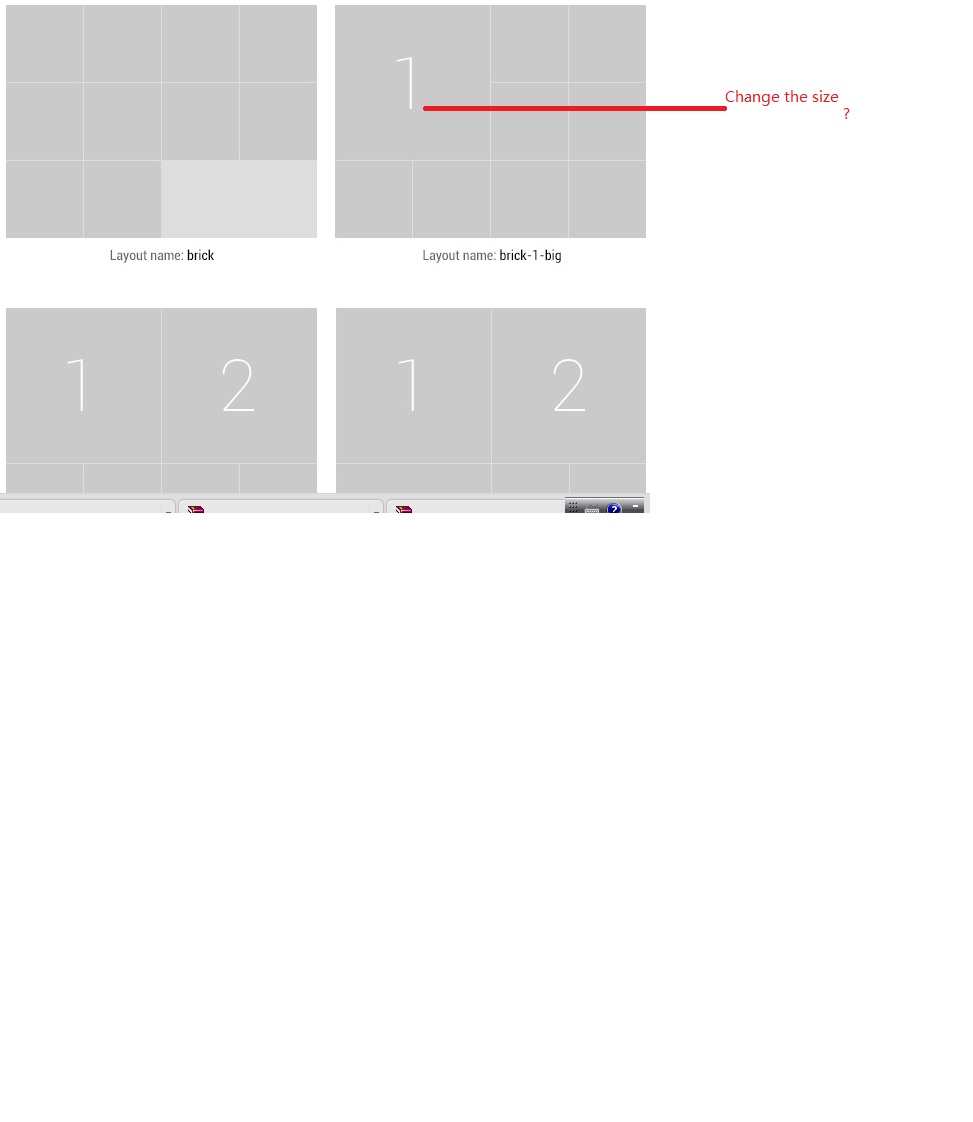-
AuthorPosts
-
April 5, 2013 at 12:07 pm #186471
Saguaros Moderator
Saguaros
- Join date:
- September 2014
- Posts:
- 31405
- Downloads:
- 237
- Uploads:
- 471
- Thanks:
- 845
- Thanked:
- 5346 times in 4964 posts
April 8, 2013 at 3:30 am #489107Hi sypearl,
You go to backend and set Optimize CSS to No (under General tab) and you can use editor like Firebug, right click on brick you want to change size, in the right size, Firebug will show you css file and css class which you can change size as you desired.
Regards
zomidaily Friend
zomidaily
- Join date:
- March 2013
- Posts:
- 132
- Downloads:
- 0
- Uploads:
- 4
- Thanks:
- 7
- Thanked:
- 9 times in 1 posts
April 9, 2013 at 5:54 am #489277Hi…
I don’t see “Optimize CSS” under my General tab at all. Any suggestion?
<em>@Saguaros 367946 wrote:</em><blockquote>Hi sypearl,
You go to backend and set Optimize CSS to No (under General tab) and you can use editor like Firebug, right click on brick you want to change size, in the right size, Firebug will show you css file and css class which you can change size as you desired.
Regards</blockquote>
Saguaros Moderator
Saguaros
- Join date:
- September 2014
- Posts:
- 31405
- Downloads:
- 237
- Uploads:
- 471
- Thanks:
- 845
- Thanked:
- 5346 times in 4964 posts
April 9, 2013 at 6:48 am #489282Hi,
It should have that option:

You can disable this and post your site url here then tell me how you want to achieve. I will try to help.
AuthorPostsViewing 4 posts - 1 through 4 (of 4 total)This topic contains 4 replies, has 3 voices, and was last updated by
Saguaros 11 years, 7 months ago.
We moved to new unified forum. Please post all new support queries in our New Forum
Change the size
Viewing 4 posts - 1 through 4 (of 4 total)