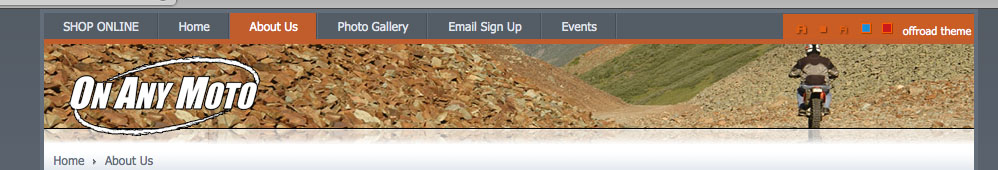-
AuthorPosts
-
August 4, 2009 at 12:51 am #143210
I’ve created my own themes and want to change the theme titles in the usertools menu from ‘default’, ‘brick’, and ‘green’ to something else. I’ve found the ja_vars.php and ja_templatetools.php files, but when I change the names it causes the usertools menu to not display the graphics and displays the text as the link instead of as a pop up.
I believe the problem lies in the ja_templatetools.php file in lines 108 – 118, ‘show color tools’. Is there a js script file I should look at?
Anyone have an idea?
Thanks!
 Anonymous
Moderator
Anonymous
Moderator
JA Developer
- Join date:
- September 2014
- Posts:
- 9914
- Downloads:
- 207
- Uploads:
- 152
- Thanks:
- 1789
- Thanked:
- 2008 times in 1700 posts
August 4, 2009 at 7:03 am #313051Hi onanymoto
Open ja_templatetools.php, find following code:
var $_ja_color_themes = array (‘default’, ‘brick’, ‘green’);
Here you can add your theme in this array.
August 5, 2009 at 3:51 pm #313385<em>@JA Developer 139215 wrote:</em><blockquote>Hi onanymoto
Open ja_templatetools.php, find following code:
var $_ja_color_themes = array (‘default’, ‘brick’, ‘green’);
Here you can add your theme in this array.</blockquote>
I’ve tried changing the names at the above code and it doesn’t change anything. It still reads as default, brick, and green.
There is this note above the line of code you recommend:
//This default value could override by setting with function setScreenSizes() and setColorThemes()So I found setColorThemes() in ja_vars.php on line 18:
$tmpTools->setColorThemes(array(‘default’, ‘brick’, ‘green’));But when I make a change here, it changes the name but disrupts the layout…by showing the alternate text instead of the button image. See attached image.
I believe the answer lies in the following lines of code from the ja_templatetools.php file, but can’t figure it out.
<?php
if ($ja_tools & 4){//show color tools
?>
<span class=”ja-colorthemes”>
<?php
foreach ($this->_ja_color_themes as $ja_color_theme) {
echo “
<img style=”cursor: pointer;” src=””.$this->templateurl().”/images/”.$this->getParam(JA_TOOL_COLOR).”/”.$ja_color_theme.( ($this->getParam(JA_TOOL_COLOR)==$ja_color_theme) ? “-hilite” : “” ).”.”.$imgext.”” title=””.$ja_color_theme.” theme” alt=””.$ja_color_theme.” theme” id=”ja-tool-“.$ja_color_theme.”theme” onclick=”switchTool(‘”.$this->template.”_”.JA_TOOL_COLOR.”‘,’$ja_color_theme’);return false;” />
“;
} ?>Thanks for your help.
 Anonymous
Moderator
Anonymous
Moderator
JA Developer
- Join date:
- September 2014
- Posts:
- 9914
- Downloads:
- 207
- Uploads:
- 152
- Thanks:
- 1789
- Thanked:
- 2008 times in 1700 posts
August 6, 2009 at 8:45 am #313463Hi onanymoto
But you have to create css and images for your theme.
At that time, you can select your theme.To create a theme, please refer this link http://www.joomlart.com/forums/topic/green-color/
Please kindly check again1 user says Thank You to JA Developer for this useful post
August 6, 2009 at 10:51 am #313480<em>@JA Developer 139688 wrote:</em><blockquote>Hi onanymoto
But you have to create css and images for your theme.
At that time, you can select your theme.To create a theme, please refer this link http://www.joomlart.com/forums/topic/green-color/
Please kindly check again</blockquote>Thank you…it finally clicked what I needed to do. It’s always the simple things that get you. Love your templates, so keep them coming!
AuthorPostsViewing 5 posts - 1 through 5 (of 5 total)This topic contains 5 replies, has 2 voices, and was last updated by
onanymoto 15 years, 4 months ago.
We moved to new unified forum. Please post all new support queries in our New Forum
change usertools menu titles
Viewing 5 posts - 1 through 5 (of 5 total)