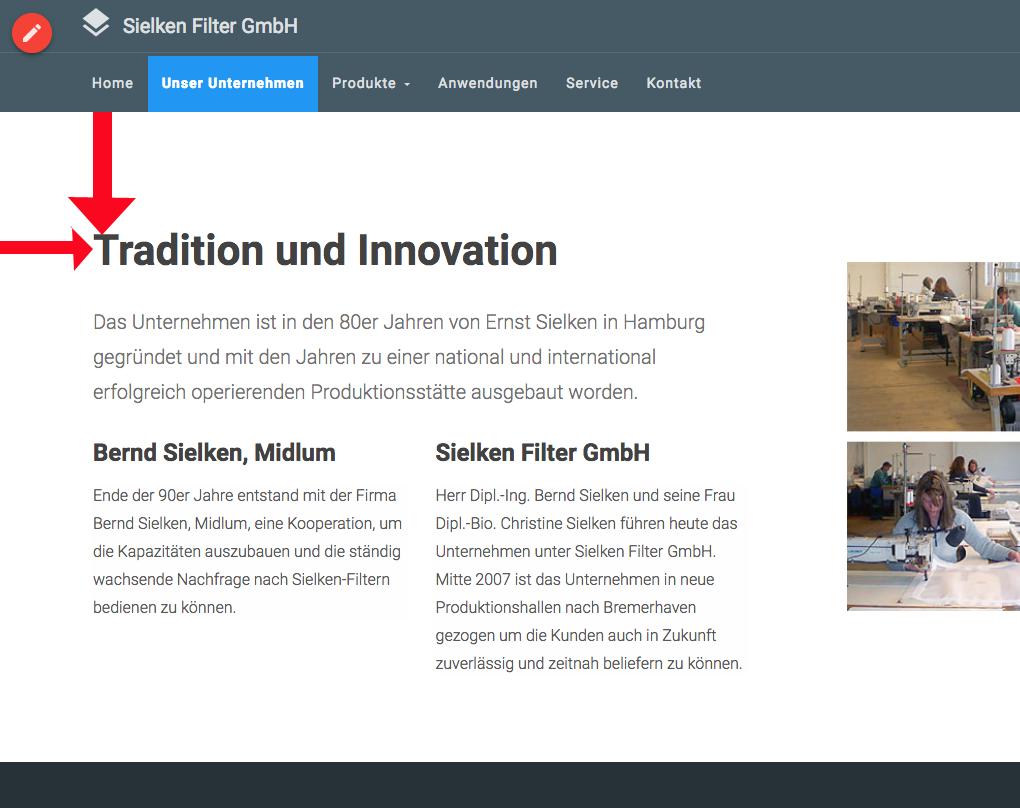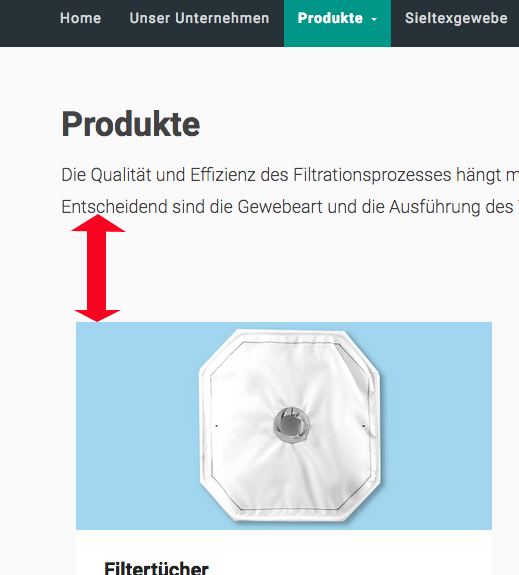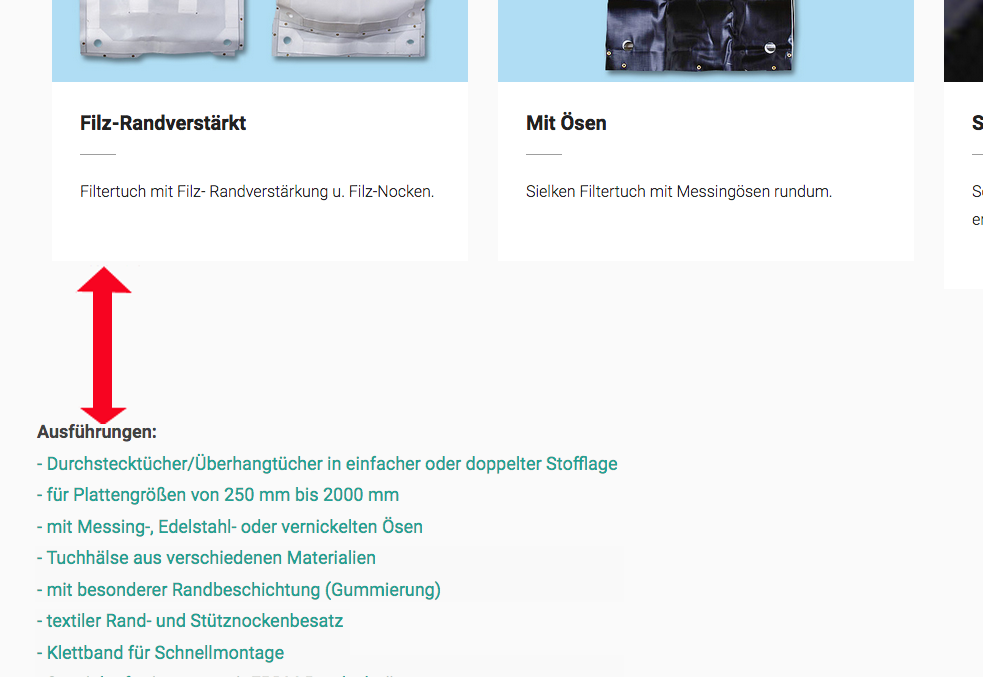-
AuthorPosts
-
kugelmeier Friend
kugelmeier
- Join date:
- October 2008
- Posts:
- 102
- Downloads:
- 65
- Uploads:
- 60
- Thanks:
- 7
- Thanked:
- 2 times in 2 posts
June 22, 2017 at 9:14 am #1043487Hallo,
whow I change the positions from text and pictures when I add a "block from content".
Under the "Properties" and "Settíngs" I found no possibility for it.Please look to the different distance attachments..
Regards
Klaus-
 Pankaj Sharma
Moderator
Pankaj Sharma
Moderator
Pankaj Sharma
- Join date:
- February 2015
- Posts:
- 24589
- Downloads:
- 144
- Uploads:
- 202
- Thanks:
- 127
- Thanked:
- 4196 times in 4019 posts
June 23, 2017 at 1:31 am #1043662Hi
Space is the Page heading Space.Open Menu > Main Menu > Home > Page Dispaly > Show page Heading > No.
Save and check.Regards
kugelmeier Friend
kugelmeier
- Join date:
- October 2008
- Posts:
- 102
- Downloads:
- 65
- Uploads:
- 60
- Thanks:
- 7
- Thanked:
- 2 times in 2 posts
June 23, 2017 at 7:12 am #1043736Hallo,
I think thats not the reason because both were on "No".
How I get simular positions for the Headlines and text by using several for example "features intros"?
Is there a code to change?Regards
Klaus Pankaj Sharma
Moderator
Pankaj Sharma
Moderator
Pankaj Sharma
- Join date:
- February 2015
- Posts:
- 24589
- Downloads:
- 144
- Uploads:
- 202
- Thanks:
- 127
- Thanked:
- 4196 times in 4019 posts
June 23, 2017 at 7:57 am #1043742Hi
Show page heading was ON http://prntscr.com/fn67ih
I set it to NO and space is removed. For adding a Joomla module you can add Block type > Spotlight and load the module in it.Regards
kugelmeier Friend
kugelmeier
- Join date:
- October 2008
- Posts:
- 102
- Downloads:
- 65
- Uploads:
- 60
- Thanks:
- 7
- Thanked:
- 2 times in 2 posts
June 23, 2017 at 8:08 am #1043747hallo,
may be we have a missunderstanding..
Please click on the menue button "Unser Unternehmen" and after to "Produkte" or "Impressum".
The text isnt in the same positions – its always jumping.
What can I do?Regards
Klaus Pankaj Sharma
Moderator
Pankaj Sharma
Moderator
Pankaj Sharma
- Join date:
- February 2015
- Posts:
- 24589
- Downloads:
- 144
- Uploads:
- 202
- Thanks:
- 127
- Thanked:
- 4196 times in 4019 posts
June 23, 2017 at 8:36 am #1043768Hi
http://prntscr.com/fn6mol
The space is padding top. Add below code in custom css block in JA Builder to reduce it@media only screen and (min-width: 992px) { .jub-block.features-3 .features-intro { padding-top: 50px; }} .jub-block.features-12 .features-intro { padding-top: 56px; }Reduce the padding value as much as you want.
Regards
kugelmeier Friend
kugelmeier
- Join date:
- October 2008
- Posts:
- 102
- Downloads:
- 65
- Uploads:
- 60
- Thanks:
- 7
- Thanked:
- 2 times in 2 posts
June 26, 2017 at 4:24 pm #1044223Hallo,
-
I have the same problem with "content", in the Website button "Impressum". Is there another custom code?
-
How I get the distances in the "feateres intro" smaller – see the attachments.
- A another problem is the menue on IPhone – I cant find it and when I change the right module in the builder to main menue, all menue buttons are open. Normaly it is the template settings….
Regards
Klaus-
 Pankaj Sharma
Moderator
Pankaj Sharma
Moderator
Pankaj Sharma
- Join date:
- February 2015
- Posts:
- 24589
- Downloads:
- 144
- Uploads:
- 202
- Thanks:
- 127
- Thanked:
- 4196 times in 4019 posts
June 26, 2017 at 4:47 pm #1044239Hi
Please open a new thread for further new questions. It also helps others to find same topic.
Thanks for the understanding.
Regards -
AuthorPosts
Viewing 8 posts - 1 through 8 (of 8 total)This topic contains 7 replies, has 2 voices, and was last updated by
 Pankaj Sharma 7 years, 6 months ago.
Pankaj Sharma 7 years, 6 months ago.We moved to new unified forum. Please post all new support queries in our New Forum
Jump to forum